Link projects to Axivion dashboards
To link a project to an Axivion dashboard:
- Go to Projects > Project Settings > Axivion.
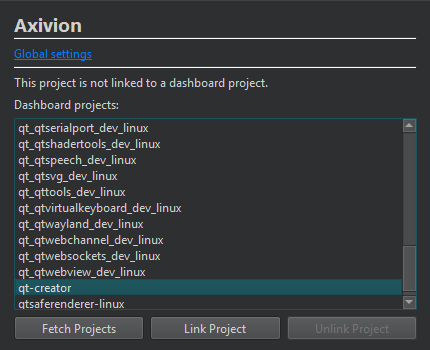
- Select Fetch Projects to list projects from Axivion.
- Select a project, and then select Link Project to link to it.
To unlink a project, select Unlink Project.
See also Enable and disable plugins, Prevent code erosion, and Axivion.
© 2024 The Qt Company Ltd. Documentation contributions included herein are the copyrights of their respective owners. The documentation provided herein is licensed under the terms of the GNU Free Documentation License version 1.3 as published by the Free Software Foundation. Qt and respective logos are trademarks of The Qt Company Ltd in Finland and/or other countries worldwide. All other trademarks are property of their respective owners.
