Qt 3D: Audio Visualizer Example
Demonstrates combining Qt 3D rendering and Qt Quick 2 elements.
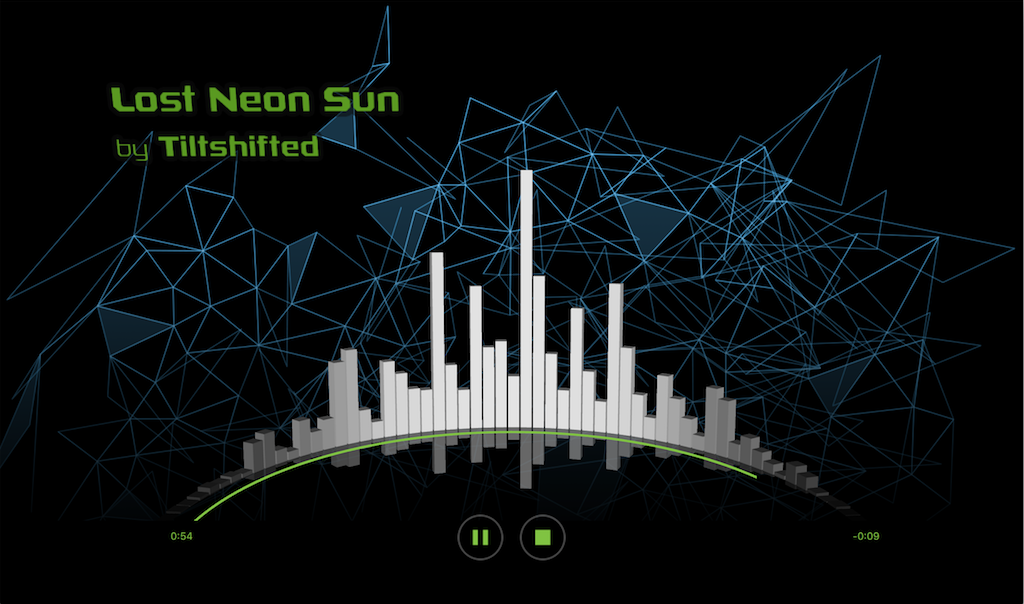
Audio Visualizer demonstrates how to implement an application that combines the use of Qt 3D rendering with Qt Quick 2D elements. The example uses media player to play music and it visualizes the magnitude of the music as animated bars.
Running the Example
To run the example from Qt Creator, open the Welcome mode and select the example from Examples. For more information, visit Building and Running an Example.
Qt Quick 2D Implementation
The Qt Quick Implementation in audio-visualizer-qml/main.qml of the example uses MediaPlayer to play audio content.
MediaPlayer { id: mediaPlayer source: "qrc:/music/tiltshifted_lost_neon_sun.mp3" audioOutput: AudioOutput {}
The player is controlled with the playButton and c{stopButton}. Based on the clicked buttons the state of the mainview changes.
The 3D content is rendered using the Scene3D type. The state of the Audio Visualizer is maintained in the mainview. It's passed on to the visualizer as it's needed for the bar animations.
Scene3D { anchors.fill: parent Visualizer { id: visualizer animationState: mainview.state numberOfBars: 120 barRotationTimeMs: 8160 // 68 ms per bar } }
Qt 3D Implementation
The 3D elements of the example are created in audio-visualizer-qml/Visualizer.qml. The camera is set to a fixed position to show the visualized bars from a correct angle.
Camera { id: camera projectionType: CameraLens.PerspectiveProjection fieldOfView: 45 aspectRatio: 1820 / 1080 nearPlane: 0.1 farPlane: 1000.0 position: Qt.vector3d(0.014, 0.956, 2.178) upVector: Qt.vector3d(0.0, 1.0, 0.0) viewCenter: Qt.vector3d(0.0, 0.7, 0.0) }
A NodeInstantiator is used to create the bars that visualize the magnitude of the music.
// Bars CuboidMesh { id: barMesh xExtent: 0.1 yExtent: 0.1 zExtent: 0.1 } NodeInstantiator { id: collection property int maxCount: parent.numberOfBars model: maxCount delegate: BarEntity { id: cubicEntity entityMesh: barMesh rotationTimeMs: sceneRoot.barRotationTimeMs entityIndex: index entityCount: sceneRoot.numberOfBars entityAnimationsState: animationState magnitude: 0 } }
The visualizer also contains an Entity to show the progress. This element has a curve shaped mesh and it's rotated on a level to show the progress based on the duration of the played track.
// Progress Mesh { id: progressMesh source: "qrc:/meshes/progressbar.obj" } Transform { id: progressTransform property real defaultStartAngle: -90 property real progressAngle: defaultStartAngle rotationY: progressAngle } Entity { property Material progressMaterial: PhongMaterial { ambient: "#80C342" diffuse: "black" } components: [progressMesh, progressMaterial, progressTransform] }
In audio-visualizer-qml/BarEntity.qml there are animations for rotating the bars and changing the bar color. The bars are rotated on a level following a ring form. At the same time the color of the bars is animated.
QQ2.NumberAnimation { id: angleAnimation target: angleTransform property: "barAngle" duration: rotationTimeMs loops: QQ2.Animation.Infinite running: true from: startAngle to: 360 + startAngle } QQ2.SequentialAnimation on barColor { id: barColorAnimations running: false QQ2.ColorAnimation { from: lowColor to: highColor duration: animationDuration } QQ2.PauseAnimation { duration: animationDuration } QQ2.ColorAnimation { from: highColor to: lowColor duration: animationDuration } }
The magnitude of each bar is read from a separate .raw file that is based on the track being played. As the bars rotate around the ring the height is scaled to highlight currently played position. After a full round of rotation, a new value is fetched for the bar.
© 2024 The Qt Company Ltd. Documentation contributions included herein are the copyrights of their respective owners. The documentation provided herein is licensed under the terms of the GNU Free Documentation License version 1.3 as published by the Free Software Foundation. Qt and respective logos are trademarks of The Qt Company Ltd. in Finland and/or other countries worldwide. All other trademarks are property of their respective owners.
