NDEF Editor Example
An example of reading and writing NFC Data Exchange Format (NDEF) messages to NFC Forum Tags.
The NDEF Editor example reads and writes NFC Data Exchange Format (NDEF) messages to NFC Forum Tags. NDEF messages can be composed by adding records of supported types. Additionally, NDEF messages can be loaded/saved from/into a file located in the file system of the device where the application is running.
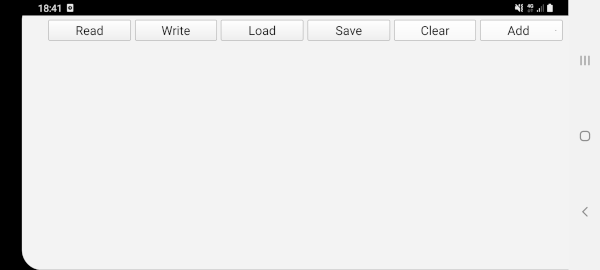
NFC Tag detection
The MainWindow class is able to detect if an NFC Tag is in the range for read/write operations. It can also detect if the connection has been lost. This is achieved by connecting the MainWindow class private handlers to the QNearFieldManager::targetDetected and QNearFieldManager::targetLost signals.
m_manager = new QNearFieldManager(this); connect(m_manager, &QNearFieldManager::targetDetected, this, &MainWindow::targetDetected); connect(m_manager, &QNearFieldManager::targetLost, this, &MainWindow::targetLost);
When Read or Write button is pressed, the detection of NFC tags is started by calling the QNearFieldManager::startTargetDetection method.
m_manager->startTargetDetection(QNearFieldTarget::NdefAccess);
Once the target is detected, the MainWindow connects the following signals to its internal private slots: QNearFieldTarget::ndefMessageRead, QNearFieldTarget::NdefReadError, QNearFieldTarget::requestCompleted, QNearFieldTarget::NdefWriteError and QNearFieldTarget::error.
void MainWindow::targetDetected(QNearFieldTarget *target) { switch (m_touchAction) { case NoAction: break; case ReadNdef: connect(target, &QNearFieldTarget::ndefMessageRead, this, &MainWindow::ndefMessageRead); connect(target, &QNearFieldTarget::error, this, &MainWindow::targetError); m_request = target->readNdefMessages(); if (!m_request.isValid()) // cannot read messages targetError(QNearFieldTarget::NdefReadError, m_request); break; case WriteNdef: connect(target, &QNearFieldTarget::requestCompleted, this, &MainWindow::ndefMessageWritten); connect(target, &QNearFieldTarget::error, this, &MainWindow::targetError); m_request = target->writeNdefMessages(QList<QNdefMessage>() << ndefMessage()); if (!m_request.isValid()) // cannot write messages targetError(QNearFieldTarget::NdefWriteError, m_request); break; } }
If during the process of reading or writing to an NFC Tag the connection is lost, the MainWindow reacts to this event by scheduling the target deletion (using QObject::deleteLater).
void MainWindow::targetLost(QNearFieldTarget *target) { target->deleteLater(); }
Record creation
The main window of the NDEF Editor example manages the composition and creation of NFC records. The UI contains a QScrollArea, which is used to dynamically add the record editors. The following methods of the MainWindow class provide an interface towards each of the record editing classes managing the different types of records.
void addNfcTextRecord(); void addNfcUriRecord(); void addMimeImageRecord(); void addEmptyRecord();
The following sections explain each of the record editing classes.
Record editing classes
TextRecordEditor
The TextRecordEditor is a QWidget that allows to edit the contents of the NDEF Text record. A new instance of this class is created for each text record.
class TextRecordEditor : public QWidget { Q_OBJECT public: explicit TextRecordEditor(QWidget *parent = 0); ~TextRecordEditor(); void setRecord(const QNdefNfcTextRecord &textRecord); QNdefNfcTextRecord record() const; private: Ui::TextRecordEditor *ui; };
UriRecordEditor
The UriRecordEditor is a QWidget that allows to edit the contents of the NDEF Uri record. A new instance of this class is created for each uri record.
class UriRecordEditor : public QWidget { Q_OBJECT public: explicit UriRecordEditor(QWidget *parent = 0); ~UriRecordEditor(); void setRecord(const QNdefNfcUriRecord &uriRecord); QNdefNfcUriRecord record() const; private: Ui::UriRecordEditor *ui; };
MimeImageRecordEditor
The MimeImageRecordEditor is a QWidget that allows to edit the contents of the NDEF MIME record. In this example MIME record can be used to store an icon. A new instance of this class is created for each MIME record.
class MimeImageRecordEditor : public QWidget { Q_OBJECT public: explicit MimeImageRecordEditor(QWidget *parent = 0); ~MimeImageRecordEditor(); void setRecord(const QNdefRecord &record); QNdefRecord record() const; public slots: void handleScreenOrientationChange(Qt::ScreenOrientation orientation); protected: void resizeEvent(QResizeEvent *) override; private: void updatePixmap(); Ui::MimeImageRecordEditor *ui; QNdefRecord m_record; QPixmap m_pixmap; bool m_imageSelected = false; bool m_screenRotated = false; private slots: void on_mimeImageOpen_clicked(); };
Running the Example
To run the example from Qt Creator, open the Welcome mode and select the example from Examples. For more information, visit Building and Running an Example.
See also Qt NFC.
© 2024 The Qt Company Ltd. Documentation contributions included herein are the copyrights of their respective owners. The documentation provided herein is licensed under the terms of the GNU Free Documentation License version 1.3 as published by the Free Software Foundation. Qt and respective logos are trademarks of The Qt Company Ltd. in Finland and/or other countries worldwide. All other trademarks are property of their respective owners.
