Exporting from Modo
Exporting COLLADA from Modo
- With the mesh object selected, triangulate the mesh by pressing Shift+T.
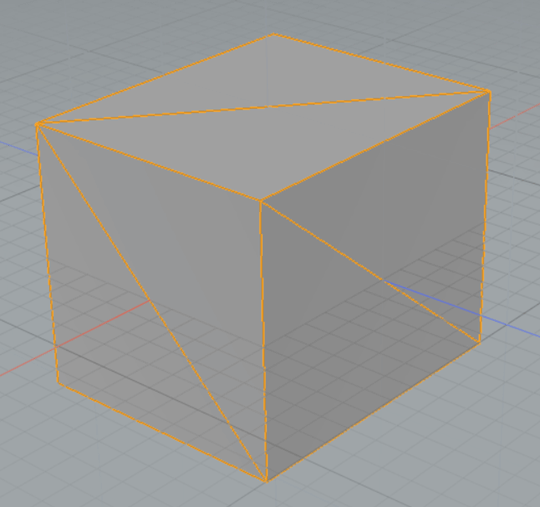
- Next, select System > Preferences from the menu bar to configure the COLLADA exporter.
- In the preferences dialog box, locate the Collada I/O section under File I/O. Ensure that the Save Triangles as Triangles option is checked.
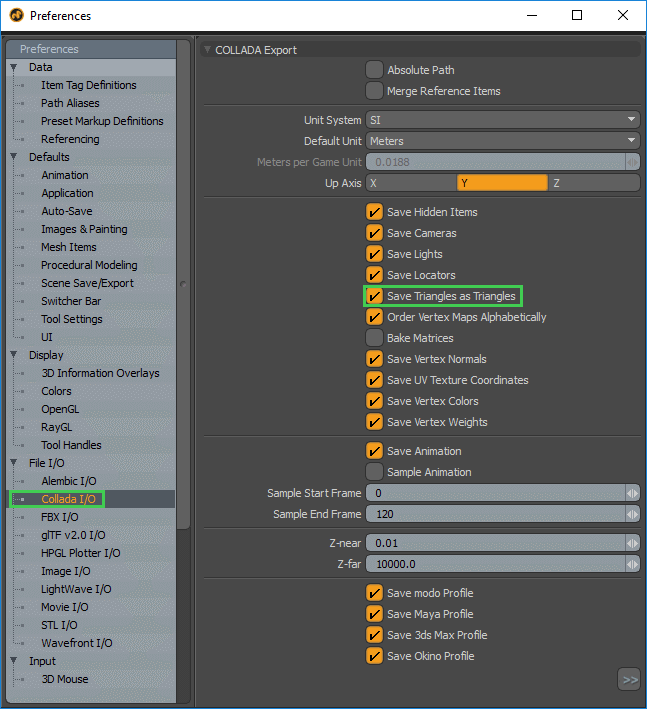
- Close the preferences dialog box.
- From the menu bar, select File > Export As.
- Select Collada in the Save as Type drop-down list.
- Press Save.
Exporting FBX from Modo
- With the mesh object selected, triangulate the mesh by pressing Shift+T.
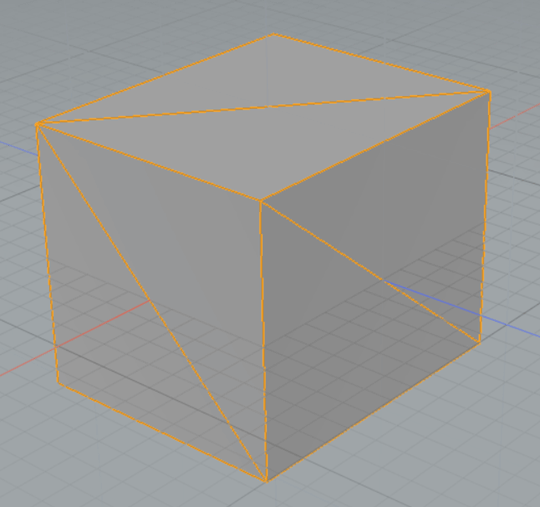
- From the menu bar, select File > Export As.
- Select FBX in the Save as Type drop-down list.
- Select Save.
© 2025 The Qt Company Ltd. Documentation contributions included herein are the copyrights of their respective owners. The documentation provided herein is licensed under the terms of the GNU Free Documentation License version 1.3 as published by the Free Software Foundation. Qt and respective logos are trademarks of The Qt Company Ltd. in Finland and/or other countries worldwide. All other trademarks are property of their respective owners.

