Thermostat
The Thermostat example demonstrates how to implement different designs depending on the window size.
A user interface for a home thermostat, demonstrating how to create responsive applications in Qt Quick that scale from large desktop displays to mobile and small embedded displays.
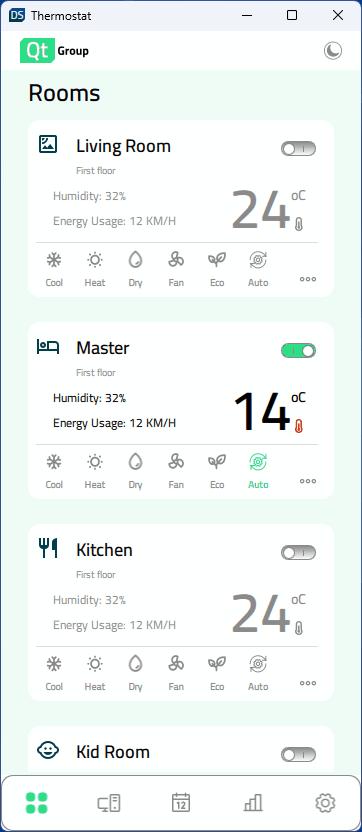
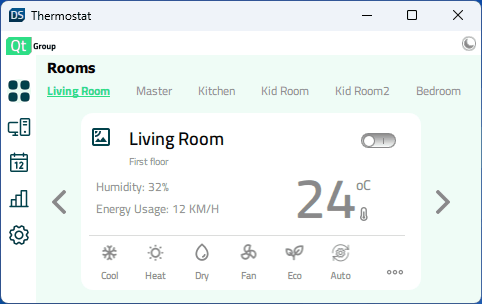
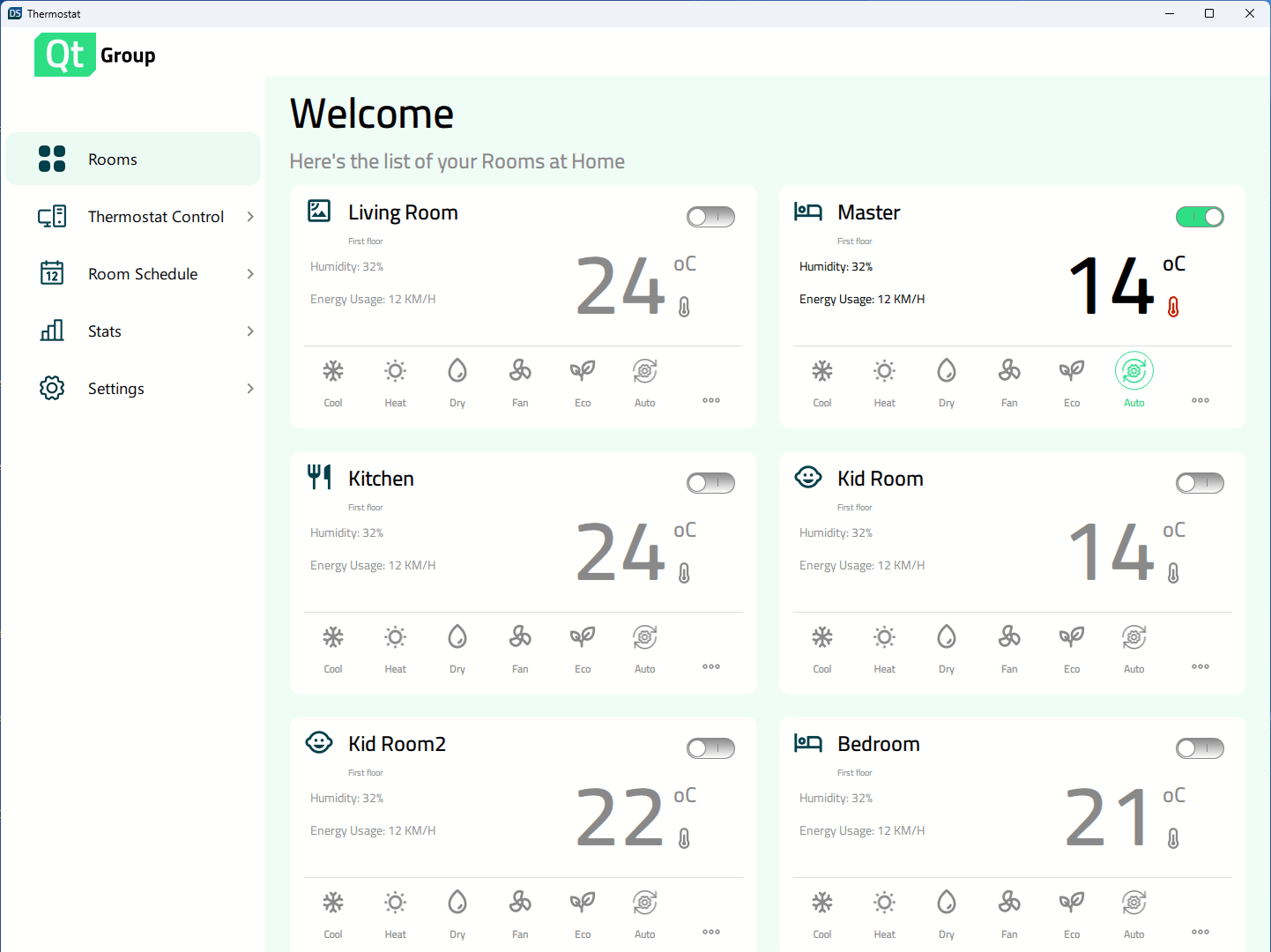
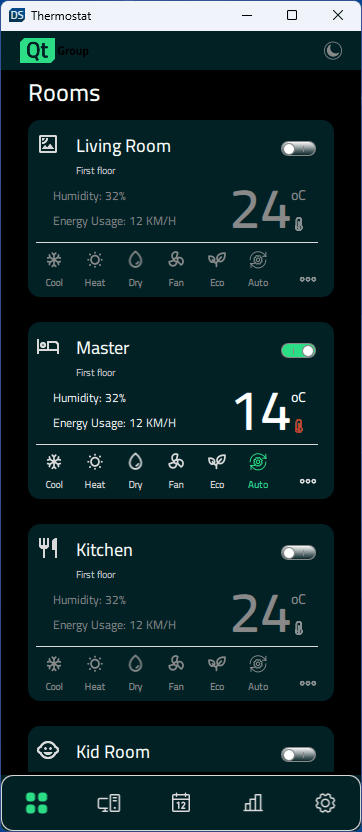
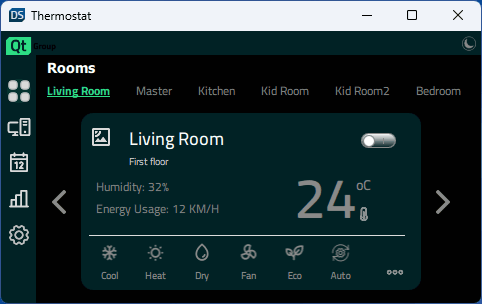
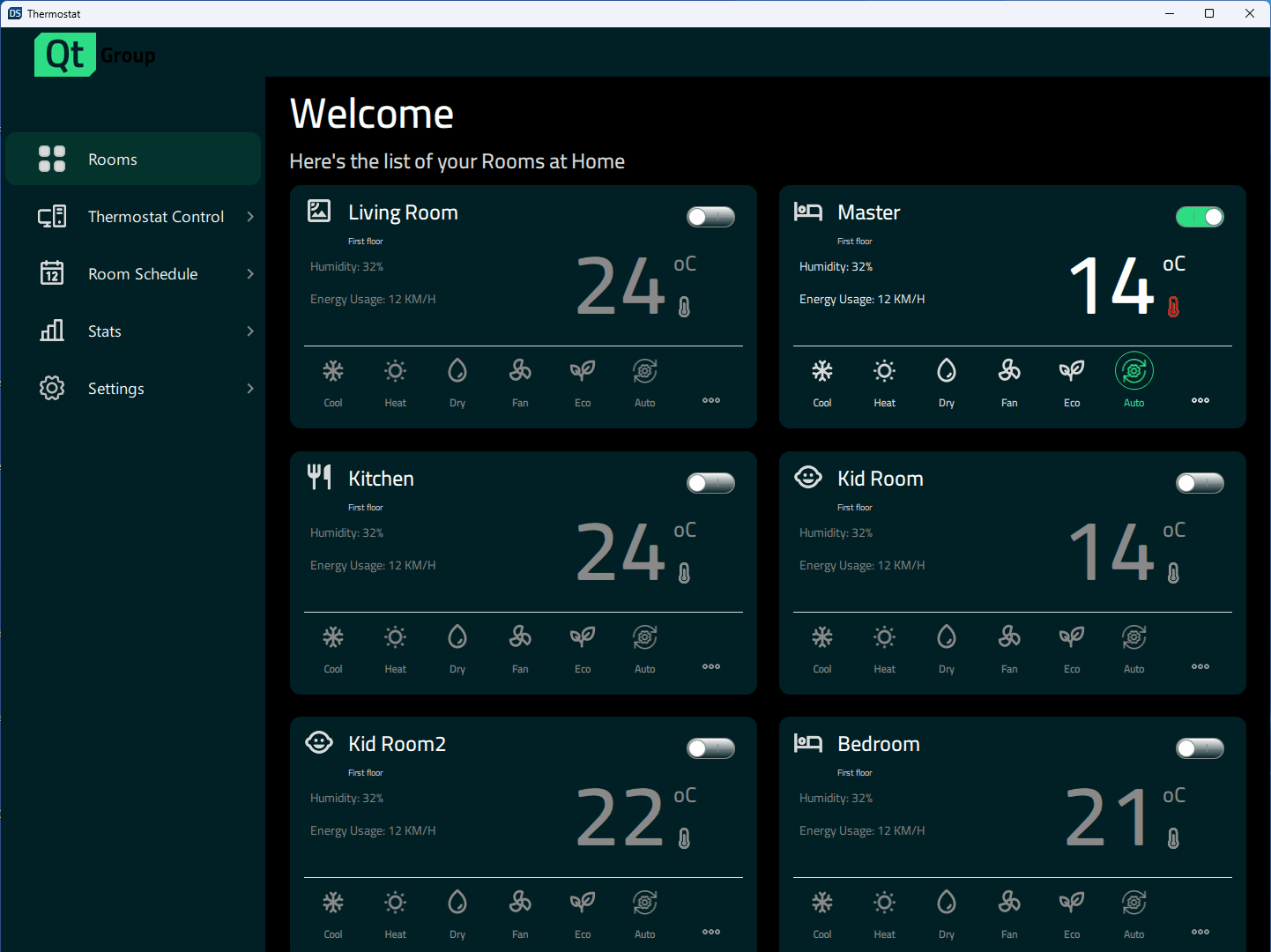
Running the Example
To run the example from Qt Creator, open the Welcome mode and select the example from Examples. For more information, see Qt Creator: Tutorial: Build and run.
Responsive Design
The application has support for a variety of display sizes. It can scale dynamically when the user changes the window size, or the application will select the correct sizes based on the available display on mobile targets. Constants.qml contains properties that specify the display size and control which layout is currently in use:
property bool isBigDesktopLayout: layout === Constants.Layout.Desktop
property bool isSmallDesktopLayout: layout === Constants.Layout.SmallDesktop
property bool isMobileLayout: layout === Constants.Layout.Mobile
property bool isSmallLayout: layout === Constants.Layout.SmallIn App.qml, the properties are bound to the window height and width at application startup:
Component.onCompleted: {
Constants.layout = Qt.binding(() => {
let tall = window.height >= window.width
if (window.width >= 1440 && window.height >= 520)
return Constants.Layout.Desktop
if (window.width >= 1024 && window.height >= 768)
return Constants.Layout.SmallDesktop
if (tall || (window.width >= 600 && window.height >= 380))
return Constants.Layout.Mobile
return Constants.Layout.Small
})
}The states are then used to control the components' properties, such as width, height, fontSize, position, and layout (column or row).
states: [
State {
name: "bigDesktopLayout"
when: Constants.isBigDesktopLayout
PropertyChanges {
target: statistics
leftPadding: 53
rightPadding: 53
topPadding: 23
bottomPadding: 43
}
PropertyChanges {
target: scrollView
isBackgroundVisible: false
delegateWidth: 350
delegateHeight: 182
statisticsChartWidth: grid.width
statisticsChartHeight: 647
}
PropertyChanges {
target: grid
width: 1100
}
},
State {
name: "smallDesktopLayout"
when: Constants.isSmallDesktopLayout
PropertyChanges {
target: statistics
leftPadding: 53
rightPadding: 53
topPadding: 23
bottomPadding: 43
}
PropertyChanges {
target: scrollView
isBackgroundVisible: false
delegateWidth: 290
delegateHeight: 182
statisticsChartWidth: grid.width
statisticsChartHeight: 541
}
PropertyChanges {
target: grid
width: 918
}
},
State {
name: "mobileLayout"
when: Constants.isMobileLayout
PropertyChanges {
target: statistics
leftPadding: 0
rightPadding: 0
topPadding: 0
bottomPadding: 0
}
PropertyChanges {
target: scrollView
isBackgroundVisible: false
delegateWidth: 327
delegateHeight: 110
statisticsChartWidth: 346
statisticsChartHeight: 383
}
},
State {
name: "smallLayout"
when: Constants.isSmallLayout
PropertyChanges {
target: statistics
leftPadding: 0
rightPadding: 0
topPadding: 0
bottomPadding: 0
}
PropertyChanges {
target: scrollView
isBackgroundVisible: true
delegateWidth: 332
delegateHeight: 90
statisticsChartWidth: 420
statisticsChartHeight: 240
}
}
]Source files
See also All Qt Examples and Qt Quick Examples and Tutorials.
© 2026 The Qt Company Ltd. Documentation contributions included herein are the copyrights of their respective owners. The documentation provided herein is licensed under the terms of the GNU Free Documentation License version 1.3 as published by the Free Software Foundation. Qt and respective logos are trademarks of The Qt Company Ltd. in Finland and/or other countries worldwide. All other trademarks are property of their respective owners.

