Developing for Boot to Qt Devices
The Boot to Qt stack runs on a variety of hardware. Qt license holders can customize the contents of the stack and take it into production hardware.
Note: Enable the Boot to Qt plugin to use it.
If you have a toolchain for building applications for Boot to Qt devices installed on the computer, add it to a kit with the Boot to Qt device type to build applications for and run them on the devices.
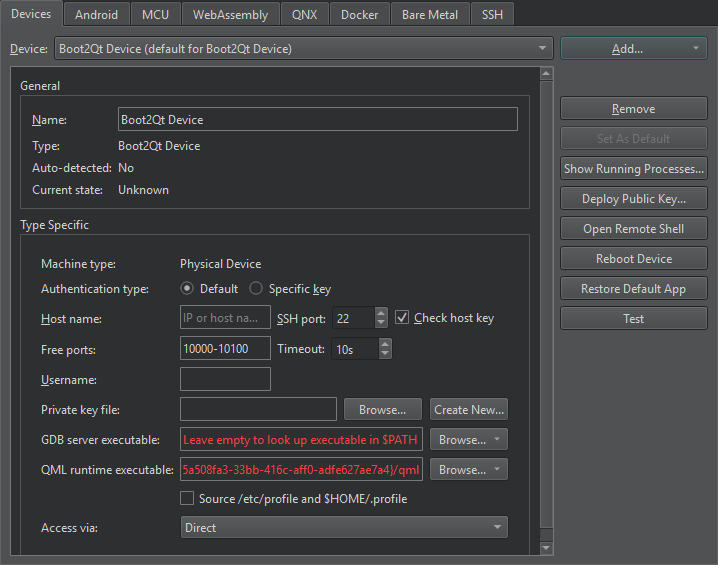
Protecting Device Connections
To protect the connections between Qt Creator and a device, use OpenSSH for remote login over the SSH protocol. The OpenSSH suite is not delivered with Qt Creator, so download it and install it on the computer. Then, configure the paths to the tools in Qt Creator.
You need either a password or an SSH public and private key pair for authentication. If you do not have an SSH key, use the ssh-keygen tool to create it in Qt Creator.
Note: Qt Creator does not store passwords, so if you use password authentication, you may need to enter the password on every connection to the device, or, if caching is enabled, at every Qt Creator restart.
If you frequently run into the timeout, consider using key-based authentication. Create an SSH key in Qt Creator with the ssh-keygen tool.
On macOS and Linux, go to Preferences > Devices > SSH and increase the time (in minutes) for sharing an SSH connection in the Connection sharing timeout field. Windows does not support shared connections.
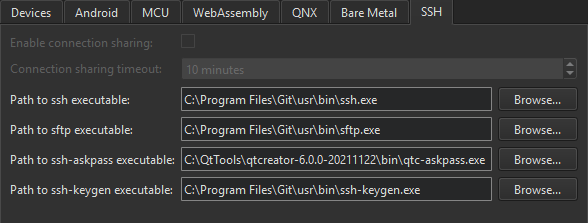
See also How To: Develop for Boot to Qt, How To: Manage Kits, Run in Qt Application Manager, Boot to Qt Deploy Configuration, Boot to Qt Run Settings, and Boot to Qt: Documentation.
Copyright © The Qt Company Ltd. and other contributors. Documentation contributions included herein are the copyrights of their respective owners. The documentation provided herein is licensed under the terms of the GNU Free Documentation License version 1.3 as published by the Free Software Foundation. Qt and respective logos are trademarks of The Qt Company Ltd in Finland and/or other countries worldwide. All other trademarks are property of their respective owners.

