Add bookmarks to help pages
Add bookmarks to useful help pages to easily find them later in the Bookmarks view. Either use the page title as the bookmark or change it to any text. You can organize the bookmarks in folders in the view.
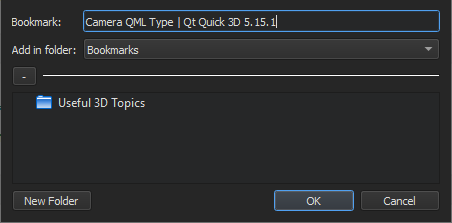
To add a bookmark to an open help page:
- Select
 (Add Bookmark) on the toolbar.
(Add Bookmark) on the toolbar. - In the Add Bookmark dialog, select OK to save the page title as a bookmark in the selected folder.
Import and export bookmarks
To import and export bookmarks, go to Preferences > Help > General and select Import Bookmarks or Export Bookmarks.
See also How To: Read Documentation.
Copyright © The Qt Company Ltd. and other contributors. Documentation contributions included herein are the copyrights of their respective owners. The documentation provided herein is licensed under the terms of the GNU Free Documentation License version 1.3 as published by the Free Software Foundation. Qt and respective logos are trademarks of The Qt Company Ltd in Finland and/or other countries worldwide. All other trademarks are property of their respective owners.

