Attach the debugger to starting processes
To instruct the debugger to watch an application process and to attach to it when it starts:
- Go to Debug > Start Debugging > Attach to Unstarted Application.
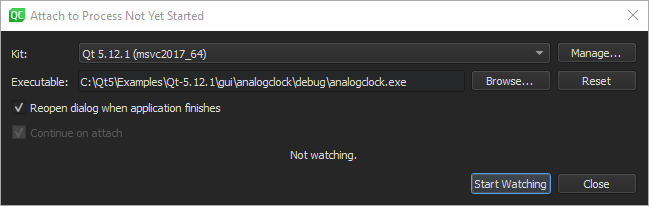
- In Kit, select the build and run kit to use for building the project.
- In Executable, specify the path to the application executable.
- Select Reopen dialog when application finishes to return to this dialog when the application is closed.
- Select Continue on attach to instruct the debugger to keep the application running after attaching to it.
- Select Start Watching to wait for the application process to start.
See also Activate kits for a project, How To: Debug, Debugging, Debuggers, and Debugger.
Copyright © The Qt Company Ltd. and other contributors. Documentation contributions included herein are the copyrights of their respective owners. The documentation provided herein is licensed under the terms of the GNU Free Documentation License version 1.3 as published by the Free Software Foundation. Qt and respective logos are trademarks of The Qt Company Ltd in Finland and/or other countries worldwide. All other trademarks are property of their respective owners.

