Configure Python language servers
To set preferences for Python language servers:
- Go to Preferences> Python > Language Server Configuration to select the Python language server plugins to use.
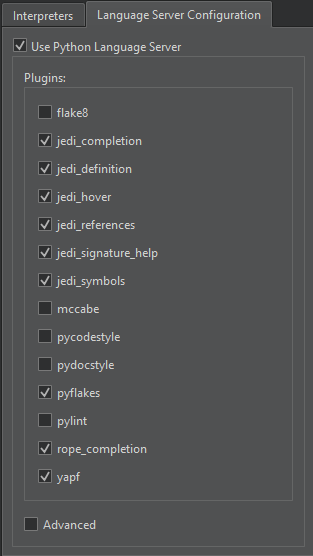
- Select Advanced to configure the plugins.
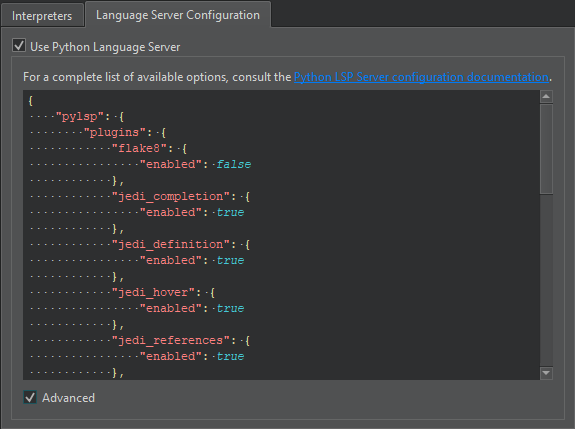
For a complete list of configuration options, see Python Language Server Configuration.
To disable the Python language server, clear Use Python Language Server.
See also How To: Manage Language Servers, Develop Qt for Python applications, and Language Servers.
Copyright © The Qt Company Ltd. and other contributors. Documentation contributions included herein are the copyrights of their respective owners. The documentation provided herein is licensed under the terms of the GNU Free Documentation License version 1.3 as published by the Free Software Foundation. Qt and respective logos are trademarks of The Qt Company Ltd in Finland and/or other countries worldwide. All other trademarks are property of their respective owners.

