Show and hide sidebars
In some modes, you can use a left and right sidebar to organize different views into project contents. Only views that are relevant to the mode you are working in are available in it.
Select views in the sidebar menu (1):
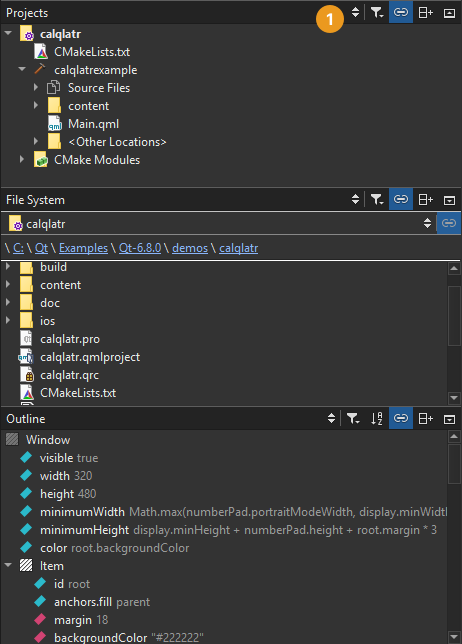
You can change the view of the sidebars in the following ways:
- To toggle the left sidebar, click
 (Hide Left Sidebar/Show Left Sidebar) or press Alt+0 (Cmd+0 on macOS).
(Hide Left Sidebar/Show Left Sidebar) or press Alt+0 (Cmd+0 on macOS). - To toggle the right sidebar, click
 (Hide Right Sidebar/Show Right Sidebar) or press Alt+Shift+0 (Cmd+Shift+0 on macOS).
(Hide Right Sidebar/Show Right Sidebar) or press Alt+Shift+0 (Cmd+Shift+0 on macOS). - To split a sidebar, click
 (Split). Select new content to view in the split view.
(Split). Select new content to view in the split view. - To close a sidebar view, click
 (Close).
(Close).
In some views, right-clicking opens a context menu that has functions for managing the objects listed in the view.
See also Sidebar Views, Show and hide the main menu, and Switch between modes.
Copyright © The Qt Company Ltd. and other contributors. Documentation contributions included herein are the copyrights of their respective owners. The documentation provided herein is licensed under the terms of the GNU Free Documentation License version 1.3 as published by the Free Software Foundation. Qt and respective logos are trademarks of The Qt Company Ltd in Finland and/or other countries worldwide. All other trademarks are property of their respective owners.

