Preview UI prototypes in browsers
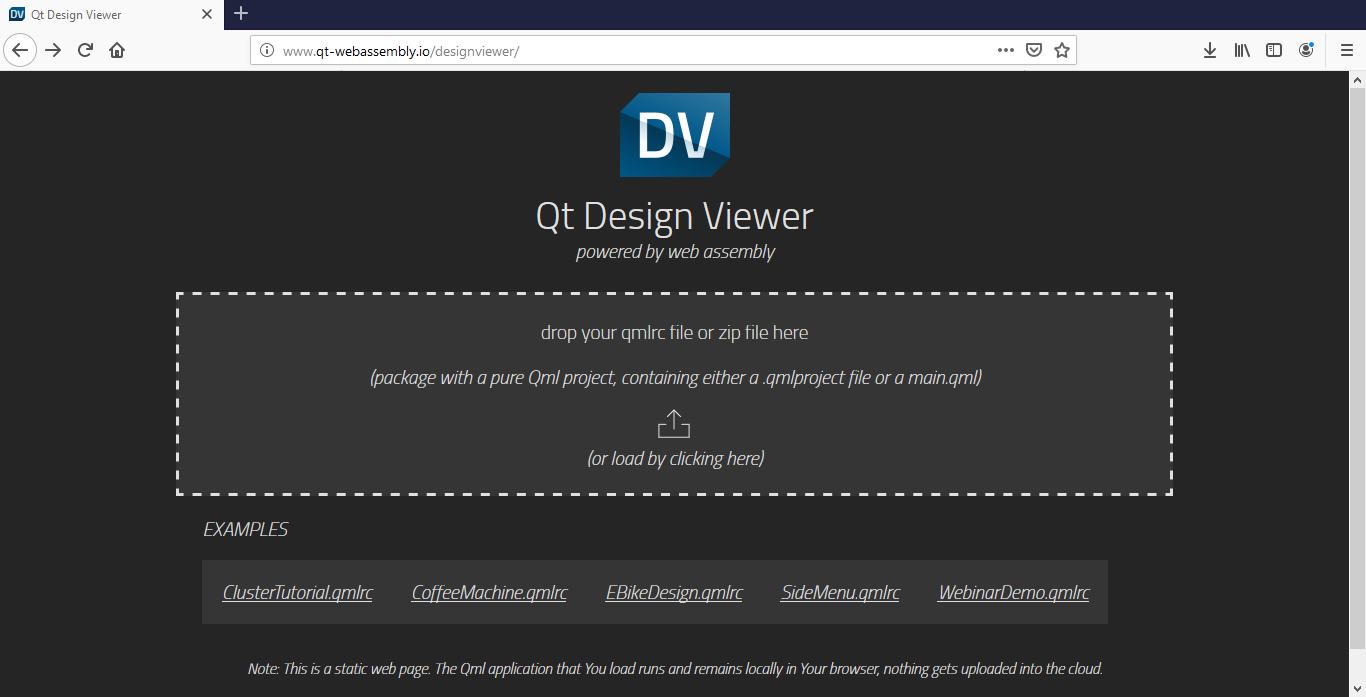
Run Qt Quick UI Prototype projects in web browsers, such as Apple Safari, Google Chrome, Microsoft Edge, and Mozilla Firefox, with Qt Design Viewer.
The startup and compilation time depend on your browser and configuration. Once started, the application performs the same as when running on the desktop.
The .qmlproject configuration file defines the main QML file and the import paths. Compress the project folder into a ZIP file that you upload to Qt Design Viewer.
The loaded applications remain locally in your browser. No data is uploaded into the cloud.
To preview an application in a web browser:
- In the browser, open Qt Design Viewer.
- Drag your application package to Qt Design Viewer, or select the load icon to browse for your file.
Your application is compiled and run on Qt Design Viewer.
See also Create Qt Quick UI Prototypes, How To: Design UIs, and UI Design.
Copyright © The Qt Company Ltd. and other contributors. Documentation contributions included herein are the copyrights of their respective owners. The documentation provided herein is licensed under the terms of the GNU Free Documentation License version 1.3 as published by the Free Software Foundation. Qt and respective logos are trademarks of The Qt Company Ltd in Finland and/or other countries worldwide. All other trademarks are property of their respective owners.

