git am
To apply latest changes to the last commit, go to Tools > Git > Local Repository > Amend Last Commit.
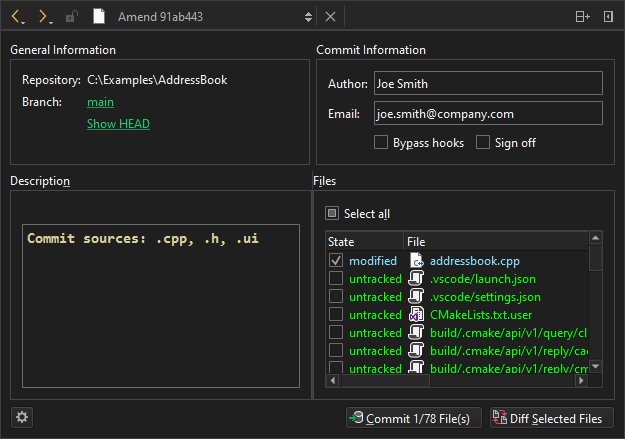
To view the log of the current branch, select the branch name in Branch.
To view the commit in its current form before amending, select Show HEAD.
To view a diff of the changes in the selected files, select Diff Selected Files.
Select Commit to amend the commit.
Amend related commits
To amend an earlier comment in a series of related commits, select Tools > Git > Local Repository > Fixup Previous Commit. This operation uses interactive rebase. In case of conflicts, a merge tool is suggested.
See also How To: Use Git and Git.
Copyright © The Qt Company Ltd. and other contributors. Documentation contributions included herein are the copyrights of their respective owners. The documentation provided herein is licensed under the terms of the GNU Free Documentation License version 1.3 as published by the Free Software Foundation. Qt and respective logos are trademarks of The Qt Company Ltd in Finland and/or other countries worldwide. All other trademarks are property of their respective owners.

