git commit
To submit your changes to Git:
- Go to Tools > Git > Local Repository and select Commit.
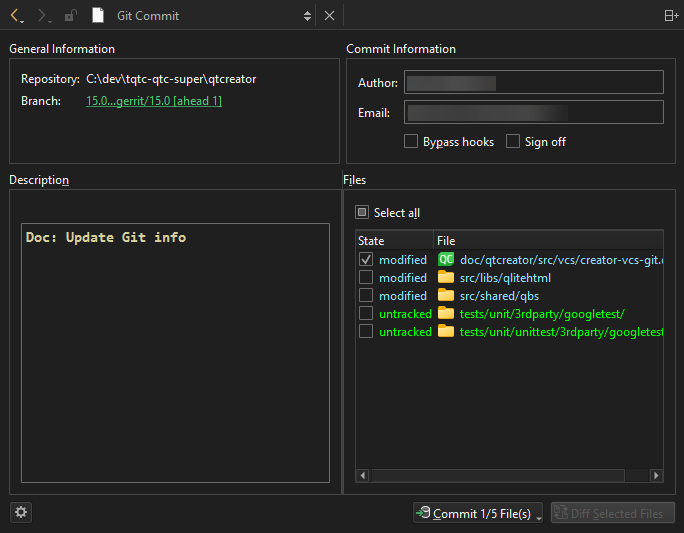
General Information shows the names of the repository and branch for the commit.
- In Commit Information, check and edit information about the author of the changes.
- To bypass pre-commit and commit message hooks, select Bypass hooks.
- If your project uses signoffs, select Sign off to add a signed-off-by trailer by the author at the end of the commit log message.
- In Description, enter a commit message.
- In Files, select the files to include in the commit.
- Select Diff Selected Files to open the Git Diff Files view, where you can view the changes and stage them chunk-by-chunk or line-by-line.
- Select Commit to start committing.
To view the log of the current branch, select the branch name in Branch.
See also How To: Use Git and Git.
Copyright © The Qt Company Ltd. and other contributors. Documentation contributions included herein are the copyrights of their respective owners. The documentation provided herein is licensed under the terms of the GNU Free Documentation License version 1.3 as published by the Free Software Foundation. Qt and respective logos are trademarks of The Qt Company Ltd in Finland and/or other countries worldwide. All other trademarks are property of their respective owners.

