Use Git for Windows
If you configure Git for use with git bash only, and use SSH authorization, Git looks for the SSH keys in the directory where the HOME environment points to. The variable is always set by git bash.
However, the variable is typically not set in a Windows command prompt. When you run Git from a Windows command prompt, it looks for the SSH keys in its installation directory, and therefore, the authorization fails.
You can set the HOME environment variable from Qt Creator. Go to Preferences > Version Control > Git, and then select Set "HOME" environment variable. HOME is set to %HOMEDRIVE%%HOMEPATH% when the Git executable is run and authorization works as it would with git bash.
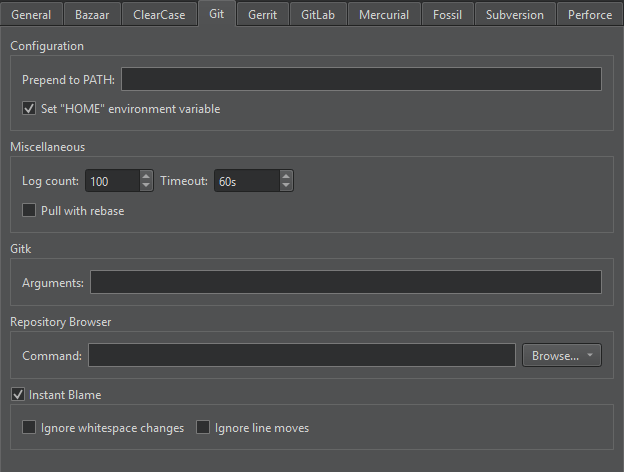
See also How To: Use Git, Compare files, Set up version control systems, and Version Control Systems.
Copyright © The Qt Company Ltd. and other contributors. Documentation contributions included herein are the copyrights of their respective owners. The documentation provided herein is licensed under the terms of the GNU Free Documentation License version 1.3 as published by the Free Software Foundation. Qt and respective logos are trademarks of The Qt Company Ltd in Finland and/or other countries worldwide. All other trademarks are property of their respective owners.

