Type Hierarchy
To view type hierarchy of a class:
- Right-click a class in the code editor.
- Select Open Type Hierarchy or select Ctrl+Shift+T.
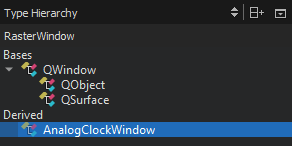
To navigate in the type hierarchy:
- Double-click a class or select it.
- Select Open Type Hierarchy in the context menu.
The view highlights the previous class.
The definition of the selected class opens in the code editor. You can also select Open in Editor in the context menu to open it.
Copyright © The Qt Company Ltd. and other contributors. Documentation contributions included herein are the copyrights of their respective owners. The documentation provided herein is licensed under the terms of the GNU Free Documentation License version 1.3 as published by the Free Software Foundation. Qt and respective logos are trademarks of The Qt Company Ltd in Finland and/or other countries worldwide. All other trademarks are property of their respective owners.

