QAbstractPhysicalDevice¶
QAbstractPhysicalDeviceis the base class used by Qt3d to interact with arbitrary input devices. More…
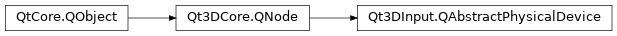
Inherited by: QKeyboardDevice, QMouseDevice
Synopsis¶
Functions¶
def
addAxisSetting(axisSetting)def
axisSettings()def
removeAxisSetting(axisSetting)
Virtual functions¶
def
axisCount()def
axisIdentifier(name)def
axisNames()def
buttonCount()def
buttonIdentifier(name)def
buttonNames()
Detailed Description¶
- class PySide2.Qt3DInput.Qt3DInput.QAbstractPhysicalDevice([parent=None])¶
- param parent:
Constructs a new
QAbstractPhysicalDeviceinstance withparent.
- PySide2.Qt3DInput.Qt3DInput.QAbstractPhysicalDevice.addAxisSetting(axisSetting)¶
- Parameters:
axisSetting –
PySide2.Qt3DInput.Qt3DInput.QAxisSetting
Add the axisSetting
axisSettingto this device.
- PySide2.Qt3DInput.Qt3DInput.QAbstractPhysicalDevice.axisCount()¶
- Return type:
int
Returns the number of axis this device has.
- PySide2.Qt3DInput.Qt3DInput.QAbstractPhysicalDevice.axisIdentifier(name)¶
- Parameters:
name – str
- Return type:
int
Returns the integer identifer of the axis
nameor -1 if it does not exist on this device.
- PySide2.Qt3DInput.Qt3DInput.QAbstractPhysicalDevice.axisNames()¶
- Return type:
list of strings
Returns a list of the names of device’s axis.
- PySide2.Qt3DInput.Qt3DInput.QAbstractPhysicalDevice.axisSettings()¶
- Return type:
Returns the associated with this device.
- PySide2.Qt3DInput.Qt3DInput.QAbstractPhysicalDevice.buttonCount()¶
- Return type:
int
Returns the number of buttons this device has.
- PySide2.Qt3DInput.Qt3DInput.QAbstractPhysicalDevice.buttonIdentifier(name)¶
- Parameters:
name – str
- Return type:
int
Returns the integer identifer of the button
nameor -1 if it does not exist on this device.
- PySide2.Qt3DInput.Qt3DInput.QAbstractPhysicalDevice.buttonNames()¶
- Return type:
list of strings
Returns a list of the names of device’s buttons.
- PySide2.Qt3DInput.Qt3DInput.QAbstractPhysicalDevice.removeAxisSetting(axisSetting)¶
- Parameters:
axisSetting –
PySide2.Qt3DInput.Qt3DInput.QAxisSetting
Remove the axisSetting
axisSettingto this device.
© 2022 The Qt Company Ltd. Documentation contributions included herein are the copyrights of their respective owners. The documentation provided herein is licensed under the terms of the GNU Free Documentation License version 1.3 as published by the Free Software Foundation. Qt and respective logos are trademarks of The Qt Company Ltd. in Finland and/or other countries worldwide. All other trademarks are property of their respective owners.
