QSpotLight¶
Encapsulate a Spot Light object in a Qt 3D scene. More…
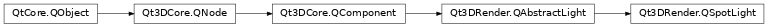
Synopsis¶
Functions¶
def
constantAttenuation()def
cutOffAngle()def
linearAttenuation()def
localDirection()def
quadraticAttenuation()
Slots¶
def
setConstantAttenuation(value)def
setCutOffAngle(cutOffAngle)def
setLinearAttenuation(value)def
setLocalDirection(localDirection)def
setQuadraticAttenuation(value)
Signals¶
def
constantAttenuationChanged(constantAttenuation)def
cutOffAngleChanged(cutOffAngle)def
linearAttenuationChanged(linearAttenuation)def
localDirectionChanged(localDirection)def
quadraticAttenuationChanged(quadraticAttenuation)
Detailed Description¶
A spotlight is a light source that emits a cone of light in a particular direction.
A spotlight uses three attenuation factors to describe how the intensity of the light decreases over distance. These factors are designed to be used together in calcuating total attenuation. For the materials in Qt3D Extras the following formula is used, where distance is the distance from the light to the surface being rendered:
totalAttenuation = 1.0 / (constantAttenuation + (linearAttenuation * distance) + (quadraticAttenuation * distance * distance));Custom materials may choose to interpret these factors differently.
- class PySide2.Qt3DRender.Qt3DRender.QSpotLight([parent=None])¶
- param parent:
Constructs a new
QSpotLightwith the specifiedparent.
- PySide2.Qt3DRender.Qt3DRender.QSpotLight.constantAttenuation()¶
- Return type:
float
Specifies the constant attenuation of the spot light.
Note
The exact meaning and use of this property is up to the material implementation.
- PySide2.Qt3DRender.Qt3DRender.QSpotLight.constantAttenuationChanged(constantAttenuation)¶
- Parameters:
constantAttenuation – float
- PySide2.Qt3DRender.Qt3DRender.QSpotLight.cutOffAngle()¶
- Return type:
float
Specifies the cut off angle of the spot light.
Note
The exact meaning and use of this property is up to the material implementation.
- PySide2.Qt3DRender.Qt3DRender.QSpotLight.cutOffAngleChanged(cutOffAngle)¶
- Parameters:
cutOffAngle – float
- PySide2.Qt3DRender.Qt3DRender.QSpotLight.linearAttenuation()¶
- Return type:
float
Specifies the linear attenuation of the spot light.
Note
The exact meaning and use of this property is up to the material implementation.
- PySide2.Qt3DRender.Qt3DRender.QSpotLight.linearAttenuationChanged(linearAttenuation)¶
- Parameters:
linearAttenuation – float
- PySide2.Qt3DRender.Qt3DRender.QSpotLight.localDirection()¶
- Return type:
Specifies the local direction of the spot light.
Note
The exact meaning and use of this property is up to the material implementation.
- PySide2.Qt3DRender.Qt3DRender.QSpotLight.localDirectionChanged(localDirection)¶
- Parameters:
localDirection –
PySide2.QtGui.QVector3D
- PySide2.Qt3DRender.Qt3DRender.QSpotLight.quadraticAttenuation()¶
- Return type:
float
Specifies the quadratic attenuation of the spot light.
Note
The exact meaning and use of this property is up to the material implementation.
- PySide2.Qt3DRender.Qt3DRender.QSpotLight.quadraticAttenuationChanged(quadraticAttenuation)¶
- Parameters:
quadraticAttenuation – float
- PySide2.Qt3DRender.Qt3DRender.QSpotLight.setConstantAttenuation(value)¶
- Parameters:
value – float
Specifies the constant attenuation of the spot light.
Note
The exact meaning and use of this property is up to the material implementation.
- PySide2.Qt3DRender.Qt3DRender.QSpotLight.setCutOffAngle(cutOffAngle)¶
- Parameters:
cutOffAngle – float
Specifies the cut off angle of the spot light.
Note
The exact meaning and use of this property is up to the material implementation.
- PySide2.Qt3DRender.Qt3DRender.QSpotLight.setLinearAttenuation(value)¶
- Parameters:
value – float
Specifies the linear attenuation of the spot light.
Note
The exact meaning and use of this property is up to the material implementation.
- PySide2.Qt3DRender.Qt3DRender.QSpotLight.setLocalDirection(localDirection)¶
- Parameters:
localDirection –
PySide2.QtGui.QVector3D
Specifies the local direction of the spot light.
Note
The exact meaning and use of this property is up to the material implementation.
- PySide2.Qt3DRender.Qt3DRender.QSpotLight.setQuadraticAttenuation(value)¶
- Parameters:
value – float
Specifies the quadratic attenuation of the spot light.
Note
The exact meaning and use of this property is up to the material implementation.
© 2022 The Qt Company Ltd. Documentation contributions included herein are the copyrights of their respective owners. The documentation provided herein is licensed under the terms of the GNU Free Documentation License version 1.3 as published by the Free Software Foundation. Qt and respective logos are trademarks of The Qt Company Ltd. in Finland and/or other countries worldwide. All other trademarks are property of their respective owners.
