QTime¶
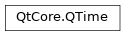
Synopsis¶
Functions¶
def
__eq__(other)def
__ge__(other)def
__gt__(other)def
__le__(other)def
__lt__(other)def
__ne__(other)def
__reduce__()def
__repr__()def
addMSecs(ms)def
addSecs(secs)def
elapsed()def
hour()def
isNull()def
isValid()def
minute()def
msec()def
msecsSinceStartOfDay()def
msecsTo(arg__1)def
restart()def
second()def
secsTo(arg__1)def
setHMS(h, m, s[, ms=0])def
start()def
toPython()def
toString([f=Qt.TextDate])def
toString(format)
Static functions¶
def
currentTime()def
fromMSecsSinceStartOfDay(msecs)def
fromString(s, format)def
fromString(s[, f=Qt.TextDate])def
isValid(h, m, s[, ms=0])
Detailed Description¶
A
QTimeobject contains a clock time, which it can express as the numbers of hours, minutes, seconds, and milliseconds since midnight. It provides functions for comparing times and for manipulating a time by adding a number of milliseconds.
QTimeuses the 24-hour clock format; it has no concept of AM/PM. UnlikeQDateTime,QTimeknows nothing about time zones or daylight-saving time (DST).A
QTimeobject is typically created either by giving the number of hours, minutes, seconds, and milliseconds explicitly, or by using the static functioncurrentTime(), which creates aQTimeobject that represents the system’s local time.The
hour(),minute(),second(), andmsec()functions provide access to the number of hours, minutes, seconds, and milliseconds of the time. The same information is provided in textual format by thetoString()function.The
addSecs()andaddMSecs()functions provide the time a given number of seconds or milliseconds later than a given time. Correspondingly, the number of seconds or milliseconds between two times can be found usingsecsTo()ormsecsTo().
QTimeprovides a full set of operators to compare twoQTimeobjects; an earlier time is considered smaller than a later one; if A.msecsTo(B) is positive, then A < B.
- class PySide2.QtCore.QTime¶
PySide2.QtCore.QTime(QTime)
PySide2.QtCore.QTime(h, m[, s=0[, ms=0]])
- param h:
int
- param m:
int
- param ms:
int
- param s:
int
- param QTime:
Constructs a null time object. For a null time,
isNull()returnstrueandisValid()returnsfalse. If you need a zero time, useQTime(0, 0). For the start of a day, seestartOfDay().Constructs a time with hour
h, minutem, secondssand millisecondsms.hmust be in the range 0 to 23,mandsmust be in the range 0 to 59, andmsmust be in the range 0 to 999.See also
- PySide2.QtCore.QTime.TimeFlag¶
- PySide2.QtCore.QTime.__reduce__()¶
- Return type:
object
- PySide2.QtCore.QTime.__repr__()¶
- Return type:
object
- PySide2.QtCore.QTime.addMSecs(ms)¶
- Parameters:
ms – int
- Return type:
Returns a
QTimeobject containing a timemsmilliseconds later than the time of this object (or earlier ifmsis negative).Note that the time will wrap if it passes midnight. See
addSecs()for an example.Returns a null time if this time is invalid.
See also
- PySide2.QtCore.QTime.addSecs(secs)¶
- Parameters:
secs – int
- Return type:
Returns a
QTimeobject containing a timesseconds later than the time of this object (or earlier ifsis negative).Note that the time will wrap if it passes midnight.
Returns a null time if this time is invalid.
Example:
n = QTime(14, 0, 0) # n == 14:00:00 t = QTime() t = n.addSecs(70) # t == 14:01:10 t = n.addSecs(-70) # t == 13:58:50 t = n.addSecs(10 * 60 * 60 + 5) # t == 00:00:05 t = n.addSecs(-15 * 60 * 60) # t == 23:00:00
See also
- static PySide2.QtCore.QTime.currentTime()¶
- Return type:
Returns the current time as reported by the system clock.
Note that the accuracy depends on the accuracy of the underlying operating system; not all systems provide 1-millisecond accuracy.
Furthermore, only increases within each day; it shall drop by 24 hours each time midnight passes; and, beside this, changes in it may not correspond to elapsed time, if a daylight-saving transition intervenes.
See also
- PySide2.QtCore.QTime.elapsed()¶
- Return type:
int
Note
This function is deprecated.
Returns the number of milliseconds that have elapsed since the last time
start()orrestart()was called.Note that the counter wraps to zero 24 hours after the last call to
start()or restart.Note that the accuracy depends on the accuracy of the underlying operating system; not all systems provide 1-millisecond accuracy.
- static PySide2.QtCore.QTime.fromMSecsSinceStartOfDay(msecs)¶
- Parameters:
msecs – int
- Return type:
Returns a new
QTimeinstance with the time set to the number ofmsecssince the start of the day, i.e. since 00:00:00.If
msecsfalls outside the valid range an invalidQTimewill be returned.See also
- static PySide2.QtCore.QTime.fromString(s[, f=Qt.TextDate])¶
- Parameters:
s – str
f –
DateFormat
- Return type:
- static PySide2.QtCore.QTime.fromString(s, format)
- Parameters:
s – str
format – str
- Return type:
- PySide2.QtCore.QTime.hour()¶
- Return type:
int
Returns the hour part (0 to 23) of the time.
Returns -1 if the time is invalid.
- PySide2.QtCore.QTime.isNull()¶
- Return type:
bool
Returns
trueif the time is null (i.e., theQTimeobject was constructed using the default constructor); otherwise returns false. A null time is also an invalid time.See also
- PySide2.QtCore.QTime.isValid()¶
- Return type:
bool
Returns
trueif the time is valid; otherwise returnsfalse. For example, the time 23:30:55.746 is valid, but 24:12:30 is invalid.See also
- static PySide2.QtCore.QTime.isValid(h, m, s[, ms=0])
- Parameters:
h – int
m – int
s – int
ms – int
- Return type:
bool
This is an overloaded function.
Returns
trueif the specified time is valid; otherwise returns false.The time is valid if
his in the range 0 to 23,mandsare in the range 0 to 59, andmsis in the range 0 to 999.Example:
QTime.isValid(21, 10, 30) # returns True QTime.isValid(22, 5, 62) # returns False
- PySide2.QtCore.QTime.minute()¶
- Return type:
int
Returns the minute part (0 to 59) of the time.
Returns -1 if the time is invalid.
- PySide2.QtCore.QTime.msec()¶
- Return type:
int
Returns the millisecond part (0 to 999) of the time.
Returns -1 if the time is invalid.
- PySide2.QtCore.QTime.msecsSinceStartOfDay()¶
- Return type:
int
Returns the number of msecs since the start of the day, i.e. since 00:00:00.
See also
- PySide2.QtCore.QTime.msecsTo(arg__1)¶
- Parameters:
arg__1 –
PySide2.QtCore.QTime- Return type:
int
Returns the number of milliseconds from this time to
t. Iftis earlier than this time, the number of milliseconds returned is negative.Because
QTimemeasures time within a day and there are 86400 seconds in a day, the result is always between -86400000 and 86400000 ms.Returns 0 if either time is invalid.
See also
- PySide2.QtCore.QTime.__ne__(other)¶
- Parameters:
other –
PySide2.QtCore.QTime- Return type:
bool
Returns
trueif this time is different fromt; otherwise returnsfalse.
- PySide2.QtCore.QTime.__lt__(other)¶
- Parameters:
other –
PySide2.QtCore.QTime- Return type:
bool
- PySide2.QtCore.QTime.__le__(other)¶
- Parameters:
other –
PySide2.QtCore.QTime- Return type:
bool
- PySide2.QtCore.QTime.__eq__(other)¶
- Parameters:
other –
PySide2.QtCore.QTime- Return type:
bool
Returns
trueif this time is equal tot; otherwise returnsfalse.
- PySide2.QtCore.QTime.__gt__(other)¶
- Parameters:
other –
PySide2.QtCore.QTime- Return type:
bool
Returns
trueif this time is later thant; otherwise returnsfalse.
- PySide2.QtCore.QTime.__ge__(other)¶
- Parameters:
other –
PySide2.QtCore.QTime- Return type:
bool
Returns
trueif this time is later than or equal tot; otherwise returnsfalse.
- PySide2.QtCore.QTime.restart()¶
- Return type:
int
Note
This function is deprecated.
Sets this time to the current time and returns the number of milliseconds that have elapsed since the last time
start()or was called.This function is guaranteed to be atomic and is thus very handy for repeated measurements. Call
start()to start the first measurement, and for each later measurement.Note that the counter wraps to zero 24 hours after the last call to
start()or .Warning
If the system’s clock setting has been changed since the last time
start()or was called, the result is undefined. This can happen when daylight-saving time is turned on or off.See also
- PySide2.QtCore.QTime.second()¶
- Return type:
int
Returns the second part (0 to 59) of the time.
Returns -1 if the time is invalid.
- PySide2.QtCore.QTime.secsTo(arg__1)¶
- Parameters:
arg__1 –
PySide2.QtCore.QTime- Return type:
int
Returns the number of seconds from this time to
t. Iftis earlier than this time, the number of seconds returned is negative.Because
QTimemeasures time within a day and there are 86400 seconds in a day, the result is always between -86400 and 86400.does not take into account any milliseconds.
Returns 0 if either time is invalid.
- PySide2.QtCore.QTime.setHMS(h, m, s[, ms=0])¶
- Parameters:
h – int
m – int
s – int
ms – int
- Return type:
bool
Sets the time to hour
h, minutem, secondssand millisecondsms.hmust be in the range 0 to 23,mandsmust be in the range 0 to 59, andmsmust be in the range 0 to 999. Returnstrueif the set time is valid; otherwise returnsfalse.See also
- PySide2.QtCore.QTime.start()¶
Note
This function is deprecated.
Sets this time to the current time. This is practical for timing:
t = QTime() t.start() some_lengthy_task() print ("Time elapsed: %d ms" % t.elapsed())
See also
- PySide2.QtCore.QTime.toPython()¶
- Return type:
object
- PySide2.QtCore.QTime.toString([f=Qt.TextDate])¶
- Parameters:
f –
DateFormat- Return type:
str
This is an overloaded function.
Returns the time as a string. The
formatparameter determines the format of the string.If
formatisTextDate, the string format is HH:mm:ss; e.g. 1 second before midnight would be “23:59:59”.If
formatisISODate, the string format corresponds to the ISO 8601 extended specification for representations of dates, represented by HH:mm:ss. To include milliseconds in the ISO 8601 date, use theformatISODateWithMs, which corresponds to HH:mm:ss.zzz.The
formatoptionsSystemLocaleDate:,SystemLocaleShortDateandSystemLocaleLongDateshall be removed in Qt 6. Their use should be replaced with:ShortFormat)orLongFormat).The
formatoptionsLocaleDate,DefaultLocaleShortDateandDefaultLocaleLongDateshall be removed in Qt 6. Their use should be replaced with:ShortFormat)orLongFormat).If the
formatisRFC2822Date, the string is formatted in an RFC 2822 compatible way. An example of this formatting is “23:59:20”.If the time is invalid, an empty string will be returned.
See also
- PySide2.QtCore.QTime.toString(format)
- Parameters:
format – str
- Return type:
str
© 2022 The Qt Company Ltd. Documentation contributions included herein are the copyrights of their respective owners. The documentation provided herein is licensed under the terms of the GNU Free Documentation License version 1.3 as published by the Free Software Foundation. Qt and respective logos are trademarks of The Qt Company Ltd. in Finland and/or other countries worldwide. All other trademarks are property of their respective owners.
