QHelpFilterSettingsWidget¶
The
QHelpFilterSettingsWidgetclass provides a widget that allows for creating, editing and removing filters. More…
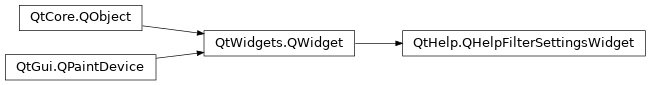
New in version 5.15.
Synopsis¶
Functions¶
def
applySettings(filterEngine)def
readSettings(filterEngine)def
setAvailableComponents(components)def
setAvailableVersions(versions)
Detailed Description¶
The instance of
QHelpFilterSettingsWidgetmay be a part of a preferences dialog. Before showing the dialog,setAvailableComponents()andsetAvailableVersions()should be called, otherwise the filter settings widget will only offer a creation of empty filters, which wouldn’t be useful. In addition,readSettingsshould also be called to fill up the filter settings widget with the list of filters already stored in the filter engine. The creation of new filters, modifications to existing filters and removal of unneeded filters are handled by the widget automatically. If you want to store the current state of the widget and apply it to the filter engine e.g. after the user clicked the apply button - callapplySettings().
- class PySide2.QtHelp.QHelpFilterSettingsWidget([parent=None])¶
- param parent:
Constructs a filter settings widget with
parentas parent widget.
- PySide2.QtHelp.QHelpFilterSettingsWidget.applySettings(filterEngine)¶
- Parameters:
filterEngine –
PySide2.QtHelp.QHelpFilterEngine- Return type:
bool
Writes the filter settings, currently presented in this filter settings widget, to the
filterEngine. The old settings stored in the filter engine will be overwritten.
- PySide2.QtHelp.QHelpFilterSettingsWidget.readSettings(filterEngine)¶
- Parameters:
filterEngine –
PySide2.QtHelp.QHelpFilterEngine
Reads the filter settings stored inside
filterEngineand sets up this filter settings widget accordingly.
- PySide2.QtHelp.QHelpFilterSettingsWidget.setAvailableComponents(components)¶
- Parameters:
components – list of strings
Sets the list of all available components to
components.See also
- PySide2.QtHelp.QHelpFilterSettingsWidget.setAvailableVersions(versions)¶
- Parameters:
versions –
Sets the list of all available version numbers to
versions.See also
© 2022 The Qt Company Ltd. Documentation contributions included herein are the copyrights of their respective owners. The documentation provided herein is licensed under the terms of the GNU Free Documentation License version 1.3 as published by the Free Software Foundation. Qt and respective logos are trademarks of The Qt Company Ltd. in Finland and/or other countries worldwide. All other trademarks are property of their respective owners.
