QGeoCodingManager¶
The
QGeoCodingManagerclass provides support for geocoding operations. More…
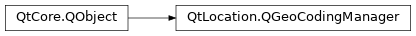
Synopsis¶
Functions¶
def
geocode(address[, bounds=QGeoShape()])def
geocode(searchString[, limit=-1[, offset=0[, bounds=QGeoShape()]]])def
locale()def
managerName()def
managerVersion()def
reverseGeocode(coordinate[, bounds=QGeoShape()])def
setLocale(locale)
Signals¶
Detailed Description¶
The
geocode()andreverseGeocode()functions returnQGeoCodeReplyobjects, which manage these operations and report on the result of the operations and any errors which may have occurred.The
geocode()andreverseGeocode()functions can be used to convertQGeoAddressinstances toQGeoCoordinateinstances and vice-versa.The
geocode()function is also overloaded to allow a user to perform a free text geocoding operation, if the string provided can be interpreted as an address it can be geocoded to coordinate information.Instances of
QGeoCodingManagercan be accessed withgeocodingManager().
- class PySide2.QtLocation.QGeoCodingManager¶
- PySide2.QtLocation.QGeoCodingManager.error(reply, error[, errorString=""])¶
- Parameters:
reply –
PySide2.QtLocation.QGeoCodeReplyerror –
ErrorerrorString – str
- PySide2.QtLocation.QGeoCodingManager.finished(reply)¶
- Parameters:
reply –
PySide2.QtLocation.QGeoCodeReply
- PySide2.QtLocation.QGeoCodingManager.geocode(address[, bounds=QGeoShape()])¶
- Parameters:
address –
PySide2.QtPositioning.QGeoAddressbounds –
PySide2.QtPositioning.QGeoShape
- Return type:
Begins the geocoding of
address. Geocoding is the process of finding a coordinate that corresponds to a given address.A
QGeoCodeReplyobject will be returned, which can be used to manage the geocoding operation and to return the results of the operation.This manager and the returned
QGeoCodeReplyobject will emit signals indicating if the operation completes or if errors occur.If supportsGeocoding() returns false an
UnsupportedOptionErrorwill occur.Once the operation has completed,
locations()can be used to retrieve the results, which will consist of a list ofQGeoLocationobjects. These objects represent a combination of coordinate and address data.The address data returned in the results may be different from
address. This will usually occur if the geocoding service backend uses a different canonical form of addresses or ifaddresswas only partially filled out.If
boundsis non-null and is a validQGeoShapeit will be used to limit the results to those that are contained withinbounds. This is particularly useful ifaddressis only partially filled out, as the service will attempt to geocode all matches for the specified data.The user is responsible for deleting the returned reply object, although this can be done in the slot connected to
finished(),error(),finished()orerror()withdeleteLater().
- PySide2.QtLocation.QGeoCodingManager.geocode(searchString[, limit=-1[, offset=0[, bounds=QGeoShape()]]])
- Parameters:
searchString – str
limit – int
offset – int
bounds –
PySide2.QtPositioning.QGeoShape
- Return type:
Begins geocoding for a location matching
address.A
QGeoCodeReplyobject will be returned, which can be used to manage the geocoding operation and to return the results of the operation.This manager and the returned
QGeoCodeReplyobject will emit signals indicating if the operation completes or if errors occur.Once the operation has completed,
locations()can be used to retrieve the results, which will consist of a list ofQGeoLocationobjects. These objects represent a combination of coordinate and address data.If
limitis -1 the entire result set will be returned, otherwise at mostlimitresults will be returned.The
offsetparameter is used to ask the geocoding service to not return the firstoffsetresults.The
limitandoffsetresults are used together to implement paging.If
boundsis non-null and a validQGeoShapeit will be used to limit the results to those that are contained withinbounds.The user is responsible for deleting the returned reply object, although this can be done in the slot connected to
finished(),error(),finished()orerror()withdeleteLater().
- PySide2.QtLocation.QGeoCodingManager.locale()¶
- Return type:
Returns the locale used to hint to this geocoding manager about what language to use for the results.
See also
- PySide2.QtLocation.QGeoCodingManager.managerName()¶
- Return type:
str
Returns the name of the engine which implements the behaviour of this geocoding manager.
The combination of and
managerVersion()should be unique amongst the plugin implementations.
- PySide2.QtLocation.QGeoCodingManager.managerVersion()¶
- Return type:
int
Returns the version of the engine which implements the behaviour of this geocoding manager.
The combination of
managerName()and should be unique amongst the plugin implementations.
- PySide2.QtLocation.QGeoCodingManager.reverseGeocode(coordinate[, bounds=QGeoShape()])¶
- Parameters:
coordinate –
PySide2.QtPositioning.QGeoCoordinatebounds –
PySide2.QtPositioning.QGeoShape
- Return type:
Begins the reverse geocoding of
coordinate. Reverse geocoding is the process of finding an address that corresponds to a given coordinate.A
QGeoCodeReplyobject will be returned, which can be used to manage the reverse geocoding operation and to return the results of the operation.This manager and the returned
QGeoCodeReplyobject will emit signals indicating if the operation completes or if errors occur.If supportsReverseGeocoding() returns false an
UnsupportedOptionErrorwill occur.At that point
locations()can be used to retrieve the results, which will consist of a list ofQGeoLocationobjects. These objects represent a combination of coordinate and address data.The coordinate data returned in the results may be different from
coordinate. This will usually occur if the reverse geocoding service backend shifts the coordinates to be closer to the matching addresses, or if the backend returns results at multiple levels of detail.If multiple results are returned by the reverse geocoding service backend they will be provided in order of specificity. This normally occurs if the backend is configured to reverse geocode across multiple levels of detail. As an example, some services will return address and coordinate pairs for the street address, the city, the state and the country.
If
boundsis non-null and a validQGeoRectangleit will be used to limit the results to those that are contained withinbounds.The user is responsible for deleting the returned reply object, although this can be done in the slot connected to
finished(),error(),finished()orerror()withdeleteLater().
- PySide2.QtLocation.QGeoCodingManager.setLocale(locale)¶
- Parameters:
locale –
PySide2.QtCore.QLocale
Sets the locale to be used by this manager to
locale.If this geocoding manager supports returning the results in different languages, they will be returned in the language of
locale.The locale used defaults to the system locale if this is not set.
See also
© 2022 The Qt Company Ltd. Documentation contributions included herein are the copyrights of their respective owners. The documentation provided herein is licensed under the terms of the GNU Free Documentation License version 1.3 as published by the Free Software Foundation. Qt and respective logos are trademarks of The Qt Company Ltd. in Finland and/or other countries worldwide. All other trademarks are property of their respective owners.
