QPlaceSearchRequest¶
The
QPlaceSearchRequestclass represents the set of parameters for a search request. More…
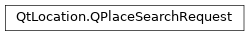
Synopsis¶
Functions¶
def
__eq__(other)def
__ne__(other)def
categories()def
clear()def
limit()def
recommendationId()def
relevanceHint()def
searchArea()def
searchContext()def
searchTerm()def
setCategories(categories)def
setCategory(category)def
setLimit(limit)def
setRecommendationId(recommendationId)def
setRelevanceHint(hint)def
setSearchArea(area)def
setSearchContext(context)def
setSearchTerm(term)
Detailed Description¶
A typical search request may look like the following:
QPlaceSearchRequest searchRequest; searchRequest.setSearchTerm("Fast food"); //search term for what we are interested in //set a search center searchRequest.setSearchArea(QGeoCircle(QGeoCoordinate(2.3, 48.87))); //set a distance hint as a relevancy hint. //closer places have greater weighting in the ranking of results. searchRequest.setRelevanceHint(QPlaceSearchRequest::DistanceHint); //use limit to adjust pagination. //this limits the number of place results to 5 per page. searchRequest.setLimit(5); //provide some categories to narrow down search QList<QPlaceCategory> categories; categories << diner << restaurant; searchRequest.setCategories(categories);Note that specifying a search center can be done by setting a circular search area that has a center but no radius. The default radius is set to -1, which indicates an undefined radius. The provider will interpret this as being free to choose its own default radius.
The
QPlaceSearchRequestis primarily used with theQPlaceManagertosearch for places, however it is also used to provide parameters forgenerating search term suggestions. Note that in this context only some of the parameters may be relevant. For example, the search area is useful in narrowing down relevant search suggestions, while other parameters such as relevance hint are not so applicable.Also be aware that providers may vary by which parameters they support for example some providers may not support paging while others do, some providers may honor relevance hints while others may completely ignore them, see the plugin documentation for more details.
- class PySide2.QtLocation.QPlaceSearchRequest¶
PySide2.QtLocation.QPlaceSearchRequest(other)
- param other:
Default constructor. Constructs an new request object.
Constructs a copy of
other.
- PySide2.QtLocation.QPlaceSearchRequest.RelevanceHint¶
Defines hints to help rank place results.
Constant
Description
QPlaceSearchRequest.UnspecifiedHint
No explicit hint has been specified.
QPlaceSearchRequest.DistanceHint
Distance to a search center is relevant for the user. Closer places are more highly weighted. This hint is only useful if a circular search area is used in the query.
QPlaceSearchRequest.LexicalPlaceNameHint
Alphabetic ordering of places according to name is relevant to the user.
- PySide2.QtLocation.QPlaceSearchRequest.categories()¶
- Return type:
Return the categories to be used in the search request. Places need only to belong to one of the categories to be considered a match by the request.
See also
- PySide2.QtLocation.QPlaceSearchRequest.clear()¶
Clears the search request.
- PySide2.QtLocation.QPlaceSearchRequest.limit()¶
- Return type:
int
Returns the maximum number of search results to retrieve.
A negative value for limit means that it is undefined. It is left up to the backend provider to choose an appropriate number of results to return. The default limit is -1.
See also
- PySide2.QtLocation.QPlaceSearchRequest.__ne__(other)¶
- Parameters:
- Return type:
bool
Returns true if
otheris not equal to this search request, otherwise returns false.
- PySide2.QtLocation.QPlaceSearchRequest.__eq__(other)¶
- Parameters:
- Return type:
bool
Returns true if
otheris equal to this search request, otherwise returns false.
- PySide2.QtLocation.QPlaceSearchRequest.recommendationId()¶
- Return type:
str
Returns the place id which will be used to search for recommendations for similar places.
See also
- PySide2.QtLocation.QPlaceSearchRequest.relevanceHint()¶
- Return type:
Returns the relevance hint of the request. The hint is given to the provider to help but not dictate the ranking of results. For example providing a distance hint may give closer places a higher ranking but it doesn’t necessarily mean that he results will be ordered strictly according to distance.
See also
- PySide2.QtLocation.QPlaceSearchRequest.searchArea()¶
- Return type:
Returns the search area which will be used to limit search results. The default search area is an invalid
QGeoShape, indicating that no specific search area is defined.See also
- PySide2.QtLocation.QPlaceSearchRequest.searchContext()¶
- Return type:
object
Returns backend specific additional search context associated with this place search request. The search context is typically set as part of a
proposed search results.See also
- PySide2.QtLocation.QPlaceSearchRequest.searchTerm()¶
- Return type:
str
Returns the search term.
See also
- PySide2.QtLocation.QPlaceSearchRequest.setCategories(categories)¶
- Parameters:
categories –
Sets the search request to search from the list of given
categories. Any places returned during the search will match at least one of thecategories.See also
- PySide2.QtLocation.QPlaceSearchRequest.setCategory(category)¶
- Parameters:
category –
PySide2.QtLocation.QPlaceCategory
Sets the search request to search by a single
categorySee also
- PySide2.QtLocation.QPlaceSearchRequest.setLimit(limit)¶
- Parameters:
limit – int
Set the maximum number of search results to retrieve to
limit.See also
- PySide2.QtLocation.QPlaceSearchRequest.setRecommendationId(recommendationId)¶
- Parameters:
recommendationId – str
Sets the
placeIdwhich will be used to search for recommendations.See also
- PySide2.QtLocation.QPlaceSearchRequest.setRelevanceHint(hint)¶
- Parameters:
hint –
RelevanceHint
Sets the relevance
hintto be used when searching for a place.See also
- PySide2.QtLocation.QPlaceSearchRequest.setSearchArea(area)¶
- Parameters:
Sets the search request to search within the given
area.See also
- PySide2.QtLocation.QPlaceSearchRequest.setSearchContext(context)¶
- Parameters:
context – object
Sets the search context to
context.Note
This method is intended to be used by geo service plugins when returning search results of type
ProposedSearchResult.The search context is used by backends to store additional search context related to the search request. Other relevant fields should also be filled in. For example, if the search context encodes a text search the search term should also be set with
setSearchTerm(). The search context allows additional search context to be kept which is not directly accessible via the Qt Location API.The search context can be of any type storable in a
QVariant. The value of the search context is not intended to be use directly by applications.See also
- PySide2.QtLocation.QPlaceSearchRequest.setSearchTerm(term)¶
- Parameters:
term – str
Sets the search
term.See also
© 2022 The Qt Company Ltd. Documentation contributions included herein are the copyrights of their respective owners. The documentation provided herein is licensed under the terms of the GNU Free Documentation License version 1.3 as published by the Free Software Foundation. Qt and respective logos are trademarks of The Qt Company Ltd. in Finland and/or other countries worldwide. All other trademarks are property of their respective owners.
