QAbstractAudioInput¶
The
QAbstractAudioInputclass provides access forQAudioInputto access the audio device provided by the plugin. More…
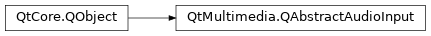
Detailed Description¶
QAudioDeviceInput keeps an instance of
QAbstractAudioInputand routes calls to functions of the same name toQAbstractAudioInput. This means that it isQAbstractAudioInputthat implements the audio functionality. For a description of the functionality, see theQAudioInputclass description.See also
- class PySide2.QtMultimedia.QAbstractAudioInput¶
- PySide2.QtMultimedia.QAbstractAudioInput.bufferSize()¶
- Return type:
int
Returns the audio buffer size in milliseconds.
See also
- PySide2.QtMultimedia.QAbstractAudioInput.bytesReady()¶
- Return type:
int
Returns the amount of audio data available to read in bytes.
- PySide2.QtMultimedia.QAbstractAudioInput.elapsedUSecs()¶
- Return type:
int
Returns the milliseconds since
start()was called, including time in Idle and suspend states.
- PySide2.QtMultimedia.QAbstractAudioInput.format()¶
- Return type:
Returns the
QAudioFormatbeing usedSee also
- PySide2.QtMultimedia.QAbstractAudioInput.notify()¶
- PySide2.QtMultimedia.QAbstractAudioInput.notifyInterval()¶
- Return type:
int
Returns the notify interval in milliseconds.
See also
- PySide2.QtMultimedia.QAbstractAudioInput.periodSize()¶
- Return type:
int
Returns the period size in bytes.
- PySide2.QtMultimedia.QAbstractAudioInput.processedUSecs()¶
- Return type:
int
Returns the amount of audio data processed since
start()was called in milliseconds.
- PySide2.QtMultimedia.QAbstractAudioInput.reset()¶
Drops all audio data in the buffers, resets buffers to zero.
- PySide2.QtMultimedia.QAbstractAudioInput.resume()¶
Resumes processing audio data after a
suspend().
- PySide2.QtMultimedia.QAbstractAudioInput.setBufferSize(value)¶
- Parameters:
value – int
Sets the audio buffer size to
valuein milliseconds.See also
- PySide2.QtMultimedia.QAbstractAudioInput.setFormat(fmt)¶
- Parameters:
Set the
QAudioFormatto use tofmt. Setting the format is only allowable while inStoppedState.See also
- PySide2.QtMultimedia.QAbstractAudioInput.setNotifyInterval(milliSeconds)¶
- Parameters:
milliSeconds – int
Sets the interval for
notify()signal to be emitted. This is based on themsof audio data processed not on actual real-time. The resolution of the timer is platform specific.See also
- PySide2.QtMultimedia.QAbstractAudioInput.setVolume(arg__1)¶
- Parameters:
arg__1 – float
- PySide2.QtMultimedia.QAbstractAudioInput.start(device)¶
- Parameters:
device –
PySide2.QtCore.QIODevice
Uses the
deviceas theQIODeviceto transfer data.
- PySide2.QtMultimedia.QAbstractAudioInput.start()
- Return type:
Returns a pointer to the
QIODevicebeing used to handle the data transfer. ThisQIODevicecan be used to read() audio data directly.
- PySide2.QtMultimedia.QAbstractAudioInput.state()¶
- Return type:
Returns the state of audio processing.
- PySide2.QtMultimedia.QAbstractAudioInput.stop()¶
Stops the audio input.
- PySide2.QtMultimedia.QAbstractAudioInput.suspend()¶
Stops processing audio data, preserving buffered audio data.
- PySide2.QtMultimedia.QAbstractAudioInput.volume()¶
- Return type:
float
© 2022 The Qt Company Ltd. Documentation contributions included herein are the copyrights of their respective owners. The documentation provided herein is licensed under the terms of the GNU Free Documentation License version 1.3 as published by the Free Software Foundation. Qt and respective logos are trademarks of The Qt Company Ltd. in Finland and/or other countries worldwide. All other trademarks are property of their respective owners.
