QHostInfo¶
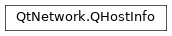
Synopsis¶
Functions¶
def
addresses()def
error()def
errorString()def
hostName()def
lookupId()def
setAddresses(addresses)def
setError(error)def
setErrorString(errorString)def
setHostName(name)def
setLookupId(id)def
swap(other)
Static functions¶
def
abortHostLookup(lookupId)def
fromName(name)def
localDomainName()def
localHostName()
Detailed Description¶
QHostInfofinds the IP address(es) associated with a host name, or the host name associated with an IP address. The class provides two static convenience functions: one that works asynchronously and emits a signal once the host is found, and one that blocks and returns aQHostInfoobject.To look up a host’s IP addresses asynchronously, call
lookupHost(), which takes the host name or IP address, a receiver object, and a slot signature as arguments and returns an ID. You can abort the lookup by callingabortHostLookup()with the lookup ID.Example:
# To find the IP address of qt-project.org QHostInfo.lookupHost("qt-project.org", self, SLOT("printResults(QHostInfo)")) # To find the host name for 4.2.2.1 QHostInfo.lookupHost("4.2.2.1", self, SLOT("printResults(QHostInfo)"))The slot is invoked when the results are ready. The results are stored in a
QHostInfoobject. Calladdresses()to get the list of IP addresses for the host, andhostName()to get the host name that was looked up.If the lookup failed,
error()returns the type of error that occurred.errorString()gives a human-readable description of the lookup error.If you want a blocking lookup, use the
fromName()function:info = QHostInfo.fromName("qt-project.org")
QHostInfosupports Internationalized Domain Names (IDNs) through the IDNA and Punycode standards.To retrieve the name of the local host, use the static
localHostName()function.
QHostInfouses the mechanisms provided by the operating system to perform the lookup. As per {https://tools.ietf.org/html/rfc6724}{RFC 6724} there is no guarantee that all IP addresses registered for a domain or host will be returned.Note
Since Qt 4.6.1
QHostInfois using multiple threads for DNS lookup instead of one dedicated DNS thread. This improves performance, but also changes the order of signal emissions when usinglookupHost()compared to previous versions of Qt.Note
Since Qt 4.6.3
QHostInfois using a small internal 60 second DNS cache for performance improvements.See also
- class PySide2.QtNetwork.QHostInfo(d)¶
PySide2.QtNetwork.QHostInfo([lookupId=-1])
- param lookupId:
int
- param d:
Constructs an empty host info object with lookup ID
id.See also
- PySide2.QtNetwork.QHostInfo.HostInfoError¶
This enum describes the various errors that can occur when trying to resolve a host name.
Constant
Description
QHostInfo.NoError
The lookup was successful.
QHostInfo.HostNotFound
No IP addresses were found for the host.
QHostInfo.UnknownError
An unknown error occurred.
See also
- static PySide2.QtNetwork.QHostInfo.abortHostLookup(lookupId)¶
- Parameters:
lookupId – int
Aborts the host lookup with the ID
id, as returned bylookupHost().See also
lookupHost()lookupId()
- PySide2.QtNetwork.QHostInfo.addresses()¶
- Return type:
Returns the list of IP addresses associated with
hostName(). This list may be empty.Example:
info = QHostInfo() ... if not info.addresses().isEmpty(): address = info.addresses().first() # use the first IP address
See also
- PySide2.QtNetwork.QHostInfo.error()¶
- Return type:
Returns the type of error that occurred if the host name lookup failed; otherwise returns
NoError.See also
- PySide2.QtNetwork.QHostInfo.errorString()¶
- Return type:
str
If the lookup failed, this function returns a human readable description of the error; otherwise “Unknown error” is returned.
See also
- static PySide2.QtNetwork.QHostInfo.fromName(name)¶
- Parameters:
name – str
- Return type:
Looks up the IP address(es) for the given host
name. The function blocks during the lookup which means that execution of the program is suspended until the results of the lookup are ready. Returns the result of the lookup in aQHostInfoobject.If you pass a literal IP address to
nameinstead of a host name,QHostInfowill search for the domain name for the IP (i.e.,QHostInfowill perform a reverse lookup). On success, the returnedQHostInfowill contain both the resolved domain name and IP addresses for the host name.See also
lookupHost()
- PySide2.QtNetwork.QHostInfo.hostName()¶
- Return type:
str
Returns the name of the host whose IP addresses were looked up.
See also
- static PySide2.QtNetwork.QHostInfo.localDomainName()¶
- Return type:
str
Returns the DNS domain of this machine.
Note
DNS domains are not related to domain names found in Windows networks.
See also
- static PySide2.QtNetwork.QHostInfo.localHostName()¶
- Return type:
str
Returns this machine’s host name, if one is configured. Note that hostnames are not guaranteed to be globally unique, especially if they were configured automatically.
This function does not guarantee the returned host name is a Fully Qualified Domain Name (FQDN). For that, use
fromName()to resolve the returned name to an FQDN.This function returns the same as
machineHostName().See also
- PySide2.QtNetwork.QHostInfo.lookupId()¶
- Return type:
int
Returns the ID of this lookup.
See also
- PySide2.QtNetwork.QHostInfo.setAddresses(addresses)¶
- Parameters:
addresses –
Sets the list of addresses in this
QHostInfotoaddresses.See also
- PySide2.QtNetwork.QHostInfo.setError(error)¶
- Parameters:
error –
HostInfoError
Sets the error type of this
QHostInfotoerror.See also
- PySide2.QtNetwork.QHostInfo.setErrorString(errorString)¶
- Parameters:
errorString – str
Sets the human readable description of the error that occurred to
strif the lookup failed.See also
- PySide2.QtNetwork.QHostInfo.setHostName(name)¶
- Parameters:
name – str
Sets the host name of this
QHostInfotohostName.See also
- PySide2.QtNetwork.QHostInfo.setLookupId(id)¶
- Parameters:
id – int
Sets the ID of this lookup to
id.See also
lookupId()lookupHost()
- PySide2.QtNetwork.QHostInfo.swap(other)¶
- Parameters:
other –
PySide2.QtNetwork.QHostInfo
Swaps host-info
otherwith this host-info. This operation is very fast and never fails.
© 2022 The Qt Company Ltd. Documentation contributions included herein are the copyrights of their respective owners. The documentation provided herein is licensed under the terms of the GNU Free Documentation License version 1.3 as published by the Free Software Foundation. Qt and respective logos are trademarks of The Qt Company Ltd. in Finland and/or other countries worldwide. All other trademarks are property of their respective owners.
