Qt Quick 2 Oscilloscope Example¶
Example of a hybrid C++ and QML application.
The Qt Quick 2 oscilloscope example shows how to combine C++ and QML in an application, as well as showing data that changes realtime.
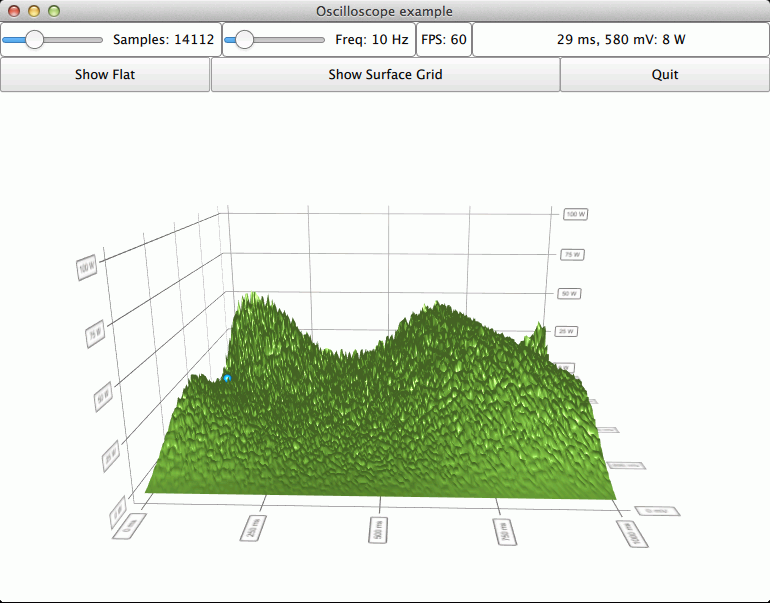
The interesting thing about this example is combining C++ and QML, so we’ll concentrate on that and skip explaining the basic functionality - for more detailed QML example documentation, see Qt Quick 2 Scatter Example .
Running the Example¶
To run the example from Qt Creator , open the Welcome mode and select the example from Examples . For more information, visit Building and Running an Example.
Data Source in C++¶
The item model based proxies are good for simple and/or static graphs, but to achieve best performance when displaying data changing in realtime, the basic proxies should be used. Those are not supported in QML, as the data items they store are not
QObjects and cannot therefore be directly manipulated from QML code. To overcome this limitation, we implement a simpleDataSourceclass in C++ to populate the data proxy of the series.The
DataSourceclass provides three methods that can be called from QML:public Q_SLOTS: void generateData(int cacheCount, int rowCount, int columnCount, float xMin, float xMax, float yMin, float yMax, float zMin, float zMax); void update(QSurface3DSeries *series);The first method,
generateData(), creates a cache of simulated oscilloscope data for us to display. The data is cached in a format accepted byQSurfaceDataProxy:void DataSource::generateData(int cacheCount, int rowCount, int columnCount, float xMin, float xMax, float yMin, float yMax, float zMin, float zMax) { if (!cacheCount || !rowCount || !columnCount) return; clearData(); // Re-create the cache array m_data.resize(cacheCount); for (int i(0); i < cacheCount; i++) { QSurfaceDataArray &array = m_data[i]; array.reserve(rowCount); for (int j(0); j < rowCount; j++) array.append(new QSurfaceDataRow(columnCount)); } float xRange = xMax - xMin; float yRange = yMax - yMin; float zRange = zMax - zMin; int cacheIndexStep = columnCount / cacheCount; float cacheStep = float(cacheIndexStep) * xRange / float(columnCount); // Populate caches for (int i(0); i < cacheCount; i++) { QSurfaceDataArray &cache = m_data[i]; float cacheXAdjustment = cacheStep * i; float cacheIndexAdjustment = cacheIndexStep * i; for (int j(0); j < rowCount; j++) { QSurfaceDataRow &row = *(cache[j]); float rowMod = (float(j)) / float(rowCount); float yRangeMod = yRange * rowMod; float zRangeMod = zRange * rowMod; float z = zRangeMod + zMin; qreal rowColWaveAngleMul = M_PI * M_PI * rowMod; float rowColWaveMul = yRangeMod * 0.2f; for (int k(0); k < columnCount; k++) { float colMod = (float(k)) / float(columnCount); float xRangeMod = xRange * colMod; float x = xRangeMod + xMin + cacheXAdjustment; float colWave = float(qSin((2.0 * M_PI * colMod) - (1.0 / 2.0 * M_PI)) + 1.0); float y = (colWave * ((float(qSin(rowColWaveAngleMul * colMod) + 1.0)))) * rowColWaveMul + QRandomGenerator::global()->bounded(0.15f) * yRangeMod; int index = k + cacheIndexAdjustment; if (index >= columnCount) { // Wrap over index -= columnCount; x -= xRange; } row[index] = QVector3D(x, y, z); } } } }The second method,
update(), copies one set of the cached data into another array, which we set to the data proxy of the series by callingresetArray(). We reuse the same array if the array dimensions have not changed to minimize overhead:void DataSource::update(QSurface3DSeries *series) { if (series && m_data.size()) { // Each iteration uses data from a different cached array m_index++; if (m_index > m_data.count() - 1) m_index = 0; QSurfaceDataArray array = m_data.at(m_index); int newRowCount = array.size(); int newColumnCount = array.at(0)->size(); // If the first time or the dimensions of the cache array have changed, // reconstruct the reset array if (!m_resetArray || series->dataProxy()->rowCount() != newRowCount || series->dataProxy()->columnCount() != newColumnCount) { m_resetArray = new QSurfaceDataArray(); m_resetArray->reserve(newRowCount); for (int i(0); i < newRowCount; i++) m_resetArray->append(new QSurfaceDataRow(newColumnCount)); } // Copy items from our cache to the reset array for (int i(0); i < newRowCount; i++) { const QSurfaceDataRow &sourceRow = *(array.at(i)); QSurfaceDataRow &row = *(*m_resetArray)[i]; for (int j(0); j < newColumnCount; j++) row[j].setPosition(sourceRow.at(j).position()); } // Notify the proxy that data has changed series->dataProxy()->resetArray(m_resetArray); } }Note
Even though we are operating on the array pointer we have previously set to the proxy we still need to call
resetArray()after changing the data in it to prompt the graph to render the data.To be able to access the
DataSourcemethods from QML, we need to expose it. We do this by defining a context property in application main:DataSource dataSource; viewer.rootContext()->setContextProperty("dataSource", &dataSource);To make it possible to use
QSurface3DSeriespointers as parameters on theDataSourceclass methods on all environments and builds, we need to make sure the meta type is registered:Q_DECLARE_METATYPE(QSurface3DSeries *) ... qRegisterMetaType<QSurface3DSeries *>();
QML¶
In the QML codes, we define a Surface3D graph normally and give it a Surface3DSeries :
Surface3DSeries { id: surfaceSeries drawMode: Surface3DSeries.DrawSurface; flatShadingEnabled: false; meshSmooth: true itemLabelFormat: "@xLabel, @zLabel: @yLabel" itemLabelVisible: false onItemLabelChanged: { if (surfaceSeries.selectedPoint === surfaceSeries.invalidSelectionPosition) selectionText.text = "No selection" else selectionText.text = surfaceSeries.itemLabel } }One interesting detail is that we don’t specify a proxy for the Surface3DSeries we attach to the graph. This makes the series to utilize the default
QSurfaceDataProxy.We also hide the item label with itemLabelVisible , since we want to display the selected item information in a
Textelement instead of a floating label above the selection pointer. This is done because the selection pointer moves around a lot as the data changes, which makes the regular selection label difficult to read.We initialize the
DataSourcecache when the graph is complete by calling a helper functiongenerateData(), which calls the method with the same name on theDataSource:Component.onCompleted: mainView.generateData() ... function generateData() { dataSource.generateData(mainView.sampleCache, mainView.sampleRows, mainView.sampleColumns, surfaceGraph.axisX.min, surfaceGraph.axisX.max, surfaceGraph.axisY.min, surfaceGraph.axisY.max, surfaceGraph.axisZ.min, surfaceGraph.axisZ.max) }To trigger the updates in data, we define a
Timeritem which calls theupdate()method on theDataSourceat requested intervals. The label update is also triggered on each cycle:Timer { id: refreshTimer interval: 1000 / frequencySlider.value running: true repeat: true onTriggered: dataSource.update(surfaceSeries) }
Enabling Direct Rendering¶
Since this application potentially deals with a lot of rapidly changing data, we use direct rendering mode for performance. To enable antialiasing in this mode the surface format of the application window needs to be changed, as the default format used by
QQuickViewdoesn’t support antialiasing. We use the utility function provided by Qt Data Visualization to change the surface format inmain.cpp:viewer.setFormat(QtDataVisualization::qDefaultSurfaceFormat()); ... #include <QtDataVisualization/qutils.h>On the QML side, direct rendering mode is enabled via renderingMode property:
renderingMode: AbstractGraph3D.RenderDirectToBackground
© 2022 The Qt Company Ltd. Documentation contributions included herein are the copyrights of their respective owners. The documentation provided herein is licensed under the terms of the GNU Free Documentation License version 1.3 as published by the Free Software Foundation. Qt and respective logos are trademarks of The Qt Company Ltd. in Finland and/or other countries worldwide. All other trademarks are property of their respective owners.
