Radio Overview¶
An API to control system radio tuner
The Qt Multimedia API provides a number of radio related classes for control over the radio tuner of the system, and gives access to Radio Data System (RDS) information for radio stations that broadcasts it.
Radio Features¶
The Radio API consists of two separate components. The radio tuner,
QRadioTuneror the Radio QML type, which handles control of the radio hardware as well as tuning. The other is the radio data component, eitherQRadioDataor the RadioData QML type, which gives access to RDS information.
Radio Implementation Details¶
The actual level of support depends on the underlying system support. It should be noted that only analog radio is supported, and the properties of the radio data component will only be populated if the system radio tuner supports RDS.
Examples¶
There are two examples showing the usage of the Radio API. One shows how to use the
QRadioTunerclass from C++. The other shows how to implement a similar application using QML and Radio .
Radio Example¶
This image shows the example using the
QRadioTunerAPI.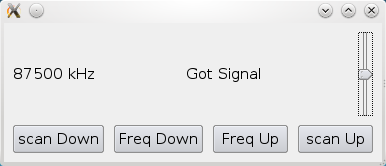
The example reads the frequency from the radio tuner, and sets the “Got Signal” text based on the signal strength. The buttons allow the user to tune and scan up and down the frequency band, while the slider to the side allows volume adjustments.
Only the FM frequency band is used in this example.
Declarative Radio Example¶
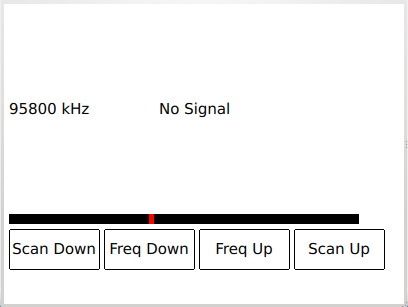
This example has the same functionality of the regular radio example mentioned above, but it includes a nice horizontal dial showing the position of the current frequency inside the band.
Reference documentation¶
C++ Classes¶
PySide2.QtMultimedia.QRadioDataThe QRadioData class provides interfaces to the RDS functionality of the system radio.
PySide2.QtMultimedia.QRadioTunerThe QRadioTuner class provides an interface to the systems analog radio device.
QML Types¶
qml-qtmultimedia-radio.html
Access radio functionality from a QML application.
qml-qtmultimedia-radiodata.html
Access RDS data from a QML application.
© 2022 The Qt Company Ltd. Documentation contributions included herein are the copyrights of their respective owners. The documentation provided herein is licensed under the terms of the GNU Free Documentation License version 1.3 as published by the Free Software Foundation. Qt and respective logos are trademarks of The Qt Company Ltd. in Finland and/or other countries worldwide. All other trademarks are property of their respective owners.
