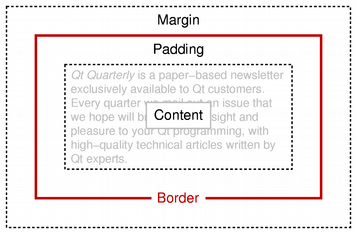QTextFrameFormat¶
The QTextFrameFormat class provides formatting information for frames in a QTextDocument . More…
Inherited by: QTextTableFormat
Synopsis¶
Functions¶
def
border()def
borderBrush()def
borderStyle()def
bottomMargin()def
height()def
leftMargin()def
margin()def
padding()def
pageBreakPolicy()def
position()def
rightMargin()def
setBorder(border)def
setBorderBrush(brush)def
setBorderStyle(style)def
setBottomMargin(margin)def
setHeight(height)def
setHeight(height)def
setLeftMargin(margin)def
setMargin(margin)def
setPadding(padding)def
setPageBreakPolicy(flags)def
setPosition(f)def
setRightMargin(margin)def
setTopMargin(margin)def
setWidth(length)def
setWidth(width)def
topMargin()def
width()
Detailed Description¶
A text frame groups together one or more blocks of text, providing a layer of structure larger than the paragraph. The format of a frame specifies how it is rendered and positioned on the screen. It does not directly specify the behavior of the text formatting within, but provides constraints on the layout of its children.
The frame format defines the width() and height() of the frame on the screen. Each frame can have a border() that surrounds its contents with a rectangular box. The border is surrounded by a margin() around the frame, and the contents of the frame are kept separate from the border by the frame’s padding() . This scheme is similar to the box model used by Cascading Style Sheets for HTML pages.
The position() of a frame is set using setPosition() and determines how it is located relative to the surrounding text.
The validity of a QTextFrameFormat object can be determined with the isValid() function.
See also
- class PySide6.QtGui.QTextFrameFormat¶
PySide6.QtGui.QTextFrameFormat(fmt)
PySide6.QtGui.QTextFrameFormat(QTextFrameFormat)
- Parameters
QTextFrameFormat –
PySide6.QtGui.QTextFrameFormat
Constructs a text frame format object with the default properties.
- PySide6.QtGui.QTextFrameFormat.Position¶
This enum describes how a frame is located relative to the surrounding text.
Constant
Description
QTextFrameFormat.InFlow
QTextFrameFormat.FloatLeft
QTextFrameFormat.FloatRight
See also
position()CssFloat
- PySide6.QtGui.QTextFrameFormat.BorderStyle¶
This enum describes different border styles for the text frame.
Constant
Description
QTextFrameFormat.BorderStyle_None
QTextFrameFormat.BorderStyle_Dotted
QTextFrameFormat.BorderStyle_Dashed
QTextFrameFormat.BorderStyle_Solid
QTextFrameFormat.BorderStyle_Double
QTextFrameFormat.BorderStyle_DotDash
QTextFrameFormat.BorderStyle_DotDotDash
QTextFrameFormat.BorderStyle_Groove
QTextFrameFormat.BorderStyle_Ridge
QTextFrameFormat.BorderStyle_Inset
QTextFrameFormat.BorderStyle_Outset
See also
borderStyle()FrameBorderStyle
- PySide6.QtGui.QTextFrameFormat.border()¶
- Return type
float
Returns the width of the border in pixels.
See also
- PySide6.QtGui.QTextFrameFormat.borderBrush()¶
- Return type
Returns the brush used for the frame’s border.
See also
- PySide6.QtGui.QTextFrameFormat.borderStyle()¶
- Return type
Returns the style of the frame’s border.
See also
- PySide6.QtGui.QTextFrameFormat.bottomMargin()¶
- Return type
float
Returns the width of the frame’s bottom margin in pixels.
See also
- PySide6.QtGui.QTextFrameFormat.height()¶
- Return type
Returns the height of the frame’s border rectangle.
See also
- PySide6.QtGui.QTextFrameFormat.leftMargin()¶
- Return type
float
Returns the width of the frame’s left margin in pixels.
See also
- PySide6.QtGui.QTextFrameFormat.margin()¶
- Return type
float
Returns the width of the frame’s external margin in pixels.
See also
- PySide6.QtGui.QTextFrameFormat.padding()¶
- Return type
float
Returns the width of the frame’s internal padding in pixels.
See also
- PySide6.QtGui.QTextFrameFormat.pageBreakPolicy()¶
- Return type
PageBreakFlags
Returns the currently set page break policy for the frame/table. The default is PageBreak_Auto .
See also
Returns the positioning policy for frames with this frame format.
See also
- PySide6.QtGui.QTextFrameFormat.rightMargin()¶
- Return type
float
Returns the width of the frame’s right margin in pixels.
See also
- PySide6.QtGui.QTextFrameFormat.setBorder(border)¶
- Parameters
border – float
Sets the width (in pixels) of the frame’s border.
See also
- PySide6.QtGui.QTextFrameFormat.setBorderBrush(brush)¶
- Parameters
brush –
PySide6.QtGui.QBrush
Sets the brush used for the frame’s border.
See also
- PySide6.QtGui.QTextFrameFormat.setBorderStyle(style)¶
- Parameters
style –
BorderStyle
Sets the style of the frame’s border.
See also
- PySide6.QtGui.QTextFrameFormat.setBottomMargin(margin)¶
- Parameters
margin – float
Sets the frame’s bottom margin in pixels.
See also
- PySide6.QtGui.QTextFrameFormat.setHeight(height)¶
- Parameters
height –
PySide6.QtGui.QTextLength
Sets the frame’s height.
See also
- PySide6.QtGui.QTextFrameFormat.setHeight(height)
- Parameters
height – float
This is an overloaded function.
Sets the frame’s height.
- PySide6.QtGui.QTextFrameFormat.setLeftMargin(margin)¶
- Parameters
margin – float
Sets the frame’s left margin in pixels.
See also
- PySide6.QtGui.QTextFrameFormat.setMargin(margin)¶
- Parameters
margin – float
Sets the frame’s margin in pixels. This method also sets the left, right, top and bottom margins of the frame to the same value. The individual margins override the general margin.
See also
- PySide6.QtGui.QTextFrameFormat.setPadding(padding)¶
- Parameters
padding – float
Sets the width of the frame’s internal padding in pixels.
See also
- PySide6.QtGui.QTextFrameFormat.setPageBreakPolicy(flags)¶
- Parameters
flags –
PageBreakFlags
Sets the page break policy for the frame/table to policy.
See also
Sets the policy for positioning frames with this frame format.
See also
- PySide6.QtGui.QTextFrameFormat.setRightMargin(margin)¶
- Parameters
margin – float
Sets the frame’s right margin in pixels.
See also
- PySide6.QtGui.QTextFrameFormat.setTopMargin(margin)¶
- Parameters
margin – float
Sets the frame’s top margin in pixels.
See also
- PySide6.QtGui.QTextFrameFormat.setWidth(length)¶
- Parameters
length –
PySide6.QtGui.QTextLength
Sets the frame’s border rectangle’s width.
See also
- PySide6.QtGui.QTextFrameFormat.setWidth(width)
- Parameters
width – float
This is an overloaded function.
Convenience method that sets the width of the frame’s border rectangle’s width to the specified fixed width.
- PySide6.QtGui.QTextFrameFormat.topMargin()¶
- Return type
float
Returns the width of the frame’s top margin in pixels.
See also
- PySide6.QtGui.QTextFrameFormat.width()¶
- Return type
Returns the width of the frame’s border rectangle.
See also