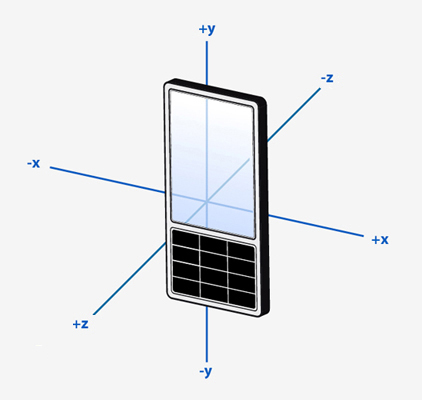QAccelerometerReading¶
The QAccelerometerReading class reports on linear acceleration along the X, Y and Z axes. More…
Synopsis¶
Functions¶
Detailed Description¶
QAccelerometerReading Units¶
The scale of the values is meters per second squared. The axes are arranged as follows.
A monoblock device sitting at rest, face up on a desk will experience a force of approximately 9.8 on the Z axis (ie. towards the roof). This is the proper acceleration the device experiences relative to freefall.
- class PySide6.QtSensors.QAccelerometerReading(parent)¶
- Parameters
parent –
PySide6.QtCore.QObject
- PySide6.QtSensors.QAccelerometerReading.setX(x)¶
- Parameters
x – float
Sets the acceleration on the X axis to x.
See also
- PySide6.QtSensors.QAccelerometerReading.setY(y)¶
- Parameters
y – float
Sets the acceleration on the Y axis to y.
See also
- PySide6.QtSensors.QAccelerometerReading.setZ(z)¶
- Parameters
z – float
Sets the acceleration on the Z axis to z.
See also
- PySide6.QtSensors.QAccelerometerReading.x()¶
- Return type
float
This property holds the acceleration on the X axis..
The scale of the values is meters per second squared.
See also
QAccelerometerReading Units
- PySide6.QtSensors.QAccelerometerReading.y()¶
- Return type
float
This property holds the acceleration on the Y axis..
The scale of the values is meters per second squared.
See also
QAccelerometerReading Units
- PySide6.QtSensors.QAccelerometerReading.z()¶
- Return type
float
This property holds the acceleration on the Z axis..
The scale of the values is meters per second squared.
See also
QAccelerometerReading Units