Chapter 6 - Plot the data in the ChartView¶
The last step of this tutorial is to plot the CSV data inside our QChart. For this, you need to go over our data and include the data on a QLineSeries.
After adding the data to the series, you can modify the axis to properly display the QDateTime on the X-axis, and the magnitude values on the Y-axis.
Here is the updated main_widget.py that includes an additional
function to plot data using a QLineSeries:
1from __future__ import annotations
2
3from PySide6.QtCore import QDateTime, Qt
4from PySide6.QtGui import QPainter
5from PySide6.QtWidgets import (QWidget, QHeaderView, QHBoxLayout, QTableView,
6 QSizePolicy)
7from PySide6.QtCharts import QChart, QChartView, QLineSeries, QDateTimeAxis, QValueAxis
8
9from table_model import CustomTableModel
10
11
12class Widget(QWidget):
13 def __init__(self, data):
14 QWidget.__init__(self)
15
16 # Getting the Model
17 self.model = CustomTableModel(data)
18
19 # Creating a QTableView
20 self.table_view = QTableView()
21 self.table_view.setModel(self.model)
22
23 # QTableView Headers
24 resize = QHeaderView.ResizeToContents
25 self.horizontal_header = self.table_view.horizontalHeader()
26 self.vertical_header = self.table_view.verticalHeader()
27 self.horizontal_header.setSectionResizeMode(resize)
28 self.vertical_header.setSectionResizeMode(resize)
29 self.horizontal_header.setStretchLastSection(True)
30
31 # Creating QChart
32 self.chart = QChart()
33 self.chart.setAnimationOptions(QChart.AllAnimations)
34 self.add_series("Magnitude (Column 1)", [0, 1])
35
36 # Creating QChartView
37 self.chart_view = QChartView(self.chart)
38 self.chart_view.setRenderHint(QPainter.Antialiasing)
39
40 # QWidget Layout
41 self.main_layout = QHBoxLayout()
42 size = QSizePolicy(QSizePolicy.Preferred, QSizePolicy.Preferred)
43
44 # Left layout
45 size.setHorizontalStretch(1)
46 self.table_view.setSizePolicy(size)
47 self.main_layout.addWidget(self.table_view)
48
49 # Right Layout
50 size.setHorizontalStretch(4)
51 self.chart_view.setSizePolicy(size)
52 self.main_layout.addWidget(self.chart_view)
53
54 # Set the layout to the QWidget
55 self.setLayout(self.main_layout)
56
57 def add_series(self, name, columns):
58 # Create QLineSeries
59 self.series = QLineSeries()
60 self.series.setName(name)
61
62 # Filling QLineSeries
63 for i in range(self.model.rowCount()):
64 # Getting the data
65 t = self.model.index(i, 0).data()
66 date_fmt = "yyyy-MM-dd HH:mm:ss.zzz"
67
68 x = QDateTime().fromString(t, date_fmt).toSecsSinceEpoch()
69 y = float(self.model.index(i, 1).data())
70
71 if x > 0 and y > 0:
72 self.series.append(x, y)
73
74 self.chart.addSeries(self.series)
75
76 # Setting X-axis
77 self.axis_x = QDateTimeAxis()
78 self.axis_x.setTickCount(10)
79 self.axis_x.setFormat("dd.MM (h:mm)")
80 self.axis_x.setTitleText("Date")
81 self.chart.addAxis(self.axis_x, Qt.AlignBottom)
82 self.series.attachAxis(self.axis_x)
83 # Setting Y-axis
84 self.axis_y = QValueAxis()
85 self.axis_y.setTickCount(10)
86 self.axis_y.setLabelFormat("%.2f")
87 self.axis_y.setTitleText("Magnitude")
88 self.chart.addAxis(self.axis_y, Qt.AlignLeft)
89 self.series.attachAxis(self.axis_y)
90
91 # Getting the color from the QChart to use it on the QTableView
92 color_name = self.series.pen().color().name()
93 self.model.color = f"{color_name}"
Now, run the application to visualize the earthquake magnitudes data at different times.
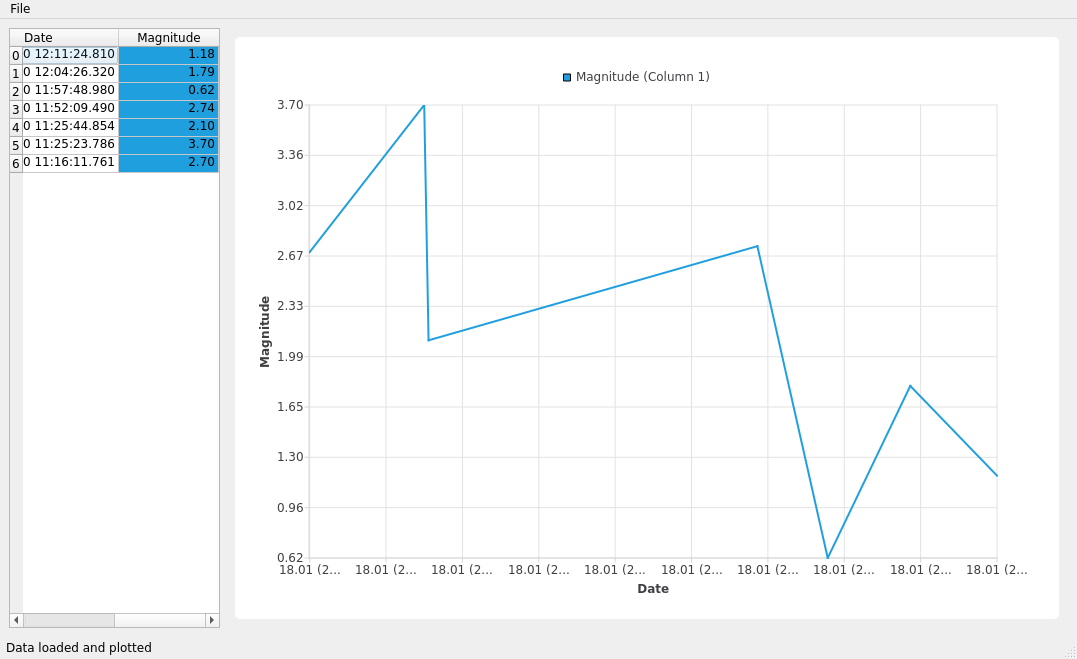
Try modifying the sources to get different output. For example, you could try to plot more data from the CSV.