Download converted designs
Once you're satisfied with the converted design, you can download the QML files, assets, and custom fonts to your computer. Figma to Qt creates a QML project with a .qmlproject project configuration file for you.
To download converted designs, select  (Download) in the plugin.
(Download) in the plugin.

The plugin Home tab.
The plugin analyzes the whole design (except skipped pages and layers) and creates QML code based on the analysis. Therefore, the code will differ somewhat from the code you see while previewing individual layers.
Note: The plugin makes changes to the design to prepare it for downloading and reverts them when the package is ready.
Download font files
Custom font files are taken from the live preview, so you must connect to it and upload the missing fonts. Only fonts that you use in the converted layers are added to the ZIP file, even if you upload more fonts to the live preview. Fonts that are used in images or skipped pages and layers are not downloaded.
Create projects for Qt for MCUs
QML projects for Qt for MCUs differ slightly from standard QML projects.
To download converted designs for Qt for MCUs projects:
- In the plugin, select
 (Settings).
(Settings). - In Code generation, select Use Qt for MCUs compatible types.
- Select Optimize text rendering to convert text layers into StaticText types.
- Select Spark font engine for text rendering for internationalized applications that have complex scripts (such as Arabic, Hindi, or Thai) or bidirectional text or need dynamic text rendering.
- Select
 (Download) to generate and download the ZIP file that contains the files, assets, and fonts.
(Download) to generate and download the ZIP file that contains the files, assets, and fonts.
Open the .qmlproject file in Qt Design Studio or Qt Creator for further development.
Create projects for Qt Design Studio
Qt Design Studio uses UI files that have the filename extension .ui.qml to separate the visual parts of the UI from the UI logic that developers implement in .qml files. You should edit UI files only in the 2D view in Qt Design Studio.
To download converted designs for further development in Qt Design Studio:
- In the plugin, select
 (Settings).
(Settings). - In Assets, select Download font files to add custom font files to the ZIP file.
- In Code generation > QML file extension, select .ui.qml.
- Select
 (Download) to generate and download files with the extension
(Download) to generate and download files with the extension .ui.qml.
Open the .qmlproject file in Qt Design Studio for further development.
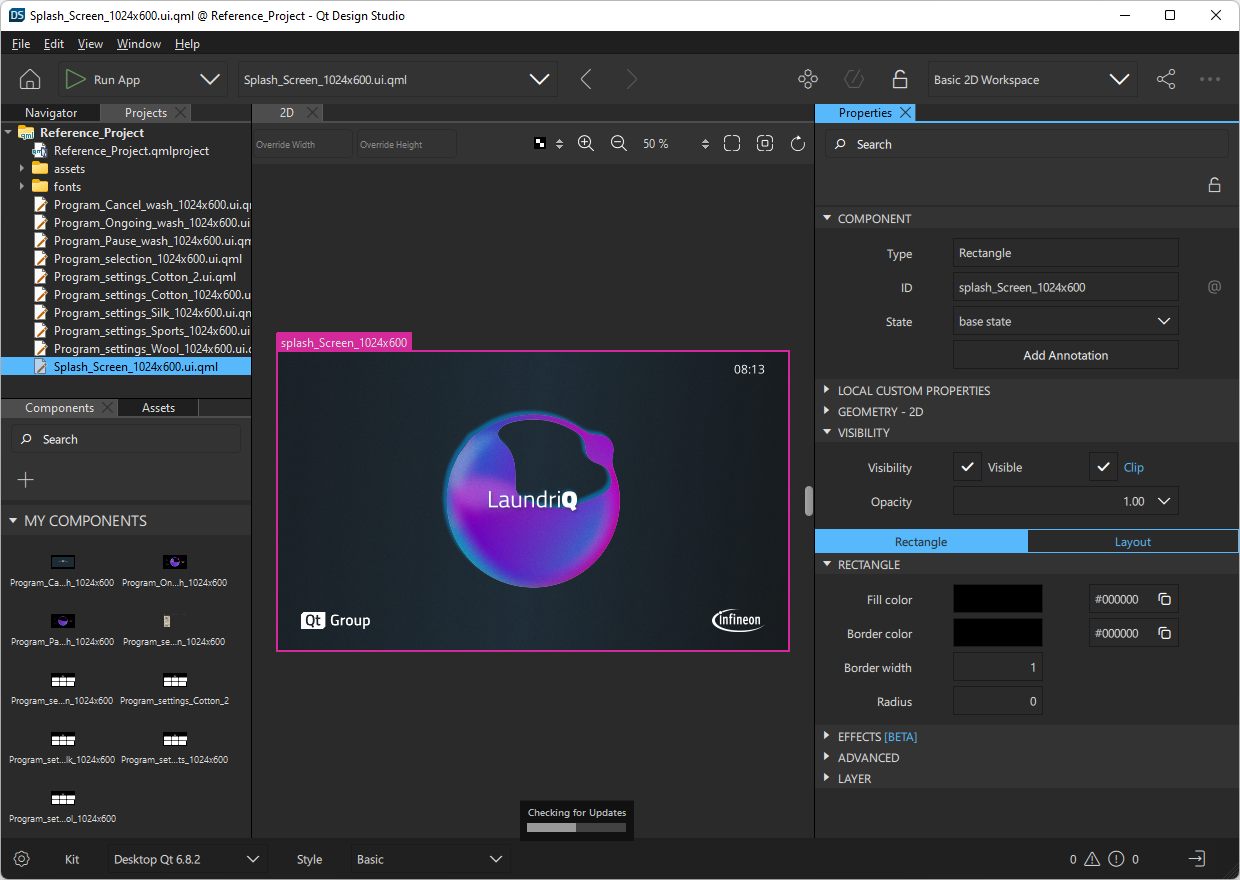
The generated project opened in Qt Design Studio.
See also Convert designs and Use the Spark font engine on Qt for MCUs.
© 2024 The Qt Company Ltd. Documentation contributions included herein are the copyrights of their respective owners. The documentation provided herein is licensed under the terms of the GNU Free Documentation License version 1.3 as published by the Free Software Foundation. Qt and respective logos are trademarks of The Qt Company Ltd in Finland and/or other countries worldwide. All other trademarks are property of their respective owners.

