Install live preview on premises
When you select Preview, the Figma to Qt plugin opens the live preview frontend in a browser and connects to the backend. The live preview frontend also connects to the backend and uses it to negotiate a direct connection with the plugin.
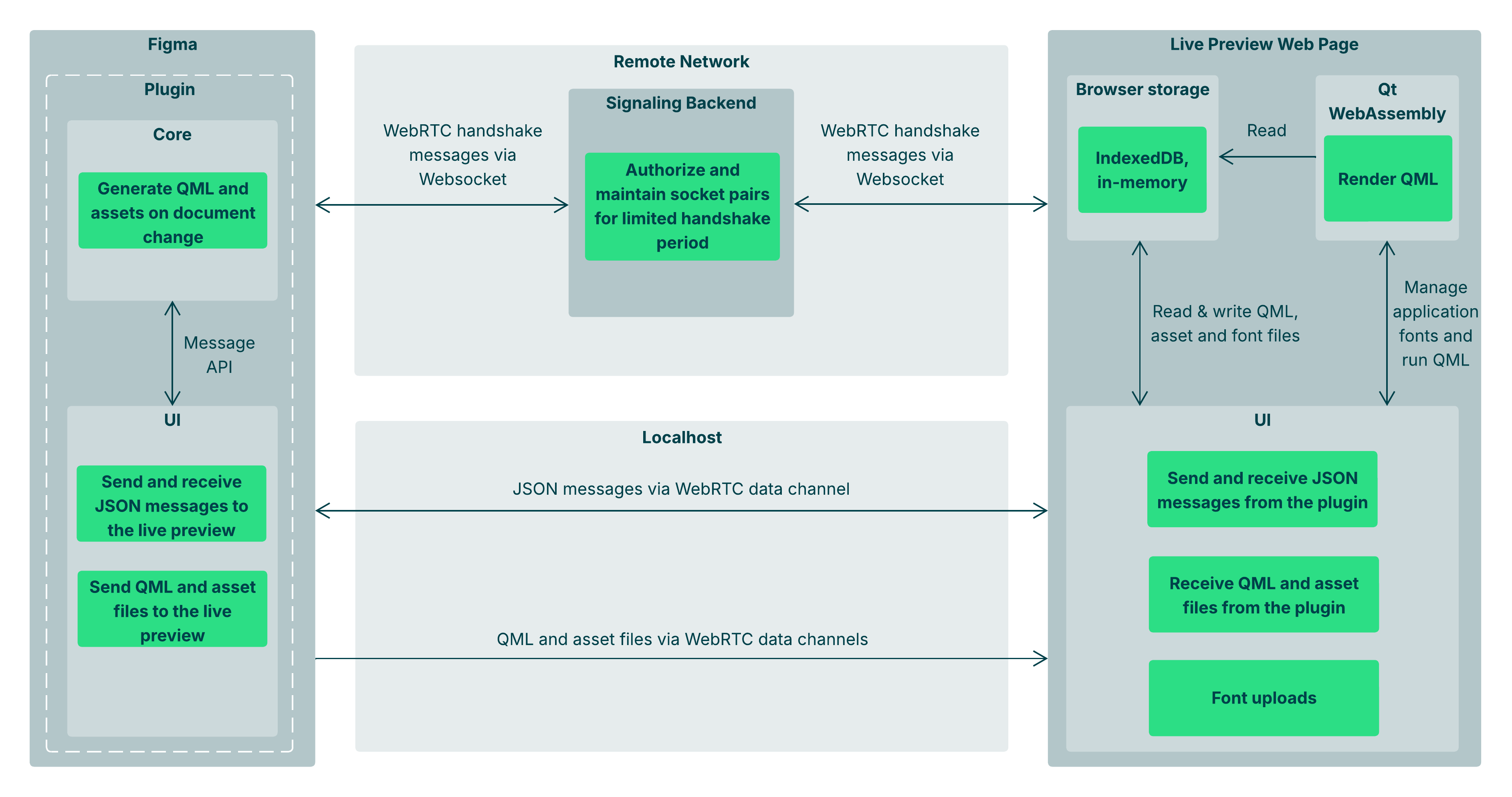
//TODO: If your organization does not allow you to send designs and code to the Qt service, you can set up the live preview on premises.
//TODO: Add installation instructions.
© 2024 The Qt Company Ltd. Documentation contributions included herein are the copyrights of their respective owners. The documentation provided herein is licensed under the terms of the GNU Free Documentation License version 1.3 as published by the Free Software Foundation. Qt and respective logos are trademarks of The Qt Company Ltd in Finland and/or other countries worldwide. All other trademarks are property of their respective owners.

