Climate Control QML Example
The Example shows how to access the climate control from QML.
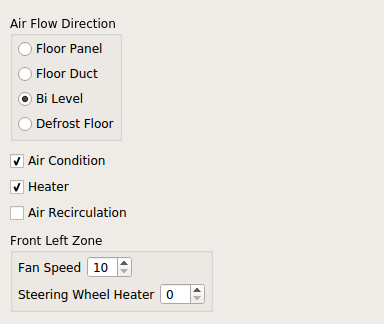
The example shows how to access the climate control from QML.
In the example, ClimateControl is created and autoDiscovery enabled. When autoDiscovery is enabled, the module starts searching for the presence of a plugin that implements QIfClimateControlBackendInterface.
ClimateControl { id: climateControl discoveryMode: ClimateControl.LoadOnlySimulationBackends }
Note: To simplify the deployment process, this example loads a simulation backend.
If discovery fails, a message dialog is shown:
Component.onCompleted: { if (!climateControl.isValid) messageDialog.open() }
As a Climate System can support multiple climate zones, we need to differentiate between the zones. A general zone can be used for settings that are applied to all zones.
General ClimateControl attribute values are handled in check boxes as follows:
GroupBox { title: "Air Flow Direction" ColumnLayout { CheckBox { text: "Windshield" checked: climateControl.airflowDirections & ClimateControl.Windshield onClicked: { if (checked) climateControl.airflowDirections |= ClimateControl.Windshield else climateControl.airflowDirections &= ~ClimateControl.Windshield } } CheckBox { text: "Dashboard" checked: climateControl.airflowDirections & ClimateControl.Dashboard onClicked: { if (checked) climateControl.airflowDirections |= ClimateControl.Dashboard else climateControl.airflowDirections &= ~ClimateControl.Dashboard } } CheckBox { text: "Floor" checked: climateControl.airflowDirections & ClimateControl.Floor onClicked: { if (checked) climateControl.airflowDirections |= ClimateControl.Floor else climateControl.airflowDirections &= ~ClimateControl.Floor } } } } CheckBox { text: "Air Condition" checked: climateControl.airConditioningEnabled onClicked: { climateControl.airConditioningEnabled = checked } } CheckBox { text: "Heater" checked: climateControl.heaterEnabled onClicked: { climateControl.heaterEnabled = checked } } CheckBox { text: "Air Recirculation" checked: climateControl.recirculationMode === ClimateControl.RecirculationOn onClicked: { if (checked) climateControl.recirculationMode = ClimateControl.RecirculationOn else climateControl.recirculationMode = ClimateControl.RecirculationOff } } ColumnLayout { RowLayout { Label { text: "Fan Speed" } SpinBox { value: climateControl.fanSpeedLevel onValueModified: { climateControl.fanSpeedLevel = value } } } RowLayout { Label { text: "Steering Wheel Heater" } SpinBox { value: climateControl.steeringWheelHeater onValueModified: { climateControl.steeringWheelHeater = value } } } }
For the zoned ClimateControl, the zoneAt property is used for controlling the values from the front left climate zone:
GroupBox { id: zoneBox title: "Front Left Zone" ColumnLayout { RowLayout { Label { text: "Temperature" } SpinBox { value: climateControl.zoneAt.FrontLeft.targetTemperature onValueModified: { climateControl.zoneAt.FrontLeft.targetTemperature = value } } } RowLayout { Label { text: "Seat Heater" } SpinBox { value: climateControl.zoneAt.FrontLeft.seatHeater onValueModified: { climateControl.zoneAt.FrontLeft.seatHeater = value } } } } } GroupBox { title: "Front Right Zone" ColumnLayout { RowLayout { Label { text: "Temperature" } SpinBox { value: climateControl.zoneAt.FrontRight.targetTemperature onValueModified: { climateControl.zoneAt.FrontRight.targetTemperature = value } } } RowLayout { Label { text: "Seat Heater" } SpinBox { value: climateControl.zoneAt.FrontRight.seatHeater onValueModified: { climateControl.zoneAt.FrontRight.seatHeater = value } } } } } GroupBox { title: "Rear Zone" ColumnLayout { RowLayout { Label { text: "Temperature" } SpinBox { value: climateControl.zoneAt.Rear.targetTemperature onValueModified: { climateControl.zoneAt.Rear.targetTemperature = value } } } RowLayout { Label { text: "Seat Heater" } SpinBox { value: climateControl.zoneAt.Rear.seatHeater onValueModified: { climateControl.zoneAt.Rear.seatHeater = value } } } } }
© 2024 The Qt Company Ltd. Documentation contributions included herein are the copyrights of their respective owners. The documentation provided herein is licensed under the terms of the GNU Free Documentation License version 1.3 as published by the Free Software Foundation. Qt and respective logos are trademarks of The Qt Company Ltd. in Finland and/or other countries worldwide. All other trademarks are property of their respective owners.