Translators
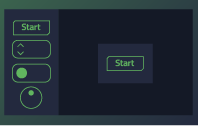
Qt Linguist is a tool for translating strings in Qt applications. Once you have installed Qt, you can start Qt Linguist in the same way as any other application on the development host.
Note: You can obtain an installer for Qt Linguist only (without the entire Qt SDK) from https://download.qt.io/linguist_releases/. The installer is available for Windows, and works with Qt 6.
To address issues that arise from the subtleties and complexities of human language, translators and developers may need to:
- Translate a single phrase into several different forms depending on context. For example, open in English might become öffnen, open file, or aufbauen, open internet connection, in German.
- Change the mnemonic characters in keyboard shortcuts without introducing conflicts. For example,
\&Quitin English becomes Avslutt in Norwegian, which does not contain the letter Q. You cannot use a letter that is already in use unless you change several shortcuts. - Rephrase strings that contain variables. For example, you might need to place the variables in a different order when you translate the string The 25 files selected will take 63 seconds to process, where the two numbers are inserted programmatically at runtime.
For more information about how to use Qt Linguist to translate applications, see:
© 2026 The Qt Company Ltd. Documentation contributions included herein are the copyrights of their respective owners. The documentation provided herein is licensed under the terms of the GNU Free Documentation License version 1.3 as published by the Free Software Foundation. Qt and respective logos are trademarks of The Qt Company Ltd. in Finland and/or other countries worldwide. All other trademarks are property of their respective owners.

