OpenGL Accelerated Series Example
The example shows how to enable OpenGL acceleration for QLineSeries and QScatterSeries.
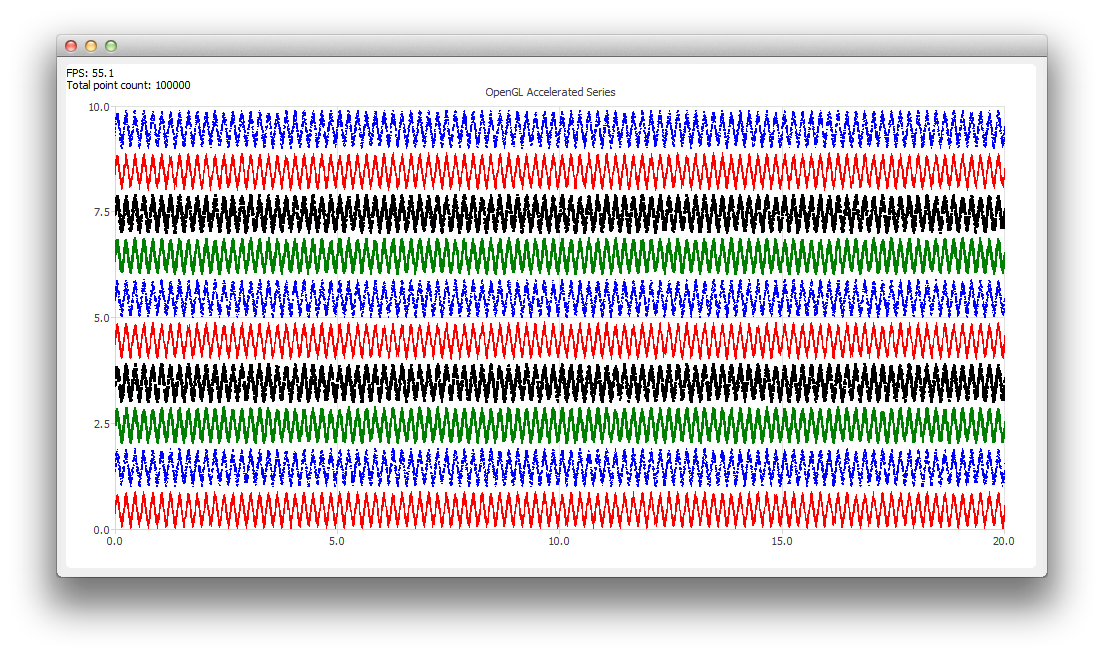
Running the Example
To run the example from Qt Creator, open the Welcome mode and select the example from Examples. For more information, visit Building and Running an Example.
Enabling OpenGL Acceleration
To create an OpenGL accelerated series, all you have to do compared to a regular series is to set QAbstractSeries::useOpenGL property to true:
series->setUseOpenGL(true);
This makes the chart to instantiate a transparent QOpenGLWidget that is used to draw the accelerated series on top of the chart.
Note: The OpenGL acceleration is only supported for QLineSeries and QScatterSeries.
© 2026 The Qt Company Ltd. Documentation contributions included herein are the copyrights of their respective owners. The documentation provided herein is licensed under the terms of the GNU Free Documentation License version 1.3 as published by the Free Software Foundation. Qt and respective logos are trademarks of The Qt Company Ltd. in Finland and/or other countries worldwide. All other trademarks are property of their respective owners.

