GraphsView QML Type
Base type for all Qt Graphs views. More...
| Import Statement: | import QtGraphs |
- List of all members, including inherited members
- GraphsView is part of Qt Graphs QML Types for 2D.
Properties
- axisX : AbstractAxis
- axisXSmoothing : real
- axisY : AbstractAxis
- axisYSmoothing : real
- gridSmoothing : real
- marginBottom : real
- marginLeft : real
- marginRight : real
- marginTop : real
- orientation : Qt.Orientation
- panStyle : enumeration
- plotArea : rect
(since 6.9) - seriesList : list
- shadowBarWidth : real
- shadowColor : color
- shadowSmoothing : real
- shadowVisible : bool
- shadowXOffset : real
- shadowYOffset : real
- theme : GraphsTheme
- zoomAreaDelegate : Component
- zoomAreaEnabled : bool
- zoomSensitivity : real
- zoomStyle : enumeration
Methods
- addSeries(AbstractSeries series)
- bool hasSeries(AbstractSeries series)
- insertSeries(int index, AbstractSeries series)
- removeSeries(AbstractSeries series)
- removeSeries(int index)
Detailed Description
This class collects the series and theming together and draws the graphs. You will need to import Qt Graphs module to use this type:
import QtGraphsAfter that you can use GraphsView in your qml files:
import QtQuick import QtGraphs GraphsView { anchors.fill: parent theme: GraphsTheme { colorScheme: GraphsTheme.ColorScheme.Dark seriesColors: ["#E0D080", "#B0A060"] borderColors: ["#807040", "#706030"] grid.mainColor: "#ccccff" grid.subColor: "#eeeeff" axisY.mainColor: "#ccccff" axisY.subColor: "#eeeeff" } axisX: BarCategoryAxis { categories: ["2023", "2024", "2025"] lineVisible: false } axisY: ValueAxis { min: 0 max: 10 subTickCount: 4 } BarSeries { BarSet { values: [7, 6, 9] } BarSet { values: [9, 8, 6] } } }
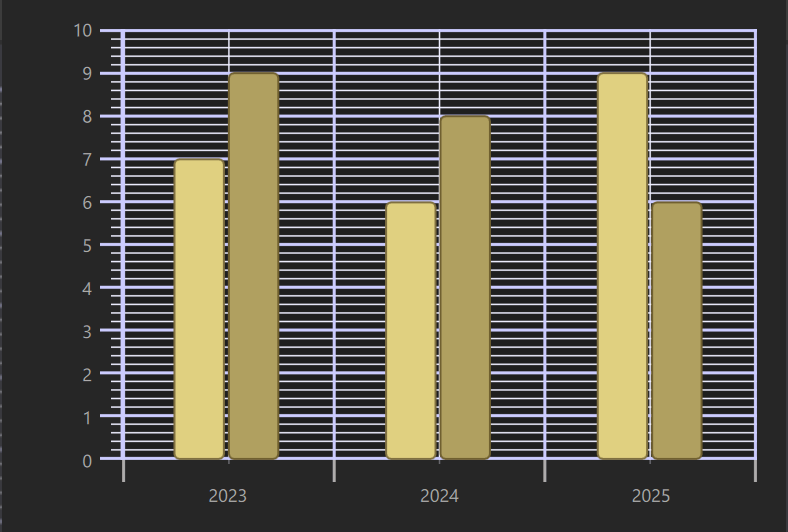
See also BarSeries, LineSeries, BarCategoryAxis, ValueAxis, and GraphsTheme.
Property Documentation
axisX : AbstractAxis |
The x-axis used for the series inside this view.
Note: Setting the same axis to multiple GraphsViews is not supported.
See also axisY.
axisXSmoothing : real |
Controls the graph X axis smoothing (antialiasing) amount. By default, the smoothing is 1.0.
axisY : AbstractAxis |
The y-axis used for the series inside this view.
Note: Setting the same axis to multiple GraphsViews is not supported.
See also axisX.
axisYSmoothing : real |
Controls the graph Y axis smoothing (antialiasing) amount. By default, the smoothing is 1.0.
gridSmoothing : real |
Controls the graph grid smoothing (antialiasing) amount. By default, the smoothing is 1.0.
marginBottom : real |
The amount of empty space on the bottom of the graph. By default, the margin is 20.
marginLeft : real |
The amount of empty space on the left of the graph. By default, the margin is 20.
marginRight : real |
The amount of empty space on the right of the graph. By default, the margin is 20.
marginTop : real |
The amount of empty space on the top of the graph. By default, the margin is 20.
orientation : Qt.Orientation |
Determines the orientation of the GraphsView. When the orientation is Qt.Horizontal, axisX and axisY will switch the positions so that axisX is rendered vertically and axisY horizontally. This property is currently used by the BarSeries. The default value is Qt.Vertical.
panStyle : enumeration |
Determines the pan style of the GraphsView. Panning works by manipulating the pan property of a ValueAxis. The default value is GraphsView.PanStyle.None.
| Constant | Description |
|---|---|
GraphsView.PanStyle.None | Panning is disabled. |
GraphsView.PanStyle.Drag | Mouse and touch drag pan the view around. |
plotArea : rect |
The rectangle within which the graph is drawn. This is the GraphsView area minus axis areas and margins.
This property was introduced in Qt 6.9.
See also marginTop, marginBottom, marginLeft, and marginRight.
seriesList : list |
List of series that are rendered by the GraphsView. Filled automatically with the series type children of the GraphsView.
This is the default property, so child elements are automatically added into the series list.
See also BarSeries, LineSeries, and ScatterSeries.
shadowBarWidth : real |
Controls the graph grid shadow width. By default, shadow width is set to 2.0.
shadowColor : color |
Controls the graph grid shadow color. By default, shadow color is set to black.
shadowSmoothing : real |
Controls the graph grid shadow smoothing (antialiasing) amount. By default, shadow smoothing is set to 4.0.
shadowVisible : bool |
Controls if the graph grid shadow is visible. By default, shadow visibility is set to false.
shadowXOffset : real |
Controls the graph grid shadow X offset. By default, shadow X offset is set to 0.0.
shadowYOffset : real |
Controls the graph grid shadow Y offset. By default, shadow Y offset is set to 0.0.
theme : GraphsTheme |
The theme used by the graph. Determines coloring, axis lines, fonts etc. If theme has not been set, the default theme is used.
zoomAreaDelegate : Component |
Determines the QML element that is drawn when the user performs a drag motion to zoom in to an area.
zoomAreaEnabled : bool |
Zoom area changes mouse and touch dragging to draw a box determined by zoomAreaDelegate. Upon release the graph ValueAxis zoom and pan properties are changed so that the view covers only the area intersected by the drawn box.
See also zoomAreaDelegate.
zoomSensitivity : real |
Determines how fast zoom value changes while zooming.
zoomStyle : enumeration |
Determines the zoom style of the GraphsView. Zooming works by manipulating the ValueAxis zoom property. The default value is GraphsView.ZoomStyle.None.
| Constant | Description |
|---|---|
GraphsView.ZoomStyle.None | Zooming is disabled. |
GraphsView.ZoomStyle.Center | Pinch zoom and mouse wheel zoom towards the center of the graph view. |
Method Documentation
addSeries(AbstractSeries series) |
Appends a series into GraphsView. If the series is null, it will not be added. If the series already belongs to the graph, it will be moved into the end.
bool hasSeries(AbstractSeries series) |
Returns true if the series is in the graph.
insertSeries(int index, AbstractSeries series) |
Inserts a series at the position specified by index. If the series is null, it will not be inserted. If the series already belongs to the graph, it will be moved into index.
removeSeries(AbstractSeries series) |
Removes the series from the graph.
removeSeries(int index) |
Removes the series specified by index from the graph.
© 2025 The Qt Company Ltd. Documentation contributions included herein are the copyrights of their respective owners. The documentation provided herein is licensed under the terms of the GNU Free Documentation License version 1.3 as published by the Free Software Foundation. Qt and respective logos are trademarks of The Qt Company Ltd. in Finland and/or other countries worldwide. All other trademarks are property of their respective owners.

