QML Advanced Tutorial
This tutorial walks step-by-step through the creation of a full application using QML. It assumes that you already know the basics of QML (for example, from reading the simple tutorial).
In this tutorial we write a game, Same Game, based on the Same Game application included in the declarative examples directory, which looks like this:
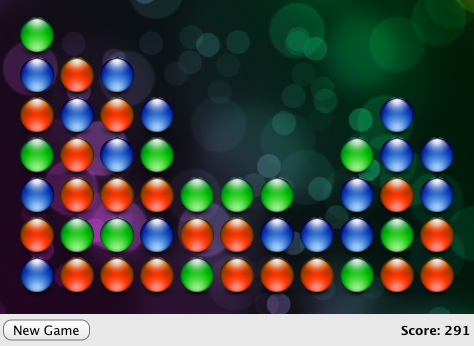
We will cover concepts for producing a fully functioning application, including JavaScript integration, using QML Qt Quick States and Behaviors to manage components and enhance your interface, and storing persistent application data.
An understanding of JavaScript is helpful to understand parts of this tutorial, but if you don't know JavaScript you can still get a feel for how you can integrate backend logic to create and control QML types.
Tutorial chapters:
- Creating the Game Canvas and Blocks
- Populating the Game Canvas
- Implementing the Game Logic
- Finishing Touches
All the code in this tutorial can be found in Qt's examples/quick/tutorials/samegame directory.
© 2026 The Qt Company Ltd. Documentation contributions included herein are the copyrights of their respective owners. The documentation provided herein is licensed under the terms of the GNU Free Documentation License version 1.3 as published by the Free Software Foundation. Qt and respective logos are trademarks of The Qt Company Ltd. in Finland and/or other countries worldwide. All other trademarks are property of their respective owners.

