C
Surface Streaming Example
Demonstrates how to render multiple Qt Quick 3D views in a service and display one of them from a surface managed by an activity while encoding and streaming the other through an RTSP/RTP connection.
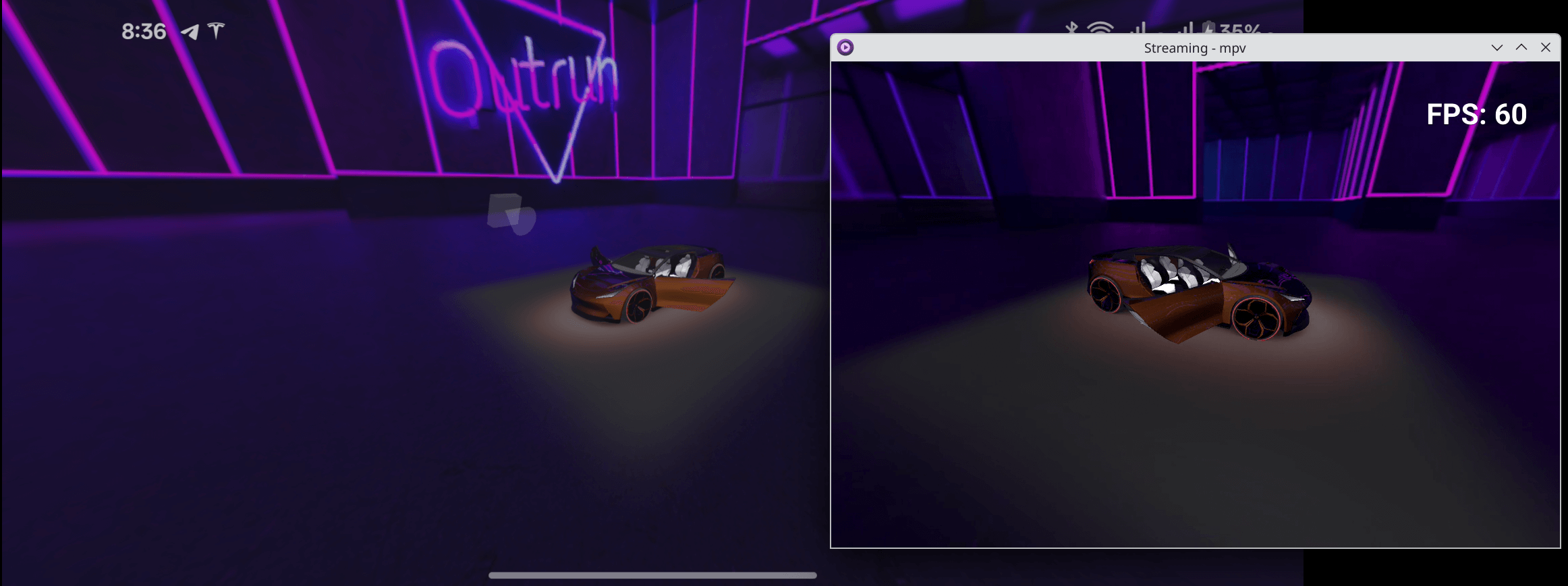
Building and deploying the example
See specific steps relating to building and deploying Qt for Android Automotive examples.
Overview
The Surface Streaming example shows how to use a QAndroidRaaSApplication to render Qt Quick3D content offscreen within an Android Service. The service renders two separate outputs:
- One Qt Quick3D view rendered to an Android Surface provided by an activity (using an
ObservableSurfaceView). - Another view rendered to an
ANativeWindowobtained from a QAndroidSurfaceStreamer, which encodes the content into an H.264 stream and serves it via an RTSP/RTP connection.
The RTSP server listens on a TCP port (8554 in this example). After a successful RTSP negotiation, the video player client listens on two UDP ports used for RTP and RTCP. The network connection must provide the necessary visibility of both the TCP and UDP ports between the Android device and the client machine. This is usually not possible with Android emulators (e.g., QEMU-based emulators) because they have limited virtual networking capabilities.
This example demonstrates how to combine Qt's offscreen rendering capabilities with Android's native surface management and media encoding APIs.
Note: Some Android emulator images do not have video encoders enabled, and running this example will fail in such cases, accompanied by an error message in the logs.
How It Works
The architecture consists of:
- Activity and Surface: The Android activity manages an
ObservableSurfaceView, a small helper that simplifies surface lifecycle handling. Its Android Surface is passed to the service through an AIDL interface, allowing Qt to render into it. - Qt Service: The service runs a
QAndroidRaaSApplicationwith aQAndroidSurfaceRenderEngine. It manages multiple offscreen render targets, one bound to the activity’s surface, another to anANativeWindowcreated by the QAndroidSurfaceStreamer. AQtRaaSApplicationJava instance in theRenderingServicewill start and communicate with the Qt Quick application. - Streaming Output: The streamer uses Android MediaCodec to set up an encoder. QAndroidSurfaceStreamer encode frames rendered on its surface into H.264 format, then transmits them over an RTSP/RTP connection.
- QML Scene: Both render targets share the same QML engine but can display independent
View3Dcomponents or cameras, representing different viewpoints of the same 3D content.
C++ Entry Point
The main.cpp file creates a QAndroidRaaSApplication and initializes both the QAndroidSurfaceRenderEngine and the QAndroidSurfaceStreamer. The streamer's surface is used to encode the second Qt Quick3D view for network streaming.
QAndroidRaaSApplication app(argc, argv);
QAndroidSurfaceRenderEngine *renderEngine = new QAndroidSurfaceRenderEngine(&app);Create and start the streamer.
QAndroidMediaFormat mediaFormat;
mediaFormat.setCodecType(QAndroidMediaFormat::CodecType::H264);
mediaFormat.setSize(QSize(1080, 720));
mediaFormat.setBitrate(8000000);
mediaFormat.setFramerate(60.0f);
mediaFormat.setIFrameInterval(1);
mediaFormat.setOperatingRate(60.0f);
mediaFormat.setAvcProfile(AVCProfileHigh);
mediaFormat.setAvcLevel(AVC_LEVEL_4_2);
QAndroidSurfaceStreamer *streamer = new QAndroidSurfaceStreamer(mediaFormat, &app);
QObject::connect(
streamer, &QAndroidSurfaceStreamer::error,
[](QAndroidSurfaceStreamer::Error error, const QString &details) {
qWarning() << "Stream error:"
<< QAndroidSurfaceStreamer::errorString(error) << details;
});
QHostAddress host = QHostAddress::Any; // Listen on all interfaces
quint16 port = 8554; // RTSP port
if (!streamer->start(host, port)) {
qFatal("Failed to start surface streamer");
return -1;
}Pass the ANativeWindow instance to QAndroidSurfaceRenderEngine to start rendering the Quick item on it.
QObject::connect(
renderEngine, &QAndroidSurfaceRenderEngine::objectCreated, renderEngine,
[streamer, renderEngine]() {
ANativeWindow *surface = streamer->surface();
if (surface)
renderEngine->setNativeWindowForItem(surface, "orbitingCameraView");
else
qWarning(
"The surface is invalid. Failed to start surface streamer!");
});
renderEngine->load(QLatin1String("qrc:/qt/qml/streaming_module/Main.qml"));QML Scene
The QML scene is defined in Main.qml and uses an Item as its root object. Only direct children of this root Item can be referenced by their IDs from the Android side. Each surface registered through the AIDL interface is associated with one of these direct child items.
Item {
id: root
Item {
id: stationaryCameraView
View3D {
id: stationaryView3d
anchors.fill: parent
importScene: standAloneScene
}
}
Item {
id: orbitingCameraView
View3D {
id: orbitingView3d
anchors.fill: parent
importScene: standAloneScene
camera: cameraPerspectiveOrb
}
}
}Note: The QAndroidSurfaceRenderEngine manages the position and size of the referenced items. This means that if you set any anchors or sizing properties on an Item that is bound to a surface, those properties will be ignored. The item's geometry is automatically adjusted to match the size of the bound surface.
Android Integration
The Android service is implemented in Java and defined in the manifest as a service. It instantiates a QtRaaSApplication that loads the Qt runtime and starts the Qt Quick application. It implements the AIDL-defined IRenderingService interface to bridge the bound client(s) to the rendering engine.
interface IRenderingService {
void setSurface(in Surface surface, String itemId);
void unsetSurface(String itemId);
void motionEvent(in MotionEvent event, String itemId);
}The activity creates its own ObservableSurfaceView instances and binds to the service. When the surface becomes available, the activity passes it together with a QML item ID to the service. When the surface becomes invalid or is destroyed, it notifies the service to unset the surface for that particular item, so that the QtRaaSApplication stops rendering that item.
Video Stream Playback
After running the example, you will be able to play back the stream in any video player that supports the RTSP protocol by using a URL like the one shown below. You need to replace ip.of.android with the IP address of the Android device.
rtsp://ip.of.android:8554/Here is an example a command line usage of mpv player:
mpv --rtsp-transport=udp --profile=low-latency --untimed --vd-lavc-threads=1 --cache=no -hwdec=auto rtsp://ip.of.android:8554Available under certain Qt licenses.
Find out more.

