Manage Android NDK packages
To view the Android NDK versions that Qt Creator installed, go to Preferences > Devices > Android.
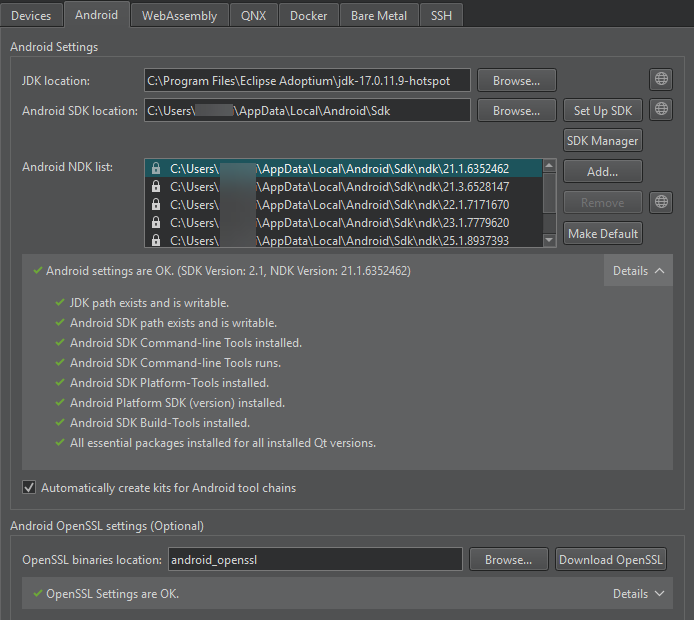
SDK Manager installed the locked items. You can modify them only in the Android SDK Manager dialog. For more information, see Manage Android SDK packages.
Download Android NDKs
To manually download NDKs, select  .
.
Set default NDK
To use the selected NDK version for all Qt versions by default, select Make Default.
Add NDK paths
To add custom NDK paths manually to the global list of NDKs, select Add. This creates custom toolchains and debuggers associated to that NDK.
You have to manually create a kit that uses the custom NDK.
See also Add kits, How To: Develop for Android, and Developing for Android.
Copyright © The Qt Company Ltd. and other contributors. Documentation contributions included herein are the copyrights of their respective owners. The documentation provided herein is licensed under the terms of the GNU Free Documentation License version 1.3 as published by the Free Software Foundation. Qt and respective logos are trademarks of The Qt Company Ltd in Finland and/or other countries worldwide. All other trademarks are property of their respective owners.

