Add kits
Qt Creator groups settings used for building and running projects as kits to make cross-platform and cross-configuration development easier. Each kit consists of a set of values that define one environment, such as a device, compiler, Qt version, and debugger command to use, and some metadata, such as an icon and a name for the kit. Once you have defined kits, you can select them to build and run projects.
You can add kits for the desktop and for the following types of devices:
- Android
- Bare Metal
- Boot to Qt (commercial only)
- Docker (experimental)
- iOS
- iOS Simulator
- MCU (commercial only)
- QNX
- Remote Linux
- WebAssembly Runtime
To add kits:
- Select Preferences > Kits.
- Select Add to start from an empty kit or Clone to clone the selected kit and edit its preferences.
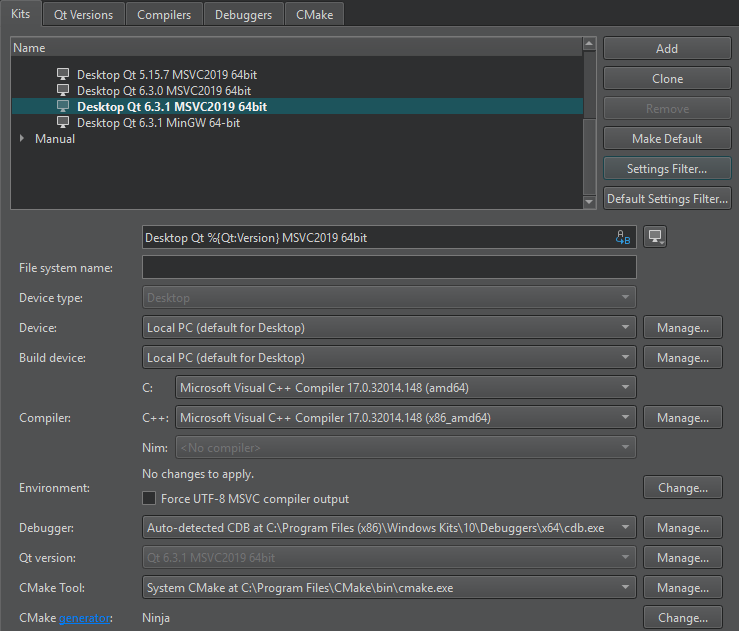
- Set kit preferences according to the build system and device type.
- Select OK to create the kit.
Set the default kit
Qt Creator uses the default kit if it does not have enough information to choose the kit to use. To set the selected kit as the default kit, select Make Default.
See also How To: Manage Kits, Compilers, and Kits.
Copyright © The Qt Company Ltd. and other contributors. Documentation contributions included herein are the copyrights of their respective owners. The documentation provided herein is licensed under the terms of the GNU Free Documentation License version 1.3 as published by the Free Software Foundation. Qt and respective logos are trademarks of The Qt Company Ltd in Finland and/or other countries worldwide. All other trademarks are property of their respective owners.

