Designing UIs
To create intuitive, modern-looking, fluid user interfaces (UI), use Qt Quick and the integrated Qt Quick Designer.
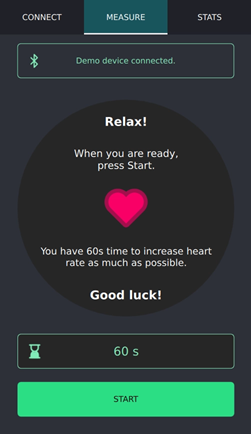
Use the QML live preview to preview a QML file or an entire Qt Quick application on the desktop, as well as on Android and embedded Linux devices. The changes you make to the UI are instantly visible to you in the preview.
If you need a traditional user interface that has a clear structure and enforces a platform look and feel, use Qt Widgets and the integrated Qt Widgets Designer.
See also How to: Design UIs.
Copyright © The Qt Company Ltd. and other contributors. Documentation contributions included herein are the copyrights of their respective owners. The documentation provided herein is licensed under the terms of the GNU Free Documentation License version 1.3 as published by the Free Software Foundation. Qt and respective logos are trademarks of The Qt Company Ltd in Finland and/or other countries worldwide. All other trademarks are property of their respective owners.

