Set up WebAssembly development environment
To set up the development environment for WebAssembly:
- Go to Preferences > SDKs > WebAssembly.
- In Emscripten SDK path, enter the root directory where you installed
emsdk. - Qt Creator configures the Emscripten SDK environment for you if your Qt for WebAssembly version supports the
emsdk.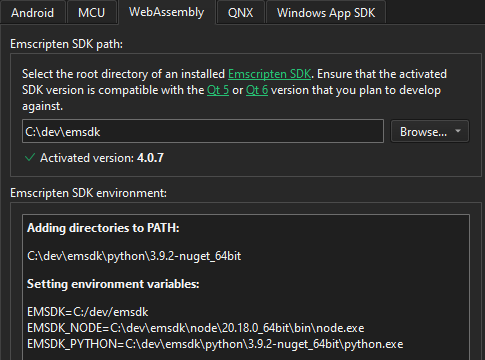
- Go to Preferences > Kits to check the WebAssembly kit that Qt Creator creates. If C/C++ does not show the Emscripten Compiler to use, check that emscripten is set up correctly.
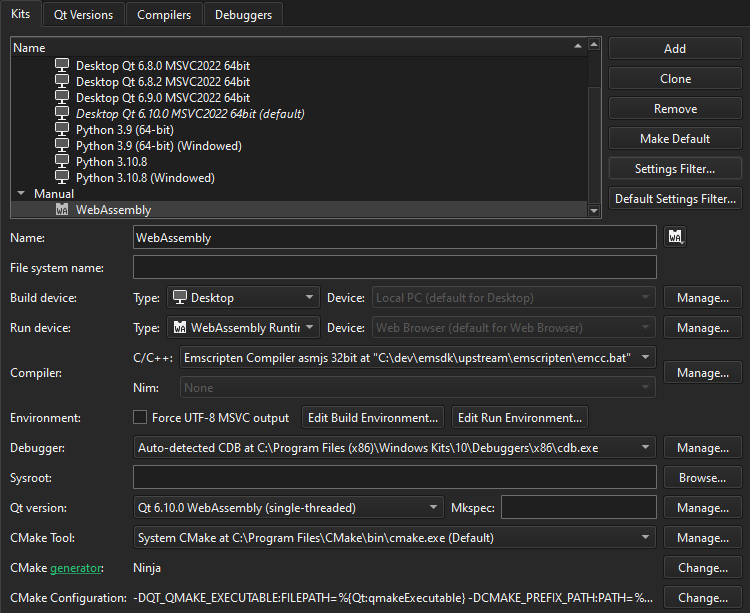
See also Building applications for the Web, How to: Develop for WebAssembly, and Enable and disable plugins.
Copyright © The Qt Company Ltd. and other contributors. Documentation contributions included herein are the copyrights of their respective owners. The documentation provided herein is licensed under the terms of the GNU Free Documentation License version 1.3 as published by the Free Software Foundation. Qt and respective logos are trademarks of The Qt Company Ltd in Finland and/or other countries worldwide. All other trademarks are property of their respective owners.

