Viewing Threads
An application can have more than one thread of execution that share one address space, which means that they can examine and change the same variables. However, each thread has its own registers, execution stack, and possibly private memory.
When a multi-threaded application is interrupted, you can view the threads currently active in the application and switch between them in the Threads view (1):
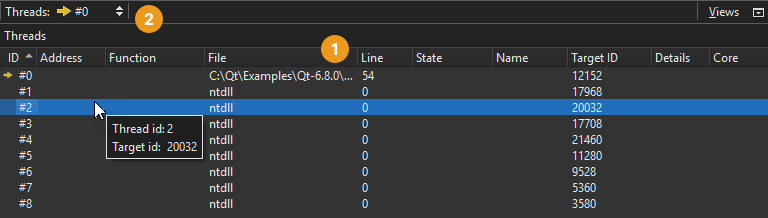
You can also select a thread in the Threads field (2) on the debugger toolbar.
This allows you to select the thread that is in the focus of the debugger.
The Stack view adjusts its contents accordingly.
See also How to: Debug, Debugging, and Debuggers.
Copyright © The Qt Company Ltd. and other contributors. Documentation contributions included herein are the copyrights of their respective owners. The documentation provided herein is licensed under the terms of the GNU Free Documentation License version 1.3 as published by the Free Software Foundation. Qt and respective logos are trademarks of The Qt Company Ltd in Finland and/or other countries worldwide. All other trademarks are property of their respective owners.

