QRenderCaptureReply¶
Receives the result of render capture request. More…
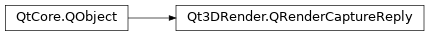
Synopsis¶
Functions¶
def
captureId()def
image()def
isComplete()def
saveImage(fileName)def
saveToFile(fileName)
Signals¶
def
completeChanged(isComplete)def
completed()
Detailed Description¶
An object, which receives the image from
requestCapture.
- class PySide2.Qt3DRender.Qt3DRender.QRenderCaptureReply¶
- PySide2.Qt3DRender.Qt3DRender.QRenderCaptureReply.captureId()¶
- Return type:
int
Note
This function is deprecated.
Holds the , which was passed to the renderCapture.
- PySide2.Qt3DRender.Qt3DRender.QRenderCaptureReply.completeChanged(isComplete)¶
- Parameters:
isComplete – bool
Note
This function is deprecated.
- PySide2.Qt3DRender.Qt3DRender.QRenderCaptureReply.completed()¶
- PySide2.Qt3DRender.Qt3DRender.QRenderCaptureReply.image()¶
- Return type:
Holds the image, which was produced as a result of render capture.
- PySide2.Qt3DRender.Qt3DRender.QRenderCaptureReply.isComplete()¶
- Return type:
bool
Holds the complete state of the render capture.
- PySide2.Qt3DRender.Qt3DRender.QRenderCaptureReply.saveImage(fileName)¶
- Parameters:
fileName – str
- Return type:
bool
Saves the render capture result as an image to
fileName.Returns true if the image was successfully saved; otherwise returns false.
- PySide2.Qt3DRender.Qt3DRender.QRenderCaptureReply.saveToFile(fileName)¶
- Parameters:
fileName – str
Note
This function is deprecated.
Saves the render capture result as an image to
fileName.Deprecated in 5.9. Use
saveImage().
© 2022 The Qt Company Ltd. Documentation contributions included herein are the copyrights of their respective owners. The documentation provided herein is licensed under the terms of the GNU Free Documentation License version 1.3 as published by the Free Software Foundation. Qt and respective logos are trademarks of The Qt Company Ltd. in Finland and/or other countries worldwide. All other trademarks are property of their respective owners.
