QAbstractAnimation¶
The
QAbstractAnimationclass is the base of all animations. More…
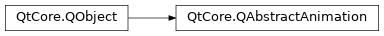
Inherited by: QAnimationGroup, QParallelAnimationGroup, QPauseAnimation, QPropertyAnimation, QSequentialAnimationGroup, QVariantAnimation
New in version 4.6.
Synopsis¶
Functions¶
def
currentLoop()def
currentLoopTime()def
currentTime()def
direction()def
group()def
loopCount()def
setDirection(direction)def
setLoopCount(loopCount)def
state()def
totalDuration()
Virtual functions¶
def
duration()def
updateCurrentTime(currentTime)def
updateDirection(direction)def
updateState(newState, oldState)
Slots¶
Signals¶
def
currentLoopChanged(currentLoop)def
directionChanged(arg__1)def
finished()def
stateChanged(newState, oldState)
Detailed Description¶
The class defines the functions for the functionality shared by all animations. By inheriting this class, you can create custom animations that plug into the rest of the animation framework.
The progress of an animation is given by its current time (
currentLoopTime()), which is measured in milliseconds from the start of the animation (0) to its end (duration()). The value is updated automatically while the animation is running. It can also be set directly withsetCurrentTime().At any point an animation is in one of three states:
Running,Stopped, orPaused–as defined by theStateenum. The current state can be changed by callingstart(),stop(),pause(), orresume(). An animation will always reset itscurrent timewhen it is started. If paused, it will continue with the same current time when resumed. When an animation is stopped, it cannot be resumed, but will keep its current time (until started again).QAbstractAnimationwill emitstateChanged()whenever its state changes.An animation can loop any number of times by setting the
loopCountproperty. When an animation’s current time reaches itsduration(), it will reset the current time and keep running. A loop count of 1 (the default value) means that the animation will run one time. Note that a duration of -1 means that the animation will run until stopped; the current time will increase indefinitely. When the current time equalsduration()and the animation is in its final loop, theStoppedstate is entered, and thefinished()signal is emitted.
QAbstractAnimationprovides pure virtual functions used by subclasses to track the progress of the animation:duration()andupdateCurrentTime(). Theduration()function lets you report a duration for the animation (as discussed above). The animation framework callsupdateCurrentTime()when current time has changed. By reimplementing this function, you can track the animation progress. Note that neither the interval between calls nor the number of calls to this function are defined; though, it will normally be 60 updates per second.By reimplementing
updateState(), you can track the animation’s state changes, which is particularly useful for animations that are not driven by time.
- class PySide2.QtCore.QAbstractAnimation([parent=None])¶
- param parent:
Constructs the
QAbstractAnimationbase class, and passesparenttoQObject‘s constructor.See also
- PySide2.QtCore.QAbstractAnimation.Direction¶
This enum describes the direction of the animation when in
Runningstate.Constant
Description
QAbstractAnimation.Forward
The current time of the animation increases with time (i.e., moves from 0 and towards the end / duration).
QAbstractAnimation.Backward
The current time of the animation decreases with time (i.e., moves from the end / duration and towards 0).
See also
direction
- PySide2.QtCore.QAbstractAnimation.State¶
This enum describes the state of the animation.
Constant
Description
QAbstractAnimation.Stopped
The animation is not running. This is the initial state of
QAbstractAnimation, and the stateQAbstractAnimationreenters when finished. The current time remain unchanged until eithersetCurrentTime()is called, or the animation is started by callingstart().QAbstractAnimation.Paused
The animation is paused (i.e., temporarily suspended). Calling
resume()will resume animation activity.QAbstractAnimation.Running
The animation is running. While control is in the event loop,
QAbstractAnimationwill update its current time at regular intervals, callingupdateCurrentTime()when appropriate.See also
state()stateChanged()
- PySide2.QtCore.QAbstractAnimation.DeletionPolicy¶
Constant
Description
QAbstractAnimation.KeepWhenStopped
The animation will not be deleted when stopped.
QAbstractAnimation.DeleteWhenStopped
The animation will be automatically deleted when stopped.
- PySide2.QtCore.QAbstractAnimation.currentLoop()¶
- Return type:
int
This property holds the current loop of the animation.
This property describes the current loop of the animation. By default, the animation’s loop count is 1, and so the current loop will always be 0. If the loop count is 2 and the animation runs past its duration, it will automatically rewind and restart at current time 0, and current loop 1, and so on.
When the current loop changes,
QAbstractAnimationemits thecurrentLoopChanged()signal.
- PySide2.QtCore.QAbstractAnimation.currentLoopChanged(currentLoop)¶
- Parameters:
currentLoop – int
- PySide2.QtCore.QAbstractAnimation.currentLoopTime()¶
- Return type:
int
Returns the current time inside the current loop. It can go from 0 to
duration().See also
duration()currentTime
- PySide2.QtCore.QAbstractAnimation.currentTime()¶
- Return type:
int
This property holds the current time and progress of the animation.
This property describes the animation’s current time. You can change the current time by calling , or you can call
start()and let the animation run, setting the current time automatically as the animation progresses.The animation’s current time starts at 0, and ends at
totalDuration().See also
loopCountcurrentLoopTime()
- PySide2.QtCore.QAbstractAnimation.direction()¶
- Return type:
This property holds the direction of the animation when it is in
Runningstate..This direction indicates whether the time moves from 0 towards the animation duration, or from the value of the duration and towards 0 after
start()has been called.By default, this property is set to
Forward.
- PySide2.QtCore.QAbstractAnimation.duration()¶
- Return type:
int
This property holds the duration of the animation..
If the duration is -1, it means that the duration is undefined. In this case,
loopCountis ignored.
- PySide2.QtCore.QAbstractAnimation.finished()¶
- PySide2.QtCore.QAbstractAnimation.group()¶
- Return type:
If this animation is part of a
QAnimationGroup, this function returns a pointer to the group; otherwise, it returnsNone.See also
addAnimation()
- PySide2.QtCore.QAbstractAnimation.loopCount()¶
- Return type:
int
This property holds the loop count of the animation.
This property describes the loop count of the animation as an integer. By default this value is 1, indicating that the animation should run once only, and then stop. By changing it you can let the animation loop several times. With a value of 0, the animation will not run at all, and with a value of -1, the animation will loop forever until stopped. It is not supported to have loop on an animation that has an undefined duration. It will only run once.
- PySide2.QtCore.QAbstractAnimation.pause()¶
Pauses the animation. When the animation is paused,
state()returns Paused. The value ofcurrentTimewill remain unchanged untilresume()orstart()is called. If you want to continue from the current time, callresume().See also
start()state()resume()
- PySide2.QtCore.QAbstractAnimation.resume()¶
Resumes the animation after it was paused. When the animation is resumed, it emits the resumed() and
stateChanged()signals. The currenttime is not changed.See also
start()pause()state()
- PySide2.QtCore.QAbstractAnimation.setCurrentTime(msecs)¶
- Parameters:
msecs – int
This property holds the current time and progress of the animation.
This property describes the animation’s current time. You can change the current time by calling , or you can call
start()and let the animation run, setting the current time automatically as the animation progresses.The animation’s current time starts at 0, and ends at
totalDuration().See also
loopCountcurrentLoopTime()
- PySide2.QtCore.QAbstractAnimation.setDirection(direction)¶
- Parameters:
direction –
Direction
This property holds the direction of the animation when it is in
Runningstate..This direction indicates whether the time moves from 0 towards the animation duration, or from the value of the duration and towards 0 after
start()has been called.By default, this property is set to
Forward.
- PySide2.QtCore.QAbstractAnimation.setLoopCount(loopCount)¶
- Parameters:
loopCount – int
This property holds the loop count of the animation.
This property describes the loop count of the animation as an integer. By default this value is 1, indicating that the animation should run once only, and then stop. By changing it you can let the animation loop several times. With a value of 0, the animation will not run at all, and with a value of -1, the animation will loop forever until stopped. It is not supported to have loop on an animation that has an undefined duration. It will only run once.
- PySide2.QtCore.QAbstractAnimation.setPaused(arg__1)¶
- Parameters:
arg__1 – bool
If
pausedis true, the animation is paused. Ifpausedis false, the animation is resumed.See also
state()pause()resume()
- PySide2.QtCore.QAbstractAnimation.start([policy=KeepWhenStopped])¶
- Parameters:
policy –
DeletionPolicy
Starts the animation. The
policyargument says whether or not the animation should be deleted when it’s done. When the animation starts, thestateChanged()signal is emitted, andstate()returns Running. When control reaches the event loop, the animation will run by itself, periodically callingupdateCurrentTime()as the animation progresses.If the animation is currently stopped or has already reached the end, calling will rewind the animation and start again from the beginning. When the animation reaches the end, the animation will either stop, or if the loop level is more than 1, it will rewind and continue from the beginning.
If the animation is already running, this function does nothing.
See also
stop()state()
- PySide2.QtCore.QAbstractAnimation.state()¶
- Return type:
This property holds state of the animation..
This property describes the current state of the animation. When the animation state changes,
QAbstractAnimationemits thestateChanged()signal.
- PySide2.QtCore.QAbstractAnimation.stateChanged(newState, oldState)¶
- PySide2.QtCore.QAbstractAnimation.stop()¶
Stops the animation. When the animation is stopped, it emits the
stateChanged()signal, andstate()returns Stopped. The current time is not changed.If the animation stops by itself after reaching the end (i.e.,
currentLoopTime()==duration()andcurrentLoop()>loopCount()- 1), thefinished()signal is emitted.See also
start()state()
- PySide2.QtCore.QAbstractAnimation.totalDuration()¶
- Return type:
int
Returns the total and effective duration of the animation, including the loop count.
See also
duration()currentTime
- PySide2.QtCore.QAbstractAnimation.updateCurrentTime(currentTime)¶
- Parameters:
currentTime – int
This pure virtual function is called every time the animation’s
currentTimechanges.See also
updateState()
- PySide2.QtCore.QAbstractAnimation.updateDirection(direction)¶
- Parameters:
direction –
Direction
This virtual function is called by
QAbstractAnimationwhen the direction of the animation is changed. Thedirectionargument is the new direction.See also
setDirection()direction()
- PySide2.QtCore.QAbstractAnimation.updateState(newState, oldState)¶
-
This virtual function is called by
QAbstractAnimationwhen the state of the animation is changed fromoldStatetonewState.See also
start()stop()pause()resume()
© 2022 The Qt Company Ltd. Documentation contributions included herein are the copyrights of their respective owners. The documentation provided herein is licensed under the terms of the GNU Free Documentation License version 1.3 as published by the Free Software Foundation. Qt and respective logos are trademarks of The Qt Company Ltd. in Finland and/or other countries worldwide. All other trademarks are property of their respective owners.
