QObject¶
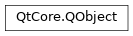
Inherited by: QAbstractAnimation, QAbstractAnimationClip, QAbstractChannelMapping, QAbstractClipAnimator, QAbstractClipBlendNode, QAdditiveClipBlend, QAnimationAspect, QAnimationClip, QAnimationClipLoader, QAnimationController, QAnimationGroup, QBlendedClipAnimator, QClipAnimator, QClock, QKeyframeAnimation, QLerpClipBlend, QMorphTarget, QMorphingAnimation, QSkeletonMapping, QVertexBlendAnimation, QAbstractAspect, QAbstractSkeleton, QArmature, QAspectEngine, QComponent, QEntity, QJoint, QNode, QSkeleton, QSkeletonLoader, QTransform, QAbstractCameraController, QAbstractSpriteSheet, QConeGeometry, QConeMesh, QCuboidGeometry, QCuboidMesh, QCylinderGeometry, QCylinderMesh, QDiffuseMapMaterial, QDiffuseSpecularMapMaterial, QDiffuseSpecularMaterial, QExtrudedTextGeometry, QExtrudedTextMesh, QFirstPersonCameraController, QForwardRenderer, QGoochMaterial, QMetalRoughMaterial, QMorphPhongMaterial, QNormalDiffuseMapAlphaMaterial, QNormalDiffuseMapMaterial, QNormalDiffuseSpecularMapMaterial, QOrbitCameraController, QPerVertexColorMaterial, QPhongAlphaMaterial, QPhongMaterial, QPlaneGeometry, QPlaneMesh, QSkyboxEntity, QSphereGeometry, QSphereMesh, QSpriteGrid, QSpriteSheet, QSpriteSheetItem, QText2DEntity, QTextureMaterial, QTorusGeometry, QTorusMesh, Qt3DWindow, QAbstractActionInput, QAbstractAxisInput, QAbstractPhysicalDevice, QAction, QActionInput, QAnalogAxisInput, QAxis, QAxisAccumulator, QAxisSetting, QButtonAxisInput, QInputAspect, QInputChord, QInputSequence, QInputSettings, QKeyEvent, QKeyboardDevice, QKeyboardHandler, QLogicalDevice, QMouseDevice, QMouseEvent, QMouseHandler, QWheelEvent, QFrameAction, QLogicAspect, QAbstractLight, QAbstractRayCaster, QAbstractTexture, QAbstractTextureImage, QAlphaCoverage, QAlphaTest, QAttribute, QBlendEquation, QBlendEquationArguments, QBlitFramebuffer, QBuffer, QBufferCapture, QCamera, QCameraLens, QCameraSelector, QClearBuffers, QClipPlane, QColorMask, QComputeCommand, QCullFace, QDepthTest, QDirectionalLight, QDispatchCompute, QDithering, QEffect, QEnvironmentLight, QFilterKey, QFrameGraphNode, QFrontFace, QFrustumCulling, QGeometry, QGeometryRenderer, QGraphicsApiFilter, QLayer, QLayerFilter, QLevelOfDetail, QLevelOfDetailSwitch, QLineWidth, QMaterial, QMemoryBarrier, QMesh, QMultiSampleAntiAliasing, QNoDepthMask, QNoDraw, QNoPicking, QObjectPicker, QPaintedTextureImage, QParameter, QPickEvent, QPickLineEvent, QPickPointEvent, QPickTriangleEvent, QPickingSettings, QPointLight, QPointSize, QPolygonOffset, QProximityFilter, QRayCaster, QRenderAspect, QRenderCapabilities, QRenderCapture, QRenderCaptureReply, QRenderPass, QRenderPassFilter, QRenderSettings, QRenderState, QRenderStateSet, QRenderSurfaceSelector, QRenderTarget, QRenderTargetOutput, QRenderTargetSelector, QSceneLoader, QScissorTest, QScreenRayCaster, QSeamlessCubemap, QSetFence, QShaderData, QShaderImage, QShaderProgram, QShaderProgramBuilder, QSharedGLTexture, QSortPolicy, QSpotLight, QStencilMask, QStencilOperation, QStencilOperationArguments, QStencilTest, QStencilTestArguments, QTechnique, QTechniqueFilter, QTexture1D, QTexture1DArray, QTexture2D, QTexture2DArray, QTexture2DMultisample, QTexture2DMultisampleArray, QTexture3D, QTextureBuffer, QTextureCubeMap, QTextureCubeMapArray, QTextureImage, QTextureLoader, QTextureRectangle, QTextureWrapMode, QViewport, QWaitFence, QAbstractAxis, QAbstractBarSeries, QAbstractSeries, QAreaLegendMarker, QAreaSeries, QBarCategoryAxis, QBarLegendMarker, QBarModelMapper, QBarSeries, QBarSet, QBoxPlotLegendMarker, QBoxPlotModelMapper, QBoxPlotSeries, QBoxSet, QCandlestickLegendMarker, QCandlestickModelMapper, QCandlestickSeries, QCandlestickSet, QCategoryAxis, QChart, QChartView, QDateTimeAxis, QHBarModelMapper, QHBoxPlotModelMapper, QHCandlestickModelMapper, QHPieModelMapper, QHXYModelMapper, QHorizontalBarSeries, QHorizontalPercentBarSeries, QHorizontalStackedBarSeries, QLegend, QLegendMarker, QLineSeries, QLogValueAxis, QPercentBarSeries, QPieLegendMarker, QPieModelMapper, QPieSeries, QPieSlice, QPolarChart, QScatterSeries, QSplineSeries, QStackedBarSeries, QVBarModelMapper, QVBoxPlotModelMapper, QVCandlestickModelMapper, QVPieModelMapper, QVXYModelMapper, QValueAxis, QXYLegendMarker, QXYModelMapper, QXYSeries, QFutureWatcherQString, QFutureWatcherVoid, QAbstractAnimation, QAbstractEventDispatcher, QAbstractItemModel, QAbstractListModel, QAbstractProxyModel, QAbstractState, QAbstractTableModel, QAbstractTransition, QAnimationGroup, QBuffer, QConcatenateTablesProxyModel, QCoreApplication, QEventLoop, QEventTransition, QFile, QFileDevice, QFileSelector, QFileSystemWatcher, QFinalState, QFutureWatcher, QFutureWatcher, QFutureWatcherBase, QHistoryState, QIODevice, QIdentityProxyModel, QItemSelectionModel, QMimeData, QParallelAnimationGroup, QPauseAnimation, QPluginLoader, QProcess, QPropertyAnimation, QSaveFile, QSequentialAnimationGroup, QSettings, QSignalMapper, QSignalTransition, QSocketNotifier, QSortFilterProxyModel, QState, QStateMachine, QStringListModel, QTemporaryFile, QThread, QThreadPool, QTimeLine, QTimer, QTranslator, QTransposeProxyModel, QVariantAnimation, Q3DBars, Q3DCamera, Q3DInputHandler, Q3DLight, Q3DObject, Q3DScatter, Q3DScene, Q3DSurface, Q3DTheme, QAbstract3DAxis, QAbstract3DGraph, QAbstract3DInputHandler, QAbstract3DSeries, QAbstractDataProxy, QBar3DSeries, QBarDataProxy, QCategory3DAxis, QCustom3DItem, QCustom3DLabel, QCustom3DVolume, QHeightMapSurfaceDataProxy, QItemModelBarDataProxy, QItemModelScatterDataProxy, QItemModelSurfaceDataProxy, QLogValue3DAxisFormatter, QScatter3DSeries, QScatterDataProxy, QSurface3DSeries, QSurfaceDataProxy, QTouch3DInputHandler, QValue3DAxis, QValue3DAxisFormatter, QAbstractTextDocumentLayout, QClipboard, QDoubleValidator, QDrag, QGuiApplication, QInputMethod, QIntValidator, QMovie, QOffscreenSurface, QOpenGLContext, QOpenGLContextGroup, QOpenGLDebugLogger, QOpenGLShader, QOpenGLShaderProgram, QOpenGLTimeMonitor, QOpenGLTimerQuery, QOpenGLVertexArrayObject, QOpenGLWindow, QPaintDeviceWindow, QPdfWriter, QRasterWindow, QRegExpValidator, QRegularExpressionValidator, QScreen, QSessionManager, QStandardItemModel, QStyleHints, QSyntaxHighlighter, QTextBlockGroup, QTextDocument, QTextFrame, QTextList, QTextObject, QTextTable, QValidator, QWindow, QHelpContentModel, QHelpContentWidget, QHelpEngine, QHelpEngineCore, QHelpFilterEngine, QHelpFilterSettingsWidget, QHelpIndexModel, QHelpIndexWidget, QHelpSearchEngine, QHelpSearchQueryWidget, QHelpSearchResultWidget, QGeoCodeReply, QGeoCodingManager, QGeoCodingManagerEngine, QGeoRouteReply, QGeoRoutingManager, QGeoRoutingManagerEngine, QGeoServiceProvider, QPlaceContentReply, QPlaceDetailsReply, QPlaceIdReply, QPlaceManager, QPlaceManagerEngine, QPlaceMatchReply, QPlaceReply, QPlaceSearchReply, QPlaceSearchSuggestionReply, QAbstractAudioDeviceInfo, QAbstractAudioInput, QAbstractAudioOutput, QAbstractVideoFilter, QAbstractVideoSurface, QAudioDecoder, QAudioDecoderControl, QAudioEncoderSettingsControl, QAudioInput, QAudioInputSelectorControl, QAudioOutput, QAudioOutputSelectorControl, QAudioProbe, QAudioRecorder, QAudioRoleControl, QCamera, QCameraCaptureBufferFormatControl, QCameraCaptureDestinationControl, QCameraControl, QCameraExposure, QCameraExposureControl, QCameraFeedbackControl, QCameraFlashControl, QCameraFocus, QCameraFocusControl, QCameraImageCapture, QCameraImageCaptureControl, QCameraImageProcessing, QCameraImageProcessingControl, QCameraInfoControl, QCameraLocksControl, QCameraViewfinderSettingsControl, QCameraViewfinderSettingsControl2, QCameraZoomControl, QCustomAudioRoleControl, QImageEncoderControl, QMediaAudioProbeControl, QMediaAvailabilityControl, QMediaContainerControl, QMediaControl, QMediaGaplessPlaybackControl, QMediaNetworkAccessControl, QMediaObject, QMediaPlayer, QMediaPlayerControl, QMediaPlaylist, QMediaRecorder, QMediaRecorderControl, QMediaService, QMediaStreamsControl, QMediaVideoProbeControl, QMetaDataReaderControl, QMetaDataWriterControl, QRadioData, QRadioDataControl, QRadioTuner, QRadioTunerControl, QSound, QSoundEffect, QVideoDeviceSelectorControl, QVideoEncoderSettingsControl, QVideoProbe, QVideoRendererControl, QVideoWindowControl, QCameraViewfinder, QGraphicsVideoItem, QVideoWidget, QVideoWidgetControl, QAbstractNetworkCache, QAbstractSocket, QDnsLookup, QDtls, QHttpMultiPart, QLocalServer, QLocalSocket, QNetworkAccessManager, QNetworkConfigurationManager, QNetworkCookieJar, QNetworkDiskCache, QNetworkReply, QNetworkSession, QSslSocket, QTcpServer, QTcpSocket, QUdpSocket, QGLShader, QGLShaderProgram, QGLWidget, QGeoAreaMonitorSource, QGeoPositionInfoSource, QGeoSatelliteInfoSource, QNmeaPositionInfoSource, QAbstractPrintDialog, QPageSetupDialog, QPrintDialog, QPrintPreviewDialog, QPrintPreviewWidget, QJSEngine, QQmlApplicationEngine, QQmlComponent, QQmlContext, QQmlEngine, QQmlExpression, QQmlExtensionPlugin, QQmlFileSelector, QQmlPropertyMap, QQuickFramebufferObject, QQuickImageResponse, QQuickItem, QQuickItemGrabResult, QQuickPaintedItem, QQuickRenderControl, QQuickTextDocument, QQuickTextureFactory, QQuickTransform, QQuickView, QQuickWindow, QSGAbstractRenderer, QSGDynamicTexture, QSGEngine, QSGTexture, QSGTextureProvider, QQuickWidget, QScxmlCppDataModel, QScxmlDataModel, QScxmlDynamicScxmlServiceFactory, QScxmlEcmaScriptDataModel, QScxmlInvokableService, QScxmlInvokableServiceFactory, QScxmlNullDataModel, QScxmlStateMachine, QScxmlStaticScxmlServiceFactory, QAccelerometer, QAccelerometerReading, QAltimeter, QAltimeterReading, QAmbientLightReading, QAmbientLightSensor, QAmbientTemperatureReading, QAmbientTemperatureSensor, QCompass, QCompassReading, QDistanceReading, QDistanceSensor, QGyroscope, QGyroscopeReading, QHolsterReading, QHolsterSensor, QHumidityReading, QHumiditySensor, QIRProximityReading, QIRProximitySensor, QLidReading, QLidSensor, QLightReading, QLightSensor, QMagnetometer, QMagnetometerReading, QOrientationReading, QOrientationSensor, QPressureReading, QPressureSensor, QProximityReading, QProximitySensor, QRotationReading, QRotationSensor, QSensor, QSensorBackend, QSensorGestureManager, QSensorGestureRecognizer, QSensorReading, QTapReading, QTapSensor, QTiltReading, QTiltSensor, QSqlDriver, QSqlQueryModel, QSqlRelationalTableModel, QSqlTableModel, QGraphicsSvgItem, QSvgRenderer, QSvgWidget, QAbstractItemModelTester, QTextToSpeech, QTextToSpeechEngine, QUiLoader, QWebChannel, QWebChannelAbstractTransport, QWebEngineCookieStore, QWebEngineUrlRequestInterceptor, QWebEngineUrlRequestJob, QWebEngineUrlSchemeHandler, QWebEngineDownloadItem, QWebEnginePage, QWebEngineProfile, QWebEngineView, QMaskGenerator, QWebSocket, QWebSocketServer, QAbstractButton, QAbstractItemDelegate, QAbstractItemView, QAbstractScrollArea, QAbstractSlider, QAbstractSpinBox, QAction, QActionGroup, QApplication, QBoxLayout, QButtonGroup, QCalendarWidget, QCheckBox, QColorDialog, QColumnView, QComboBox, QCommandLinkButton, QCommonStyle, QCompleter, QDataWidgetMapper, QDateEdit, QDateTimeEdit, QDesktopWidget, QDial, QDialog, QDialogButtonBox, QDirModel, QDockWidget, QDoubleSpinBox, QErrorMessage, QFileDialog, QFileSystemModel, QFocusFrame, QFontComboBox, QFontDialog, QFormLayout, QFrame, QGesture, QGraphicsAnchor, QGraphicsBlurEffect, QGraphicsColorizeEffect, QGraphicsDropShadowEffect, QGraphicsEffect, QGraphicsItemAnimation, QGraphicsObject, QGraphicsOpacityEffect, QGraphicsProxyWidget, QGraphicsRotation, QGraphicsScale, QGraphicsScene, QGraphicsTextItem, QGraphicsTransform, QGraphicsView, QGraphicsWidget, QGridLayout, QGroupBox, QHBoxLayout, QHeaderView, QInputDialog, QItemDelegate, QKeyEventTransition, QKeySequenceEdit, QLCDNumber, QLabel, QLayout, QLineEdit, QListView, QListWidget, QMainWindow, QMdiArea, QMdiSubWindow, QMenu, QMenuBar, QMessageBox, QMouseEventTransition, QOpenGLWidget, QPanGesture, QPinchGesture, QPlainTextDocumentLayout, QPlainTextEdit, QProgressBar, QProgressDialog, QProxyStyle, QPushButton, QRadioButton, QRubberBand, QScrollArea, QScrollBar, QScroller, QShortcut, QSizeGrip, QSlider, QSpinBox, QSplashScreen, QSplitter, QSplitterHandle, QStackedLayout, QStackedWidget, QStatusBar, QStyle, QStyledItemDelegate, QSwipeGesture, QSystemTrayIcon, QTabBar, QTabWidget, QTableView, QTableWidget, QTapAndHoldGesture, QTapGesture, QTextBrowser, QTextEdit, QTimeEdit, QToolBar, QToolBox, QToolButton, QTreeView, QTreeWidget, QUndoGroup, QUndoStack, QUndoView, QVBoxLayout, QWidget, QWidgetAction, QWizard, QWizardPage, QAbstractMessageHandler, QAbstractUriResolver
Synopsis¶
Functions¶
def
blockSignals(b)def
children()def
connect(arg__1, arg__2, arg__3[, type=Qt.AutoConnection])def
connect(arg__1, arg__2[, type=Qt.AutoConnection])def
connect(sender, signal, member[, type=Qt.AutoConnection])def
disconnect(arg__1, arg__2)def
disconnect(receiver[, member=None])def
disconnect(signal, receiver, member)def
dumpObjectInfo()def
dumpObjectTree()def
dynamicPropertyNames()def
emit(arg__1, arg__2)def
findChild(arg__1[, arg__2=””])def
findChildren(arg__1, arg__2)def
findChildren(arg__1, arg__2)def
findChildren(arg__1[, arg__2=””])def
inherits(classname)def
installEventFilter(filterObj)def
isSignalConnected(signal)def
isWidgetType()def
isWindowType()def
killTimer(id)def
moveToThread(thread)def
objectName()def
parent()def
property(name)def
receivers(signal)def
removeEventFilter(obj)def
sender()def
senderSignalIndex()def
setObjectName(name)def
setParent(parent)def
setProperty(name, value)def
signalsBlocked()def
startTimer(interval[, timerType=Qt.CoarseTimer])def
thread()def
tr(arg__1[, arg__2=0[, arg__3=-1]])
Virtual functions¶
def
childEvent(event)def
connectNotify(signal)def
customEvent(event)def
disconnectNotify(signal)def
event(event)def
eventFilter(watched, event)def
metaObject()def
timerEvent(event)
Slots¶
def
deleteLater()
Signals¶
def
destroyed([object=None])
Static functions¶
def
connect(arg__1, arg__2, arg__3[, type=Qt.AutoConnection])def
connect(sender, signal, receiver, member[, type=Qt.AutoConnection])def
connect(sender, signal, receiver, method[, type=Qt.AutoConnection])def
disconnect(arg__1)def
disconnect(arg__1, arg__2, arg__3)def
disconnect(sender, signal, receiver, member)def
disconnect(sender, signal, receiver, member)def
registerUserData()
Detailed Description¶
QObjectis the heart of the Qt Object Model . The central feature in this model is a very powerful mechanism for seamless object communication called signals and slots . You can connect a signal to a slot withconnect()and destroy the connection withdisconnect(). To avoid never ending notification loops you can temporarily block signals withblockSignals(). The protected functionsconnectNotify()anddisconnectNotify()make it possible to track connections.QObjects organize themselves in object trees . When you create a
QObjectwith another object as parent, the object will automatically add itself to the parent’schildren()list. The parent takes ownership of the object; i.e., it will automatically delete its children in its destructor. You can look for an object by name and optionally type usingfindChild()orfindChildren().Every object has an
objectName()and its class name can be found via the correspondingmetaObject()(seeclassName()). You can determine whether the object’s class inherits another class in theQObjectinheritance hierarchy by using theinherits()function.When an object is deleted, it emits a
destroyed()signal. You can catch this signal to avoid dangling references to QObjects.QObjects can receive events through
event()and filter the events of other objects. SeeinstallEventFilter()andeventFilter()for details. A convenience handler,childEvent(), can be reimplemented to catch child events.Last but not least,
QObjectprovides the basic timer support in Qt; seeQTimerfor high-level support for timers.Notice that the
Q_OBJECTmacro is mandatory for any object that implements signals, slots or properties. You also need to run the Meta Object Compiler on the source file. We strongly recommend the use of this macro in all subclasses ofQObjectregardless of whether or not they actually use signals, slots and properties, since failure to do so may lead certain functions to exhibit strange behavior.All Qt widgets inherit
QObject. The convenience functionisWidgetType()returns whether an object is actually a widget. It is much faster thanqobject_cast<QWidget*>(obj ) or obj ->inherits(”QWidget“).Some
QObjectfunctions, e.g.children(), return aQObjectList.QObjectListis a typedef forQList<QObject*>.
Thread Affinity¶
A
QObjectinstance is said to have a thread affinity , or that it lives in a certain thread. When aQObjectreceives aqueued signalor a posted event , the slot or event handler will run in the thread that the object lives in.Note
If a
QObjecthas no thread affinity (that is, ifthread()returns zero), or if it lives in a thread that has no running event loop, then it cannot receive queued signals or posted events.By default, a
QObjectlives in the thread in which it is created. An object’s thread affinity can be queried usingthread()and changed usingmoveToThread().All QObjects must live in the same thread as their parent. Consequently:
setParent()will fail if the two QObjects involved live in different threads.When a
QObjectis moved to another thread, all its children will be automatically moved too.
moveToThread()will fail if theQObjecthas a parent.If QObjects are created within
run(), they cannot become children of theQThreadobject because theQThreaddoes not live in the thread that callsrun().Note
A
QObject‘s member variables do not automatically become its children. The parent-child relationship must be set by either passing a pointer to the child’sconstructor, or by callingsetParent(). Without this step, the object’s member variables will remain in the old thread whenmoveToThread()is called.
No Copy Constructor or Assignment Operator¶
QObjecthas neither a copy constructor nor an assignment operator. This is by design. Actually, they are declared, but in aprivatesection with the macroQ_DISABLE_COPY(). In fact, all Qt classes derived fromQObject(direct or indirect) use this macro to declare their copy constructor and assignment operator to be private. The reasoning is found in the discussion on Identity vs Value on the Qt Object Model page.The main consequence is that you should use pointers to
QObject(or to yourQObjectsubclass) where you might otherwise be tempted to use yourQObjectsubclass as a value. For example, without a copy constructor, you can’t use a subclass ofQObjectas the value to be stored in one of the container classes. You must store pointers.
Auto-Connection¶
Qt’s meta-object system provides a mechanism to automatically connect signals and slots between
QObjectsubclasses and their children. As long as objects are defined with suitable object names, and slots follow a simple naming convention, this connection can be performed at run-time by theconnectSlotsByName()function.uic generates code that invokes this function to enable auto-connection to be performed between widgets on forms created with Qt Designer . More information about using auto-connection with Qt Designer is given in the Using a Designer UI File in Your C++ Application section of the Qt Designer manual.
Dynamic Properties¶
From Qt 4.2, dynamic properties can be added to and removed from
QObjectinstances at run-time. Dynamic properties do not need to be declared at compile-time, yet they provide the same advantages as static properties and are manipulated using the same API - usingproperty()to read them andsetProperty()to write them.From Qt 4.3, dynamic properties are supported by Qt Designer, and both standard Qt widgets and user-created forms can be given dynamic properties.
Internationalization (I18n)¶
All
QObjectsubclasses support Qt’s translation features, making it possible to translate an application’s user interface into different languages.To make user-visible text translatable, it must be wrapped in calls to the
tr()function. This is explained in detail in the Writing Source Code for Translation document.See also
QMetaObjectQPointerQObjectCleanupHandlerQ_DISABLE_COPY()Object Trees & Ownership
- class PySide2.QtCore.QObject([parent=None])¶
- param parent:
Constructs an object with parent object
parent.The parent of an object may be viewed as the object’s owner. For instance, a
dialog boxis the parent of the OK and Cancel buttons it contains.The destructor of a parent object destroys all child objects.
Setting
parenttoNoneconstructs an object with no parent. If the object is a widget, it will become a top-level window.See also
- PySide2.QtCore.QObject.blockSignals(b)¶
- Parameters:
b – bool
- Return type:
bool
If
blockis true, signals emitted by this object are blocked (i.e., emitting a signal will not invoke anything connected to it). Ifblockis false, no such blocking will occur.The return value is the previous value of
signalsBlocked().Note that the
destroyed()signal will be emitted even if the signals for this object have been blocked.Signals emitted while being blocked are not buffered.
See also
- PySide2.QtCore.QObject.childEvent(event)¶
- Parameters:
event –
PySide2.QtCore.QChildEvent
This event handler can be reimplemented in a subclass to receive child events. The event is passed in the
eventparameter.ChildAddedandChildRemovedevents are sent to objects when children are added or removed. In both cases you can only rely on the child being aQObject, or ifisWidgetType()returnstrue, aQWidget. (This is because, in theChildAddedcase, the child is not yet fully constructed, and in theChildRemovedcase it might have been destructed already).ChildPolishedevents are sent to widgets when children are polished, or when polished children are added. If you receive a child polished event, the child’s construction is usually completed. However, this is not guaranteed, and multiple polish events may be delivered during the execution of a widget’s constructor.For every child widget, you receive one
ChildAddedevent, zero or moreChildPolishedevents, and oneChildRemovedevent.The
ChildPolishedevent is omitted if a child is removed immediately after it is added. If a child is polished several times during construction and destruction, you may receive several child polished events for the same child, each time with a different virtual table.See also
- PySide2.QtCore.QObject.children()¶
- Return type:
Returns a list of child objects. The
QObjectListclass is defined in the<QObject>header file as the following:The first child added is the
firstobject in the list and the last child added is thelastobject in the list, i.e. new children are appended at the end.Note that the list order changes when
QWidgetchildren areraisedorlowered. A widget that is raised becomes the last object in the list, and a widget that is lowered becomes the first object in the list.See also
- static PySide2.QtCore.QObject.connect(arg__1, arg__2, arg__3[, type=Qt.AutoConnection])¶
- Parameters:
arg__1 –
PySide2.QtCore.QObjectarg__2 – str
arg__3 –
PyCallabletype –
ConnectionType
- Return type:
bool
- static PySide2.QtCore.QObject.connect(sender, signal, receiver, method[, type=Qt.AutoConnection])
- Parameters:
sender –
PySide2.QtCore.QObjectsignal –
PySide2.QtCore.QMetaMethodreceiver –
PySide2.QtCore.QObjectmethod –
PySide2.QtCore.QMetaMethodtype –
ConnectionType
- Return type:
- static PySide2.QtCore.QObject.connect(sender, signal, receiver, member[, type=Qt.AutoConnection])
- Parameters:
sender –
PySide2.QtCore.QObjectsignal – str
receiver –
PySide2.QtCore.QObjectmember – str
type –
ConnectionType
- Return type:
Creates a connection of the given
typefrom thesignalin thesenderobject to themethodin thereceiverobject. Returns a handle to the connection that can be used to disconnect it later.You must use the
SIGNAL()andSLOT()macros when specifying thesignaland themethod, for example:label = QLabel() scrollBar = QScrollBar() QObject.connect(scrollBar, SIGNAL('valueChanged(int)'), label, SLOT('setNum(int)')); # or scrollBar.valueChanged.connect(label.setNum)
This example ensures that the label always displays the current scroll bar value. Note that the signal and slots parameters must not contain any variable names, only the type. E.g. the following would not work and return false:
// WRONG QObject.connect(scrollBar, SIGNAL('valueChanged(int value)'), label, SLOT('setNum(int value)'));
A signal can also be connected to another signal:
class MyWidget(QWidget): def __init__(self): myButton = QPushButton(self) myButton.clicked.connect(self.buttonClicked)
In this example, the
MyWidgetconstructor relays a signal from a private member variable, and makes it available under a name that relates toMyWidget.A signal can be connected to many slots and signals. Many signals can be connected to one slot.
If a signal is connected to several slots, the slots are activated in the same order in which the connections were made, when the signal is emitted.
The function returns a
Connectionthat represents a handle to a connection if it successfully connects the signal to the slot. The connection handle will be invalid if it cannot create the connection, for example, ifQObjectis unable to verify the existence of eithersignalormethod, or if their signatures aren’t compatible. You can check if the handle is valid by casting it to a bool.By default, a signal is emitted for every connection you make; two signals are emitted for duplicate connections. You can break all of these connections with a single
disconnect()call. If you pass theUniqueConnectiontype, the connection will only be made if it is not a duplicate. If there is already a duplicate (exact same signal to the exact same slot on the same objects), the connection will fail and connect will return an invalidConnection.Note
Qt::UniqueConnections do not work for lambdas, non-member functions and functors; they only apply to connecting to member functions.
The optional
typeparameter describes the type of connection to establish. In particular, it determines whether a particular signal is delivered to a slot immediately or queued for delivery at a later time. If the signal is queued, the parameters must be of types that are known to Qt’s meta-object system, because Qt needs to copy the arguments to store them in an event behind the scenes. If you try to use a queued connection and get the error messageQObject.connect: Cannot queue arguments of type 'MyType' (Make sure 'MyType' is registered using qRegisterMetaType().)
call
qRegisterMetaType()to register the data type before you establish the connection.See also
disconnect()sender()qRegisterMetaType()Q_DECLARE_METATYPE()Differences between String-Based and Functor-Based Connections
- PySide2.QtCore.QObject.connect(sender, signal, member[, type=Qt.AutoConnection])
- Parameters:
sender –
PySide2.QtCore.QObjectsignal – str
member – str
type –
ConnectionType
- Return type:
This function overloads
connect().Connects
signalfrom thesenderobject to this object’smethod.Equivalent to connect(
sender,signal,this,method,type).Every connection you make emits a signal, so duplicate connections emit two signals. You can break a connection using
disconnect().See also
- PySide2.QtCore.QObject.connect(arg__1, arg__2[, type=Qt.AutoConnection])
- Parameters:
arg__1 – str
arg__2 –
PyCallabletype –
ConnectionType
- Return type:
bool
- PySide2.QtCore.QObject.connect(arg__1, arg__2, arg__3[, type=Qt.AutoConnection])
- Parameters:
arg__1 – str
arg__2 –
PySide2.QtCore.QObjectarg__3 – str
type –
ConnectionType
- Return type:
bool
- PySide2.QtCore.QObject.connectNotify(signal)¶
- Parameters:
signal –
PySide2.QtCore.QMetaMethod
This virtual function is called when something has been connected to
signalin this object.If you want to compare
signalwith a specific signal, you can usefromSignal()as follows:if QLatin1String(signal) == SIGNAL('valueChanged()'): # signal is valueChanged()
Warning
This function violates the object-oriented principle of modularity. However, it might be useful when you need to perform expensive initialization only if something is connected to a signal.
Warning
This function is called from the thread which performs the connection, which may be a different thread from the thread in which this object lives.
See also
- PySide2.QtCore.QObject.customEvent(event)¶
- Parameters:
event –
PySide2.QtCore.QEvent
This event handler can be reimplemented in a subclass to receive custom events. Custom events are user-defined events with a type value at least as large as the
Useritem of theTypeenum, and is typically aQEventsubclass. The event is passed in theeventparameter.
- PySide2.QtCore.QObject.deleteLater()¶
Schedules this object for deletion.
The object will be deleted when control returns to the event loop. If the event loop is not running when this function is called (e.g. is called on an object before
exec()), the object will be deleted once the event loop is started. If is called after the main event loop has stopped, the object will not be deleted. Since Qt 4.8, if is called on an object that lives in a thread with no running event loop, the object will be destroyed when the thread finishes.Note that entering and leaving a new event loop (e.g., by opening a modal dialog) will not perform the deferred deletion; for the object to be deleted, the control must return to the event loop from which was called. This does not apply to objects deleted while a previous, nested event loop was still running: the Qt event loop will delete those objects as soon as the new nested event loop starts.
Note
It is safe to call this function more than once; when the first deferred deletion event is delivered, any pending events for the object are removed from the event queue.
See also
destroyed()QPointer
- PySide2.QtCore.QObject.destroyed([object=None])¶
- Parameters:
object –
PySide2.QtCore.QObject
- PySide2.QtCore.QObject.disconnect(receiver[, member=None])¶
- Parameters:
receiver –
PySide2.QtCore.QObjectmember – str
- Return type:
bool
This function overloads
disconnect().Disconnects all signals in this object from
receiver‘smethod.A signal-slot connection is removed when either of the objects involved are destroyed.
- PySide2.QtCore.QObject.disconnect(signal, receiver, member)
- Parameters:
signal – str
receiver –
PySide2.QtCore.QObjectmember – str
- Return type:
bool
This function overloads
disconnect().Disconnects
signalfrommethodofreceiver.A signal-slot connection is removed when either of the objects involved are destroyed.
- PySide2.QtCore.QObject.disconnect(arg__1, arg__2)
- Parameters:
arg__1 – str
arg__2 –
PyCallable
- Return type:
bool
- static PySide2.QtCore.QObject.disconnect(sender, signal, receiver, member)
- Parameters:
sender –
PySide2.QtCore.QObjectsignal – str
receiver –
PySide2.QtCore.QObjectmember – str
- Return type:
bool
Disconnects
signalin objectsenderfrommethodin objectreceiver. Returnstrueif the connection is successfully broken; otherwise returnsfalse.A signal-slot connection is removed when either of the objects involved are destroyed.
is typically used in three ways, as the following examples demonstrate.
Disconnect everything connected to an object’s signals:
disconnect(myObject, 0, 0, 0)
equivalent to the non-static overloaded function
myObject.disconnect()
Disconnect everything connected to a specific signal:
disconnect(myObject, SIGNAL('mySignal()'), 0, 0)
equivalent to the non-static overloaded function
myObject.disconnect(SIGNAL('mySignal()'))
Disconnect a specific receiver:
disconnect(myObject, 0, myReceiver, 0)
equivalent to the non-static overloaded function
myObject.disconnect(myReceiver)
Nonemay be used as a wildcard, meaning “any signal”, “any receiving object”, or “any slot in the receiving object”, respectively.The
sendermay never beNone. (You cannot disconnect signals from more than one object in a single call.)If
signalisNone, it disconnectsreceiverandmethodfrom any signal. If not, only the specified signal is disconnected.If
receiverisNone, it disconnects anything connected tosignal. If not, slots in objects other thanreceiverare not disconnected.If
methodisNone, it disconnects anything that is connected toreceiver. If not, only slots namedmethodwill be disconnected, and all other slots are left alone. Themethodmust beNoneifreceiveris left out, so you cannot disconnect a specifically-named slot on all objects.See also
- static PySide2.QtCore.QObject.disconnect(sender, signal, receiver, member)
- Parameters:
sender –
PySide2.QtCore.QObjectsignal –
PySide2.QtCore.QMetaMethodreceiver –
PySide2.QtCore.QObjectmember –
PySide2.QtCore.QMetaMethod
- Return type:
bool
- static PySide2.QtCore.QObject.disconnect(arg__1, arg__2, arg__3)
- Parameters:
arg__1 –
PySide2.QtCore.QObjectarg__2 – str
arg__3 –
PyCallable
- Return type:
bool
- static PySide2.QtCore.QObject.disconnect(arg__1)
- Parameters:
- Return type:
bool
Disconnect a connection.
If the
connectionis invalid or has already been disconnected, do nothing and return false.See also
- PySide2.QtCore.QObject.disconnectNotify(signal)¶
- Parameters:
signal –
PySide2.QtCore.QMetaMethod
This virtual function is called when something has been disconnected from
signalin this object.See
connectNotify()for an example of how to comparesignalwith a specific signal.If all signals were disconnected from this object (e.g., the signal argument to
disconnect()wasNone), is only called once, and thesignalwill be an invalidQMetaMethod(isValid()returnsfalse).Warning
This function violates the object-oriented principle of modularity. However, it might be useful for optimizing access to expensive resources.
Warning
This function is called from the thread which performs the disconnection, which may be a different thread from the thread in which this object lives. This function may also be called with a
QObjectinternal mutex locked. It is therefore not allowed to re-enter any of anyQObjectfunctions from your reimplementation and if you lock a mutex in your reimplementation, make sure that you don’t callQObjectfunctions with that mutex held in other places or it will result in a deadlock.See also
- PySide2.QtCore.QObject.dumpObjectInfo()¶
Dumps information about signal connections, etc. for this object to the debug output.
Note
Before Qt 5.9, this function was not const.
See also
- PySide2.QtCore.QObject.dumpObjectTree()¶
Dumps a tree of children to the debug output.
Note
Before Qt 5.9, this function was not const.
See also
- PySide2.QtCore.QObject.dynamicPropertyNames()¶
- Return type:
Returns the names of all properties that were dynamically added to the object using
setProperty().
- PySide2.QtCore.QObject.emit(arg__1, arg__2)¶
- Parameters:
arg__1 – str
arg__2 – :any:``
- Return type:
bool
- PySide2.QtCore.QObject.event(event)¶
- Parameters:
event –
PySide2.QtCore.QEvent- Return type:
bool
This virtual function receives events to an object and should return true if the event
ewas recognized and processed.The function can be reimplemented to customize the behavior of an object.
Make sure you call the parent event class implementation for all the events you did not handle.
Example:
class MyClass : public QWidget { Q_OBJECT public: MyClass(QWidget *parent = nullptr); ~MyClass(); bool event(QEvent* ev) override { if (ev->type() == QEvent::PolishRequest) { // overwrite handling of PolishRequest if any doThings(); return true; } else if (ev->type() == QEvent::Show) { // complement handling of Show if any doThings2(); QWidget::event(ev); return true; } // Make sure the rest of events are handled return QWidget::event(ev); } };
- PySide2.QtCore.QObject.eventFilter(watched, event)¶
- Parameters:
watched –
PySide2.QtCore.QObjectevent –
PySide2.QtCore.QEvent
- Return type:
bool
Filters events if this object has been installed as an event filter for the
watchedobject.In your reimplementation of this function, if you want to filter the
eventout, i.e. stop it being handled further, return true; otherwise return false.Example:
class MainWindow(QMainWindow): def __init__(self): self.textEdit = QTextEdit() setCentralWidget(self.textEdit) textEdit.installEventFilter(self) def eventFilter(self, obj, event): if obj == textEdit: if event.type() == QEvent.KeyPress: keyEvent = event print("Ate key press", keyEvent.key()) return true else: return false else: # pass the event on to the parent class return QMainWindow.eventFilter(self, obj, event)
Notice in the example above that unhandled events are passed to the base class’s function, since the base class might have reimplemented for its own internal purposes.
Some events, such as
ShortcutOverridemust be explicitly accepted (by callingaccept()on them) in order to prevent propagation.Warning
If you delete the receiver object in this function, be sure to return true. Otherwise, Qt will forward the event to the deleted object and the program might crash.
See also
- PySide2.QtCore.QObject.findChild(arg__1[, arg__2=""])¶
- Parameters:
arg__1 –
PyTypeObjectarg__2 – str
- Return type:
object
To find the child of a certain QObject, the first argument of this function should be the child’s type, and the second the name of the child:
... parent = QWidget() ... # The first argument must be the child type child1 = parent.findChild(QPushButton, "child_button") child2 = parent.findChild(QWidget, "child_widget")
- PySide2.QtCore.QObject.findChildren(arg__1, arg__2)¶
- Parameters:
arg__1 –
PyTypeObjectarg__2 –
PySide2.QtCore.QRegExp
- Return type:
PySequence
- PySide2.QtCore.QObject.findChildren(arg__1, arg__2)
- Parameters:
arg__1 –
PyTypeObjectarg__2 –
PySide2.QtCore.QRegularExpression
- Return type:
PySequence
- PySide2.QtCore.QObject.findChildren(arg__1[, arg__2=""])
- Parameters:
arg__1 –
PyTypeObjectarg__2 – str
- Return type:
PySequence
Like the method findChild, the first parameter should be the child’s type.
- PySide2.QtCore.QObject.inherits(classname)¶
- Parameters:
classname – str
- Return type:
bool
Returns
trueif this object is an instance of a class that inheritsclassNameor aQObjectsubclass that inheritsclassName; otherwise returnsfalse.A class is considered to inherit itself.
Example:
timer = QTimer() # QTimer inherits QObject timer.inherits("QTimer") # returns true timer.inherits("QObject") # returns true timer.inherits("QAbstractButton") # returns false # QLayout inherits QObject and QLayoutItem layout = QLayout() layout.inherits("QObject") # returns true layout.inherits("QLayoutItem") # returns false
If you need to determine whether an object is an instance of a particular class for the purpose of casting it, consider using
qobject_cast<Type *>(object) instead.See also
metaObject()qobject_cast()
- PySide2.QtCore.QObject.installEventFilter(filterObj)¶
- Parameters:
filterObj –
PySide2.QtCore.QObject
Installs an event filter
filterObjon this object. For example:monitoredObj.installEventFilter(filterObj)
An event filter is an object that receives all events that are sent to this object. The filter can either stop the event or forward it to this object. The event filter
filterObjreceives events via itseventFilter()function. TheeventFilter()function must return true if the event should be filtered, (i.e. stopped); otherwise it must return false.If multiple event filters are installed on a single object, the filter that was installed last is activated first.
Here’s a
KeyPressEaterclass that eats the key presses of its monitored objects:class KeyPressEater(QObject): def eventFilter(self, obj, event): if event.type() == QEvent.KeyPress: print("Ate key press", event.key()) return True else: # standard event processing return QObject.eventFilter(self, obj, event)
And here’s how to install it on two widgets:
keyPressEater = KeyPressEater(self) pushButton = QPushButton(self) listView = QListView(self) pushButton.installEventFilter(keyPressEater) listView.installEventFilter(keyPressEater)
The
QShortcutclass, for example, uses this technique to intercept shortcut key presses.Warning
If you delete the receiver object in your
eventFilter()function, be sure to return true. If you return false, Qt sends the event to the deleted object and the program will crash.Note that the filtering object must be in the same thread as this object. If
filterObjis in a different thread, this function does nothing. If eitherfilterObjor this object are moved to a different thread after calling this function, the event filter will not be called until both objects have the same thread affinity again (it is not removed).See also
- PySide2.QtCore.QObject.isSignalConnected(signal)¶
- Parameters:
signal –
PySide2.QtCore.QMetaMethod- Return type:
bool
Returns
trueif thesignalis connected to at least one receiver, otherwise returnsfalse.signalmust be a signal member of this object, otherwise the behaviour is undefined.static const QMetaMethod valueChangedSignal = QMetaMethod::fromSignal(&MyObject::valueChanged); if (isSignalConnected(valueChangedSignal)) { QByteArray data; data = get_the_value(); // expensive operation emit valueChanged(data); }
As the code snippet above illustrates, you can use this function to avoid emitting a signal that nobody listens to.
Warning
This function violates the object-oriented principle of modularity. However, it might be useful when you need to perform expensive initialization only if something is connected to a signal.
- PySide2.QtCore.QObject.isWidgetType()¶
- Return type:
bool
Returns
trueif the object is a widget; otherwise returnsfalse.Calling this function is equivalent to calling
inherits("QWidget"), except that it is much faster.
- PySide2.QtCore.QObject.isWindowType()¶
- Return type:
bool
Returns
trueif the object is a window; otherwise returnsfalse.Calling this function is equivalent to calling
inherits("QWindow"), except that it is much faster.
- PySide2.QtCore.QObject.killTimer(id)¶
- Parameters:
id – int
Kills the timer with timer identifier,
id.The timer identifier is returned by
startTimer()when a timer event is started.See also
- PySide2.QtCore.QObject.metaObject()¶
- Return type:
Returns a pointer to the meta-object of this object.
A meta-object contains information about a class that inherits
QObject, e.g. class name, superclass name, properties, signals and slots. EveryQObjectsubclass that contains theQ_OBJECTmacro will have a meta-object.The meta-object information is required by the signal/slot connection mechanism and the property system. The
inherits()function also makes use of the meta-object.If you have no pointer to an actual object instance but still want to access the meta-object of a class, you can use staticMetaObject .
Example:
obj = QPushButton() obj.metaObject().className() # returns "QPushButton" QPushButton.staticMetaObject.className() # returns "QPushButton"
See also
staticMetaObject
- PySide2.QtCore.QObject.moveToThread(thread)¶
- Parameters:
thread –
PySide2.QtCore.QThread
Changes the thread affinity for this object and its children. The object cannot be moved if it has a parent. Event processing will continue in the
targetThread.To move an object to the main thread, use
instance()to retrieve a pointer to the current application, and then usethread()to retrieve the thread in which the application lives. For example:myObject.moveToThread(QApplication.instance().thread())
If
targetThreadisNone, all event processing for this object and its children stops, as they are no longer associated with any thread.Note that all active timers for the object will be reset. The timers are first stopped in the current thread and restarted (with the same interval) in the
targetThread. As a result, constantly moving an object between threads can postpone timer events indefinitely.A
ThreadChangeevent is sent to this object just before the thread affinity is changed. You can handle this event to perform any special processing. Note that any new events that are posted to this object will be handled in thetargetThread, provided it is notNone: when it isNone, no event processing for this object or its children can happen, as they are no longer associated with any thread.Warning
This function is not thread-safe; the current thread must be same as the current thread affinity. In other words, this function can only “push” an object from the current thread to another thread, it cannot “pull” an object from any arbitrary thread to the current thread. There is one exception to this rule however: objects with no thread affinity can be “pulled” to the current thread.
See also
- PySide2.QtCore.QObject.objectName()¶
- Return type:
str
This property holds the name of this object.
You can find an object by name (and type) using
findChild(). You can find a set of objects withfindChildren().print("MyClass.setPrecision(): ({}) invalid precision {}".format(qPrintable(objectName()), newPrecision))
By default, this property contains an empty string.
See also
- PySide2.QtCore.QObject.parent()¶
- Return type:
Returns a pointer to the parent object.
See also
- PySide2.QtCore.QObject.property(name)¶
- Parameters:
name – str
- Return type:
object
Returns the value of the object’s
nameproperty.If no such property exists, the returned variant is invalid.
Information about all available properties is provided through the
metaObject()anddynamicPropertyNames().See also
setProperty()isValid()metaObject()dynamicPropertyNames()
- PySide2.QtCore.QObject.receivers(signal)¶
- Parameters:
signal – str
- Return type:
int
Returns the number of receivers connected to the
signal.Since both slots and signals can be used as receivers for signals, and the same connections can be made many times, the number of receivers is the same as the number of connections made from this signal.
When calling this function, you can use the
SIGNAL()macro to pass a specific signal:if receivers(SIGNAL('valueChanged()')) > 0: data = get_the_value() # expensive operation self.valueChanged(data)
Warning
This function violates the object-oriented principle of modularity. However, it might be useful when you need to perform expensive initialization only if something is connected to a signal.
See also
- static PySide2.QtCore.QObject.registerUserData()¶
- Return type:
uint
Note
This function is deprecated.
- PySide2.QtCore.QObject.removeEventFilter(obj)¶
- Parameters:
obj –
PySide2.QtCore.QObject
Removes an event filter object
objfrom this object. The request is ignored if such an event filter has not been installed.All event filters for this object are automatically removed when this object is destroyed.
It is always safe to remove an event filter, even during event filter activation (i.e. from the
eventFilter()function).See also
- PySide2.QtCore.QObject.sender()¶
- Return type:
Returns a pointer to the object that sent the signal, if called in a slot activated by a signal; otherwise it returns
None. The pointer is valid only during the execution of the slot that calls this function from this object’s thread context.The pointer returned by this function becomes invalid if the sender is destroyed, or if the slot is disconnected from the sender’s signal.
Warning
This function violates the object-oriented principle of modularity. However, getting access to the sender might be useful when many signals are connected to a single slot.
Warning
As mentioned above, the return value of this function is not valid when the slot is called via a
DirectConnectionfrom a thread different from this object’s thread. Do not use this function in this type of scenario.See also
- PySide2.QtCore.QObject.senderSignalIndex()¶
- Return type:
int
Returns the meta-method index of the signal that called the currently executing slot, which is a member of the class returned by
sender(). If called outside of a slot activated by a signal, -1 is returned.For signals with default parameters, this function will always return the index with all parameters, regardless of which was used with
connect(). For example, the signaldestroyed(QObject *obj = \nullptr)will have two different indexes (with and without the parameter), but this function will always return the index with a parameter. This does not apply when overloading signals with different parameters.Warning
This function violates the object-oriented principle of modularity. However, getting access to the signal index might be useful when many signals are connected to a single slot.
Warning
The return value of this function is not valid when the slot is called via a
DirectConnectionfrom a thread different from this object’s thread. Do not use this function in this type of scenario.See also
- PySide2.QtCore.QObject.setObjectName(name)¶
- Parameters:
name – str
This property holds the name of this object.
You can find an object by name (and type) using
findChild(). You can find a set of objects withfindChildren().print("MyClass.setPrecision(): ({}) invalid precision {}".format(qPrintable(objectName()), newPrecision))
By default, this property contains an empty string.
See also
- PySide2.QtCore.QObject.setParent(parent)¶
- Parameters:
parent –
PySide2.QtCore.QObject
Makes the object a child of
parent.See also
- PySide2.QtCore.QObject.setProperty(name, value)¶
- Parameters:
name – str
value – object
- Return type:
bool
Sets the value of the object’s
nameproperty tovalue.If the property is defined in the class using
Q_PROPERTYthen true is returned on success and false otherwise. If the property is not defined usingQ_PROPERTY, and therefore not listed in the meta-object, it is added as a dynamic property and false is returned.Information about all available properties is provided through the
metaObject()anddynamicPropertyNames().Dynamic properties can be queried again using
property()and can be removed by setting the property value to an invalidQVariant. Changing the value of a dynamic property causes aQDynamicPropertyChangeEventto be sent to the object.Note
Dynamic properties starting with “_q_” are reserved for internal purposes.
- PySide2.QtCore.QObject.signalsBlocked()¶
- Return type:
bool
Returns
trueif signals are blocked; otherwise returnsfalse.Signals are not blocked by default.
See also
- PySide2.QtCore.QObject.startTimer(interval[, timerType=Qt.CoarseTimer])¶
- Parameters:
interval – int
timerType –
TimerType
- Return type:
int
Starts a timer and returns a timer identifier, or returns zero if it could not start a timer.
A timer event will occur every
intervalmilliseconds untilkillTimer()is called. Ifintervalis 0, then the timer event occurs once every time there are no more window system events to process.The virtual
timerEvent()function is called with theQTimerEventevent parameter class when a timer event occurs. Reimplement this function to get timer events.If multiple timers are running, the
timerId()can be used to find out which timer was activated.Example:
class MyObject(QObject): def __init__(self, parent): QObject.__init__(self, parent) self.startTimer(50) # 50-millisecond timer self.startTimer(1000) # 1-second timer self.startTimer(60000) # 1-minute timer def timerEvent(self, event): print("Timer ID:", event.timerId())
Note that
QTimer‘s accuracy depends on the underlying operating system and hardware. ThetimerTypeargument allows you to customize the accuracy of the timer. SeeTimerTypefor information on the different timer types. Most platforms support an accuracy of 20 milliseconds; some provide more. If Qt is unable to deliver the requested number of timer events, it will silently discard some.The
QTimerclass provides a high-level programming interface with single-shot timers and timer signals instead of events. There is also aQBasicTimerclass that is more lightweight thanQTimerand less clumsy than using timer IDs directly.See also
- PySide2.QtCore.QObject.thread()¶
- Return type:
Returns the thread in which the object lives.
See also
- PySide2.QtCore.QObject.timerEvent(event)¶
- Parameters:
event –
PySide2.QtCore.QTimerEvent
This event handler can be reimplemented in a subclass to receive timer events for the object.
QTimerprovides a higher-level interface to the timer functionality, and also more general information about timers. The timer event is passed in theeventparameter.See also
- PySide2.QtCore.QObject.tr(arg__1[, arg__2=0[, arg__3=-1]])¶
- Parameters:
arg__1 – str
arg__2 – str
arg__3 – int
- Return type:
str
© 2022 The Qt Company Ltd. Documentation contributions included herein are the copyrights of their respective owners. The documentation provided herein is licensed under the terms of the GNU Free Documentation License version 1.3 as published by the Free Software Foundation. Qt and respective logos are trademarks of The Qt Company Ltd. in Finland and/or other countries worldwide. All other trademarks are property of their respective owners.
