QAbstractVideoSurface¶
The
QAbstractVideoSurfaceclass is a base class for video presentation surfaces. More…
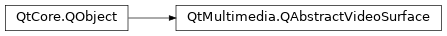
Synopsis¶
Functions¶
def
error()def
isActive()def
nativeResolution()def
setError(error)def
setNativeResolution(resolution)def
surfaceFormat()
Virtual functions¶
def
isFormatSupported(format)def
nearestFormat(format)def
present(frame)def
start(format)def
stop()def
supportedPixelFormats([type=QAbstractVideoBuffer.NoHandle])
Signals¶
def
activeChanged(active)def
nativeResolutionChanged(resolution)def
supportedFormatsChanged()def
surfaceFormatChanged(format)
Detailed Description¶
The
QAbstractVideoSurfaceclass defines the standard interface that video producers use to inter-operate with video presentation surfaces. You can subclass this interface to receive video frames from sources likedecoded mediaorcamerasto perform your own processing.A video surface presents a continuous stream of identically formatted
QVideoFrameinstances, where the format of each frame is compatible with a stream format supplied when starting a presentation. Each frame may have timestamp information that can be used by the surface to decide when to display that frame.A list of pixel formats a surface can present is given by the
supportedPixelFormats()function, and theisFormatSupported()function will test if a video surface format is supported. If a format is not supported thenearestFormat()function may be able to suggest a similar format. For example, if a surface supports fixed set of resolutions it may suggest the smallest supported resolution that contains the proposed resolution.The
start()function takes a supported format and enables a video surface. Once started a surface will begin displaying the frames it receives in thepresent()function. Surfaces may hold a reference to the buffer of a presented video frame until a new frame is presented or streaming is stopped. In addition, a video surface may hold a reference to a video frame until theend timestamphas passed. Thestop()function will disable a surface and release any video buffers it holds references to.
Implementing a subclass of QAbstractVideoSurface¶
When implementing a subclass of this interface, there are only a handful of functions to implement, broken down into two classes:
Format related
Presentation related
For format related functionality, you just have to describe the pixel formats that you support (and the
nearestFormat()function). For presentation related functionality, you have to implement thepresent()function, and thestart()andstop()functions.
- class PySide2.QtMultimedia.QAbstractVideoSurface([parent=None])¶
- param parent:
Constructs a video surface with the given
parent.
- PySide2.QtMultimedia.QAbstractVideoSurface.Error¶
This enum describes the errors that may be returned by the
error()function.Constant
Description
QAbstractVideoSurface.NoError
No error occurred.
QAbstractVideoSurface.UnsupportedFormatError
A video format was not supported.
QAbstractVideoSurface.IncorrectFormatError
A video frame was not compatible with the format of the surface.
QAbstractVideoSurface.StoppedError
The surface has not been started.
QAbstractVideoSurface.ResourceError
The surface could not allocate some resource.
- PySide2.QtMultimedia.QAbstractVideoSurface.activeChanged(active)¶
- Parameters:
active – bool
- PySide2.QtMultimedia.QAbstractVideoSurface.error()¶
- Return type:
Returns the last error that occurred.
If a surface fails to
start(), or stops unexpectedly this function can be called to discover what error occurred.See also
- PySide2.QtMultimedia.QAbstractVideoSurface.isActive()¶
- Return type:
bool
Indicates whether a video surface has been started.
Returns true if the surface has been started, and false otherwise.
- PySide2.QtMultimedia.QAbstractVideoSurface.isFormatSupported(format)¶
- Parameters:
- Return type:
bool
Tests a video surface
formatto determine if a surface can accept it.Returns true if the format is supported by the surface, and false otherwise.
- PySide2.QtMultimedia.QAbstractVideoSurface.nativeResolution()¶
- Return type:
The native resolution of video surface. This is the resolution of video frames the surface can render with optimal quality and/or performance.
The native resolution is not always known and can be changed during playback.
- PySide2.QtMultimedia.QAbstractVideoSurface.nativeResolutionChanged(resolution)¶
- Parameters:
resolution –
PySide2.QtCore.QSize
- PySide2.QtMultimedia.QAbstractVideoSurface.nearestFormat(format)¶
- Parameters:
- Return type:
Returns a supported video surface format that is similar to
format.A similar surface format is one that has the same
pixel formatandhandle typebut may differ in some of the other properties. For example, if there are restrictions on theframe sizesa video surface can accept it may suggest a format with a larger frame size and aviewportthe size of the original frame size.If the format is already supported it will be returned unchanged, or if there is no similar supported format an invalid format will be returned.
- PySide2.QtMultimedia.QAbstractVideoSurface.present(frame)¶
- Parameters:
frame –
PySide2.QtMultimedia.QVideoFrame- Return type:
bool
Presents a video
frame.Returns true if the frame was presented, and false if an error occurred.
Not all surfaces will block until the presentation of a frame has completed. Calling on a non-blocking surface may fail if called before the presentation of a previous frame has completed. In such cases the surface may not return to a ready state until it has had an opportunity to process events.
If fails for any other reason the surface should immediately enter the stopped state and an
error()value will be set.A video surface must be in the started state for to succeed, and the format of the video frame must be compatible with the current video surface format.
See also
- PySide2.QtMultimedia.QAbstractVideoSurface.setError(error)¶
- Parameters:
error –
Error
Sets the value of
error()toerror.This can be called by implementors of this interface to communicate what the most recent error was.
See also
- PySide2.QtMultimedia.QAbstractVideoSurface.setNativeResolution(resolution)¶
- Parameters:
resolution –
PySide2.QtCore.QSize
Set the video surface native
resolution.This function can be called by implementors of this interface to specify to frame producers what the native resolution of this surface is.
See also
- PySide2.QtMultimedia.QAbstractVideoSurface.start(format)¶
- Parameters:
- Return type:
bool
Starts a video surface presenting
formatframes.Returns true if the surface was started, and false if an error occurred.
Note
You must call the base class implementation of at the end of your implementation.
See also
- PySide2.QtMultimedia.QAbstractVideoSurface.stop()¶
Stops a video surface presenting frames and releases any resources acquired in
start().Note
You must call the base class implementation of at the start of your implementation.
See also
- PySide2.QtMultimedia.QAbstractVideoSurface.supportedFormatsChanged()¶
- PySide2.QtMultimedia.QAbstractVideoSurface.supportedPixelFormats([type=QAbstractVideoBuffer.NoHandle])¶
- Parameters:
type –
HandleType- Return type:
Returns a list of pixel formats a video surface can present for a given handle
type.The pixel formats returned for the
NoHandletype are valid for any buffer that can be mapped in read-only mode.Types that are first in the list can be assumed to be faster to render.
- PySide2.QtMultimedia.QAbstractVideoSurface.surfaceFormat()¶
- Return type:
Returns the format of a video surface.
- PySide2.QtMultimedia.QAbstractVideoSurface.surfaceFormatChanged(format)¶
- Parameters:
© 2022 The Qt Company Ltd. Documentation contributions included herein are the copyrights of their respective owners. The documentation provided herein is licensed under the terms of the GNU Free Documentation License version 1.3 as published by the Free Software Foundation. Qt and respective logos are trademarks of The Qt Company Ltd. in Finland and/or other countries worldwide. All other trademarks are property of their respective owners.
