QCameraFlashControl¶
The
QCameraFlashControlclass allows controlling a camera’s flash. More…
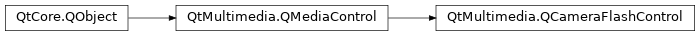
Detailed Description¶
You can set the type of flash effect used when an image is captured, and test to see if the flash hardware is ready to fire.
You can retrieve this control from the camera object in the usual way:
Some camera devices may not have flash hardware, or may not be configurable. In that case, there will be no
QCameraFlashControlavailable.The interface name of
QCameraFlashControlisorg.qt-project.qt.cameraflashcontrol/5.0as defined inQCameraFlashControl_iid.See also
- class PySide2.QtMultimedia.QCameraFlashControl([parent=None])¶
- param parent:
Constructs a camera flash control object with
parent.
- PySide2.QtMultimedia.QCameraFlashControl.flashMode()¶
- Return type:
FlashModes
Returns the current flash mode.
See also
- PySide2.QtMultimedia.QCameraFlashControl.flashReady(arg__1)¶
- Parameters:
arg__1 – bool
- PySide2.QtMultimedia.QCameraFlashControl.isFlashModeSupported(mode)¶
- Parameters:
mode –
FlashModes- Return type:
bool
Return true if the reqested flash
modeis supported. SomeFlashModevalues can be combined, for exampleFlashManual|FlashSlowSyncRearCurtain
- PySide2.QtMultimedia.QCameraFlashControl.isFlashReady()¶
- Return type:
bool
Returns true if flash is charged.
- PySide2.QtMultimedia.QCameraFlashControl.setFlashMode(mode)¶
- Parameters:
mode –
FlashModes
Set the current flash
mode.Usually a single
FlashModeflag is used, but some non conflicting flags combination are also allowed, likeFlashManual|FlashSlowSyncRearCurtain.See also
© 2022 The Qt Company Ltd. Documentation contributions included herein are the copyrights of their respective owners. The documentation provided herein is licensed under the terms of the GNU Free Documentation License version 1.3 as published by the Free Software Foundation. Qt and respective logos are trademarks of The Qt Company Ltd. in Finland and/or other countries worldwide. All other trademarks are property of their respective owners.
