QMediaRecorderControl¶
The
QMediaRecorderControlclass provides access to the recording functionality of aQMediaService. More…
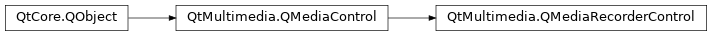
Detailed Description¶
Generally you will use the
QMediaRecorderclass in application code - this class is mostly used when implementing a newQMediaServiceor if there is access to specific low level functionality not otherwise present inQMediaRecorder.If a
QMediaServicecan record media it will implementQMediaRecorderControl. This control provides a means to set theoutput location, and record, pause and stop recording via thesetState()method. It also provides feedback on thedurationof the recording.The interface name of
QMediaRecorderControlisorg.qt-project.qt.mediarecordercontrol/5.0as defined inQMediaRecorderControl_iid.See also
- class PySide2.QtMultimedia.QMediaRecorderControl([parent=None])¶
- param parent:
Constructs a media recorder control with the given
parent.
- PySide2.QtMultimedia.QMediaRecorderControl.actualLocationChanged(location)¶
- Parameters:
location –
PySide2.QtCore.QUrl
- PySide2.QtMultimedia.QMediaRecorderControl.applySettings()¶
Commits the encoder settings and performs pre-initialization to reduce delays when recording is started.
- PySide2.QtMultimedia.QMediaRecorderControl.duration()¶
- Return type:
int
Return the current duration in milliseconds.
- PySide2.QtMultimedia.QMediaRecorderControl.durationChanged(position)¶
- Parameters:
position – int
- PySide2.QtMultimedia.QMediaRecorderControl.error(error, errorString)¶
- Parameters:
error – int
errorString – str
- PySide2.QtMultimedia.QMediaRecorderControl.isMuted()¶
- Return type:
bool
Returns true if the recorder is muted, and false if it is not.
- PySide2.QtMultimedia.QMediaRecorderControl.mutedChanged(muted)¶
- Parameters:
muted – bool
- PySide2.QtMultimedia.QMediaRecorderControl.outputLocation()¶
- Return type:
Returns the current output location being used.
See also
- PySide2.QtMultimedia.QMediaRecorderControl.setMuted(muted)¶
- Parameters:
muted – bool
Sets the
mutedstate of a media recorder.See also
- PySide2.QtMultimedia.QMediaRecorderControl.setOutputLocation(location)¶
- Parameters:
location –
PySide2.QtCore.QUrl- Return type:
bool
Sets the output
locationand returns if this operation is successful. If file at the output location already exists, it should be overwritten.The
locationcan be relative or empty; in this case the service should use the system specific place and file naming scheme.After recording has started, the backend should report the actual file location with
actualLocationChanged()signal.See also
- PySide2.QtMultimedia.QMediaRecorderControl.setState(state)¶
- Parameters:
state – State
Set the media recorder
state.See also
- PySide2.QtMultimedia.QMediaRecorderControl.setVolume(volume)¶
- Parameters:
volume – float
Sets the audio
volumeof a media recorder control.The volume is scaled linearly, ranging from
0(silence) to100(full volume).See also
- PySide2.QtMultimedia.QMediaRecorderControl.state()¶
- Return type:
Return the current recording state.
See also
- PySide2.QtMultimedia.QMediaRecorderControl.status()¶
- Return type:
Return the current recording status.
- PySide2.QtMultimedia.QMediaRecorderControl.volume()¶
- Return type:
float
Returns the audio volume of a media recorder control.
See also
- PySide2.QtMultimedia.QMediaRecorderControl.volumeChanged(volume)¶
- Parameters:
volume – float
© 2022 The Qt Company Ltd. Documentation contributions included herein are the copyrights of their respective owners. The documentation provided herein is licensed under the terms of the GNU Free Documentation License version 1.3 as published by the Free Software Foundation. Qt and respective logos are trademarks of The Qt Company Ltd. in Finland and/or other countries worldwide. All other trademarks are property of their respective owners.
