QRadioTunerControl¶
The
QRadioTunerControlclass provides access to the radio tuning functionality of aQMediaService. More…
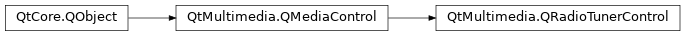
Detailed Description¶
If a
QMediaServicecan tune an analog radio device it will implementQRadioTunerControl. This control provides a means to tune a radio device to a specificfrequencyas well as searchforwardsandbackwardsfor a signal.The functionality provided by this control is exposed to application code through the
QRadioTunerclass.The interface name of
QRadioTunerControlisorg.qt-project.qt.radiotunercontrol/5.0as defined inQRadioTunerControl_iid.See also
- class PySide2.QtMultimedia.QRadioTunerControl([parent=None])¶
- param parent:
Constructs a radio tuner control with the given
parent.
- PySide2.QtMultimedia.QRadioTunerControl.antennaConnectedChanged(connectionStatus)¶
- Parameters:
connectionStatus – bool
- PySide2.QtMultimedia.QRadioTunerControl.band()¶
- Return type:
Returns the frequency band a radio tuner is tuned to.
See also
- PySide2.QtMultimedia.QRadioTunerControl.cancelSearch()¶
Stops scanning for a signal.
- PySide2.QtMultimedia.QRadioTunerControl.error()¶
- Return type:
Returns the error state of a radio tuner.
- PySide2.QtMultimedia.QRadioTunerControl.error(err)
- Parameters:
err –
Error
- PySide2.QtMultimedia.QRadioTunerControl.errorString()¶
- Return type:
str
Returns a string describing a radio tuner’s error state.
- PySide2.QtMultimedia.QRadioTunerControl.frequency()¶
- Return type:
int
Returns the frequency a radio tuner is tuned to.
See also
- PySide2.QtMultimedia.QRadioTunerControl.frequencyChanged(frequency)¶
- Parameters:
frequency – int
- PySide2.QtMultimedia.QRadioTunerControl.frequencyRange(b)¶
- Parameters:
b –
Band- Return type:
Returns a frequency
band‘s minimum and maximum frequency.
- PySide2.QtMultimedia.QRadioTunerControl.frequencyStep(b)¶
- Parameters:
b –
Band- Return type:
int
Returns the number of Hertz to increment the frequency by when stepping through frequencies within a given
band.
- PySide2.QtMultimedia.QRadioTunerControl.isAntennaConnected()¶
- Return type:
bool
Identifies if there is an antenna connected to the device.
Returns true if there is a connected antenna, and false otherwise.
- PySide2.QtMultimedia.QRadioTunerControl.isBandSupported(b)¶
- Parameters:
b –
Band- Return type:
bool
Identifies if a frequency
bandis supported.Returns true if the band is supported, and false if it is not.
- PySide2.QtMultimedia.QRadioTunerControl.isMuted()¶
- Return type:
bool
Identifies if a radio tuner’s audio output is muted.
Returns true if the audio is muted, and false if it is not.
- PySide2.QtMultimedia.QRadioTunerControl.isSearching()¶
- Return type:
bool
Identifies if a radio tuner is currently scanning for signal.
Returns true if the tuner is scanning, and false if it is not.
- PySide2.QtMultimedia.QRadioTunerControl.isStereo()¶
- Return type:
bool
Identifies if a radio tuner is receiving a stereo signal.
Returns true if the tuner is receiving a stereo signal, and false if it is not.
- PySide2.QtMultimedia.QRadioTunerControl.mutedChanged(muted)¶
- Parameters:
muted – bool
- PySide2.QtMultimedia.QRadioTunerControl.searchAllStations([searchMode=QRadioTuner.SearchFast])¶
- Parameters:
searchMode –
SearchMode
Starts a scan through the whole frequency band searching all stations with a specific
searchMode.
- PySide2.QtMultimedia.QRadioTunerControl.searchBackward()¶
Starts a backwards scan for a signal, starting from the current
frequency().
- PySide2.QtMultimedia.QRadioTunerControl.searchForward()¶
Starts a forward scan for a signal, starting from the current
frequency().
- PySide2.QtMultimedia.QRadioTunerControl.searchingChanged(searching)¶
- Parameters:
searching – bool
- PySide2.QtMultimedia.QRadioTunerControl.setBand(b)¶
- Parameters:
b –
Band
Sets the frequecy
banda radio tuner is tuned to.Changing the frequency band will reset the frequency to the minimum frequency of the new band.
See also
- PySide2.QtMultimedia.QRadioTunerControl.setFrequency(frequency)¶
- Parameters:
frequency – int
Sets the
frequencya radio tuner is tuned to.See also
- PySide2.QtMultimedia.QRadioTunerControl.setMuted(muted)¶
- Parameters:
muted – bool
Sets the
mutedstate of a radio tuner’s audio output.See also
- PySide2.QtMultimedia.QRadioTunerControl.setStereoMode(mode)¶
- Parameters:
mode –
StereoMode
Sets a radio tuner’s stereo
mode.See also
stereoMode()StereoMode
- PySide2.QtMultimedia.QRadioTunerControl.setVolume(volume)¶
- Parameters:
volume – int
Sets the percentage
volumeof a radio tuner’s audio output.See also
- PySide2.QtMultimedia.QRadioTunerControl.signalStrength()¶
- Return type:
int
Return a radio tuner’s current signal strength as a percentage.
- PySide2.QtMultimedia.QRadioTunerControl.signalStrengthChanged(signalStrength)¶
- Parameters:
signalStrength – int
- PySide2.QtMultimedia.QRadioTunerControl.start()¶
Activate the radio device.
- PySide2.QtMultimedia.QRadioTunerControl.state()¶
- Return type:
Returns the current radio tuner state.
- PySide2.QtMultimedia.QRadioTunerControl.stationFound(frequency, stationId)¶
- Parameters:
frequency – int
stationId – str
- PySide2.QtMultimedia.QRadioTunerControl.stereoMode()¶
- Return type:
Returns a radio tuner’s stereo mode.
See also
setStereoMode()StereoMode
- PySide2.QtMultimedia.QRadioTunerControl.stereoStatusChanged(stereo)¶
- Parameters:
stereo – bool
- PySide2.QtMultimedia.QRadioTunerControl.stop()¶
Deactivate the radio device.
- PySide2.QtMultimedia.QRadioTunerControl.volume()¶
- Return type:
int
Returns the volume of a radio tuner’s audio output as a percentage.
See also
- PySide2.QtMultimedia.QRadioTunerControl.volumeChanged(volume)¶
- Parameters:
volume – int
© 2022 The Qt Company Ltd. Documentation contributions included herein are the copyrights of their respective owners. The documentation provided herein is licensed under the terms of the GNU Free Documentation License version 1.3 as published by the Free Software Foundation. Qt and respective logos are trademarks of The Qt Company Ltd. in Finland and/or other countries worldwide. All other trademarks are property of their respective owners.
