QVideoWindowControl¶
The
QVideoWindowControlclass provides a media control for rendering video to a window. More…
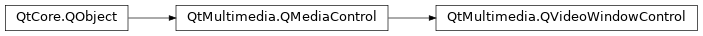
Detailed Description¶
The
winId()propertyQVideoWindowControlallows a platform specific window ID to be set as the video render target of aQMediaService. ThedisplayRect()property is used to set the region of the window the video should be rendered to, and theaspectRatioMode()property indicates how the video should be scaled to fit thedisplayRect().QVideoWindowControl *windowControl = mediaService->requestControl<QVideoWindowControl *>(); windowControl->setWinId(widget->winId()); windowControl->setDisplayRect(widget->rect()); windowControl->setAspectRatioMode(Qt::KeepAspectRatio);
QVideoWindowControlis one of a number of possible video output controls.The interface name of
QVideoWindowControlisorg.qt-project.qt.videowindowcontrol/5.0as defined inQVideoWindowControl_iid.See also
requestControl()QVideoWidget
- class PySide2.QtMultimedia.QVideoWindowControl([parent=None])¶
- param parent:
Constructs a new video window control with the given
parent.
- PySide2.QtMultimedia.QVideoWindowControl.aspectRatioMode()¶
- Return type:
Returns how video is scaled to fit the display region with respect to its aspect ratio.
See also
- PySide2.QtMultimedia.QVideoWindowControl.brightness()¶
- Return type:
int
Returns the brightness adjustment applied to a video overlay.
Valid brightness values range between -100 and 100, the default is 0.
See also
- PySide2.QtMultimedia.QVideoWindowControl.brightnessChanged(brightness)¶
- Parameters:
brightness – int
- PySide2.QtMultimedia.QVideoWindowControl.contrast()¶
- Return type:
int
Returns the contrast adjustment applied to a video overlay.
Valid contrast values range between -100 and 100, the default is 0.
See also
- PySide2.QtMultimedia.QVideoWindowControl.contrastChanged(contrast)¶
- Parameters:
contrast – int
- PySide2.QtMultimedia.QVideoWindowControl.displayRect()¶
- Return type:
Returns the sub-rect of a window where video is displayed.
See also
- PySide2.QtMultimedia.QVideoWindowControl.fullScreenChanged(fullScreen)¶
- Parameters:
fullScreen – bool
- PySide2.QtMultimedia.QVideoWindowControl.hue()¶
- Return type:
int
Returns the hue adjustment applied to a video overlay.
Value hue values range between -100 and 100, the default is 0.
See also
- PySide2.QtMultimedia.QVideoWindowControl.hueChanged(hue)¶
- Parameters:
hue – int
- PySide2.QtMultimedia.QVideoWindowControl.isFullScreen()¶
- Return type:
bool
Identifies if a video overlay is a fullScreen overlay.
Returns true if the video overlay is fullScreen , and false otherwise.
- PySide2.QtMultimedia.QVideoWindowControl.nativeSize()¶
- Return type:
Returns a suggested size for the video display based on the resolution and aspect ratio of the video.
- PySide2.QtMultimedia.QVideoWindowControl.nativeSizeChanged()¶
- PySide2.QtMultimedia.QVideoWindowControl.repaint()¶
Repaints the last frame.
- PySide2.QtMultimedia.QVideoWindowControl.saturation()¶
- Return type:
int
Returns the saturation adjustment applied to a video overlay.
Value saturation values range between -100 and 100, the default is 0.
See also
- PySide2.QtMultimedia.QVideoWindowControl.saturationChanged(saturation)¶
- Parameters:
saturation – int
- PySide2.QtMultimedia.QVideoWindowControl.setAspectRatioMode(mode)¶
- Parameters:
mode –
AspectRatioMode
Sets the aspect ratio
modewhich determines how video is scaled to the fit the display region with respect to its aspect ratio.See also
- PySide2.QtMultimedia.QVideoWindowControl.setBrightness(brightness)¶
- Parameters:
brightness – int
Sets a
brightnessadjustment for a video overlay.Valid brightness values range between -100 and 100, the default is 0.
See also
- PySide2.QtMultimedia.QVideoWindowControl.setContrast(contrast)¶
- Parameters:
contrast – int
Sets the
contrastadjustment for a video overlay.Valid contrast values range between -100 and 100, the default is 0.
See also
- PySide2.QtMultimedia.QVideoWindowControl.setDisplayRect(rect)¶
- Parameters:
rect –
PySide2.QtCore.QRect
Sets the sub-
rectof a window where video is displayed.See also
- PySide2.QtMultimedia.QVideoWindowControl.setFullScreen(fullScreen)¶
- Parameters:
fullScreen – bool
Sets whether a video overlay is a
fullScreenoverlay.See also
- PySide2.QtMultimedia.QVideoWindowControl.setHue(hue)¶
- Parameters:
hue – int
Sets a
hueadjustment for a video overlay.Valid hue values range between -100 and 100, the default is 0.
See also
- PySide2.QtMultimedia.QVideoWindowControl.setSaturation(saturation)¶
- Parameters:
saturation – int
Sets a
saturationadjustment for a video overlay.Valid saturation values range between -100 and 100, the default is 0.
See also
- PySide2.QtMultimedia.QVideoWindowControl.setWinId(id)¶
- Parameters:
id –
WId
Sets the
idof the window a video overlay end point renders to.See also
- PySide2.QtMultimedia.QVideoWindowControl.winId()¶
- Return type:
WId
Returns the ID of the window a video overlay end point renders to.
See also
© 2022 The Qt Company Ltd. Documentation contributions included herein are the copyrights of their respective owners. The documentation provided herein is licensed under the terms of the GNU Free Documentation License version 1.3 as published by the Free Software Foundation. Qt and respective logos are trademarks of The Qt Company Ltd. in Finland and/or other countries worldwide. All other trademarks are property of their respective owners.
