QVideoWidget¶
The
QVideoWidgetclass provides a widget which presents video produced by a media object. More…
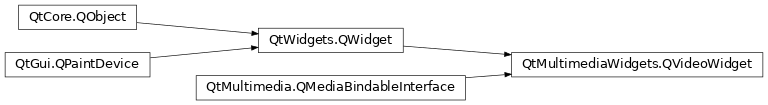
Inherited by: QCameraViewfinder
Synopsis¶
Functions¶
def
aspectRatioMode()def
brightness()def
contrast()def
hue()def
saturation()def
videoSurface()
Slots¶
def
setAspectRatioMode(mode)def
setBrightness(brightness)def
setContrast(contrast)def
setFullScreen(fullScreen)def
setHue(hue)def
setSaturation(saturation)
Signals¶
def
brightnessChanged(brightness)def
contrastChanged(contrast)def
fullScreenChanged(fullScreen)def
hueChanged(hue)def
saturationChanged(saturation)
Detailed Description¶
Attaching a
QVideoWidgetto aQMediaObjectallows it to display the video or image output of that media object. AQVideoWidgetis attached to media object by passing a pointer to theQMediaObjectin its constructor, and detached by destroying theQVideoWidget.player = new QMediaPlayer; playlist = new QMediaPlaylist(player); playlist->addMedia(QUrl("http://example.com/myclip1.mp4")); playlist->addMedia(QUrl("http://example.com/myclip2.mp4")); videoWidget = new QVideoWidget; player->setVideoOutput(videoWidget); videoWidget->show(); playlist->setCurrentIndex(1); player->play();Note : Only a single display output can be attached to a media object at one time.
See also
QMediaObjectQMediaPlayerQGraphicsVideoItem
- class PySide2.QtMultimediaWidgets.QVideoWidget([parent=None])¶
- param parent:
Constructs a new video widget.
The
parentis passed toQWidget.
- PySide2.QtMultimediaWidgets.QVideoWidget.aspectRatioMode()¶
- Return type:
This property holds how video is scaled with respect to its aspect ratio..
- PySide2.QtMultimediaWidgets.QVideoWidget.brightness()¶
- Return type:
int
This property holds an adjustment to the brightness of displayed video..
Valid brightness values range between -100 and 100, the default is 0.
- PySide2.QtMultimediaWidgets.QVideoWidget.brightnessChanged(brightness)¶
- Parameters:
brightness – int
- PySide2.QtMultimediaWidgets.QVideoWidget.contrast()¶
- Return type:
int
This property holds an adjustment to the contrast of displayed video..
Valid contrast values range between -100 and 100, the default is 0.
- PySide2.QtMultimediaWidgets.QVideoWidget.contrastChanged(contrast)¶
- Parameters:
contrast – int
- PySide2.QtMultimediaWidgets.QVideoWidget.fullScreenChanged(fullScreen)¶
- Parameters:
fullScreen – bool
- PySide2.QtMultimediaWidgets.QVideoWidget.hue()¶
- Return type:
int
This property holds an adjustment to the hue of displayed video..
Valid hue values range between -100 and 100, the default is 0.
- PySide2.QtMultimediaWidgets.QVideoWidget.hueChanged(hue)¶
- Parameters:
hue – int
- PySide2.QtMultimediaWidgets.QVideoWidget.saturation()¶
- Return type:
int
This property holds an adjustment to the saturation of displayed video..
Valid saturation values range between -100 and 100, the default is 0.
- PySide2.QtMultimediaWidgets.QVideoWidget.saturationChanged(saturation)¶
- Parameters:
saturation – int
- PySide2.QtMultimediaWidgets.QVideoWidget.setAspectRatioMode(mode)¶
- Parameters:
mode –
AspectRatioMode
This property holds how video is scaled with respect to its aspect ratio..
- PySide2.QtMultimediaWidgets.QVideoWidget.setBrightness(brightness)¶
- Parameters:
brightness – int
This property holds an adjustment to the brightness of displayed video..
Valid brightness values range between -100 and 100, the default is 0.
- PySide2.QtMultimediaWidgets.QVideoWidget.setContrast(contrast)¶
- Parameters:
contrast – int
This property holds an adjustment to the contrast of displayed video..
Valid contrast values range between -100 and 100, the default is 0.
- PySide2.QtMultimediaWidgets.QVideoWidget.setFullScreen(fullScreen)¶
- Parameters:
fullScreen – bool
This property holds whether video display is confined to a window or is ..
- PySide2.QtMultimediaWidgets.QVideoWidget.setHue(hue)¶
- Parameters:
hue – int
This property holds an adjustment to the hue of displayed video..
Valid hue values range between -100 and 100, the default is 0.
- PySide2.QtMultimediaWidgets.QVideoWidget.setSaturation(saturation)¶
- Parameters:
saturation – int
This property holds an adjustment to the saturation of displayed video..
Valid saturation values range between -100 and 100, the default is 0.
- PySide2.QtMultimediaWidgets.QVideoWidget.videoSurface()¶
- Return type:
This property holds Returns the underlaying video surface that can render video frames to the current widget. This property is never
nullptr. Example of how to render video frames toQVideoWidget:.QImage img = QImage("images/qt-logo.png").convertToFormat(QImage::Format_ARGB32); QVideoSurfaceFormat format(img.size(), QVideoFrame::Format_ARGB32); videoWidget = new QVideoWidget; videoWidget->videoSurface()->start(format); videoWidget->videoSurface()->present(img); videoWidget->show();
See also
setVideoOutput
© 2022 The Qt Company Ltd. Documentation contributions included herein are the copyrights of their respective owners. The documentation provided herein is licensed under the terms of the GNU Free Documentation License version 1.3 as published by the Free Software Foundation. Qt and respective logos are trademarks of The Qt Company Ltd. in Finland and/or other countries worldwide. All other trademarks are property of their respective owners.
